OPPO A12 CPH-2083 Screen Lock Reset Done Without DataLoss
.:: UAT MTK ::.
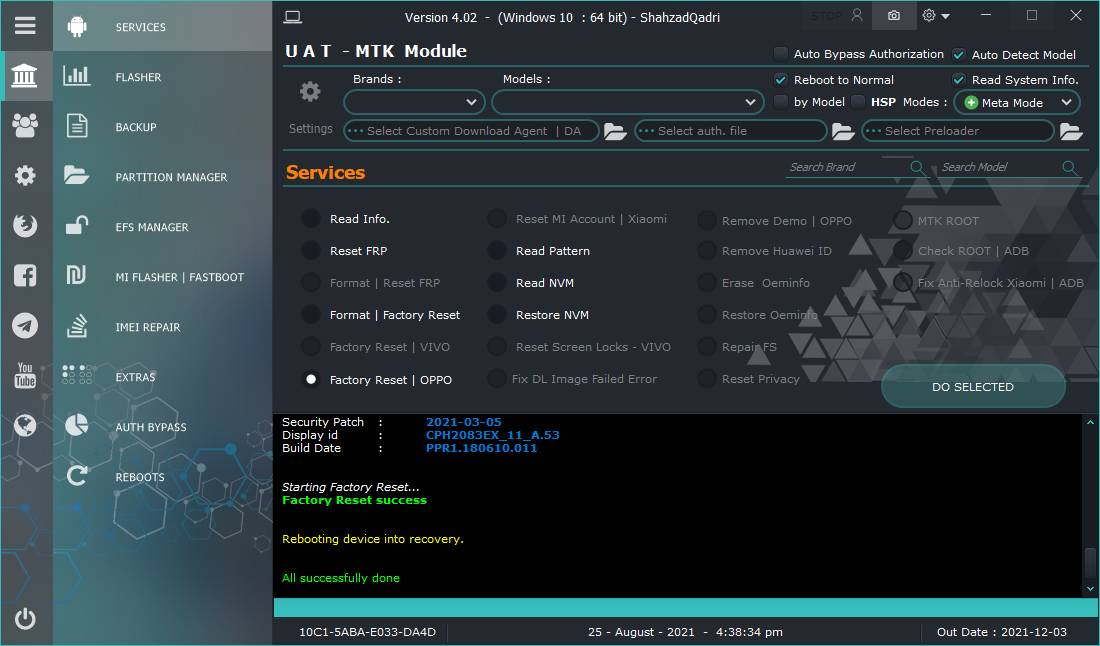
.:: UAT MTK ::.
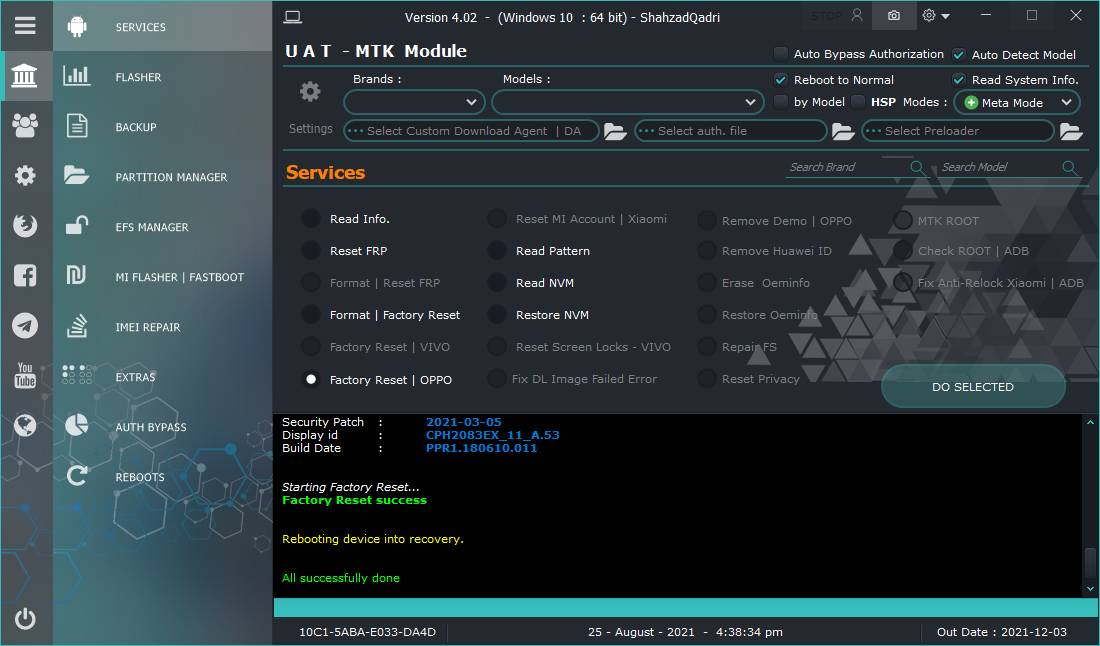
1. Power off device
2. Remove Install battery if needed
3. Connect USB cable to powered off device
4. For New sec. Press and Hold Both Volume keys for Brom Mode
5. For Old sec. Press and Hold Volume UP for Brom Mode
6. Do not press any Key for PreLoader Mode
7. Install drivers if needed
====================================
Connection : Meta Mode
Process : Factory Reset | OPPO
====================================
Waiting for device...
Device found
MediaTek USB Port_V1632 (COM24)
Port : COM24
Mode : BROM Port
Instance : USB\VID_0E8D&PID_0003\5&82D83E3&0&8
Rebooting device into Meta Mode... DONE
Searching for Meta Mode device...
MediaTek PreLoader USB VCOM_V1632 (Android) (COM8)
Instance : USB\VID_22D9&PID_0006\5&82D83E3&0&8
Port : COM8
Connecting device into META mode... DONE
Mode : PreLoader Port
Instance : USB\VID_22D9&PID_0006\5&82D83E3&0&8
Getting Device Hardware Information ... DONE
====================================
SW VER : MOLY.LR12A.R2.PIE.P35.PR1.TC16.SP.V1.P100
HW VER : OPPO_P0MP3_K65V1_64_BSP_HW
BB CHIP : MT6765
====================================
Reading system Information...
Model : CPH2083
Android Ver. : 9
Android OS : Pie
Manufacturer : OPPO
Platform : mt6765
CPU : arm64-v8a
Security Patch : 2021-03-05
Display id : CPH2083EX_11_A.53
Build Date : PPR1.180610.011
Starting Factory Reset...
Factory Reset success
Rebooting device into recovery.
All successfully done



