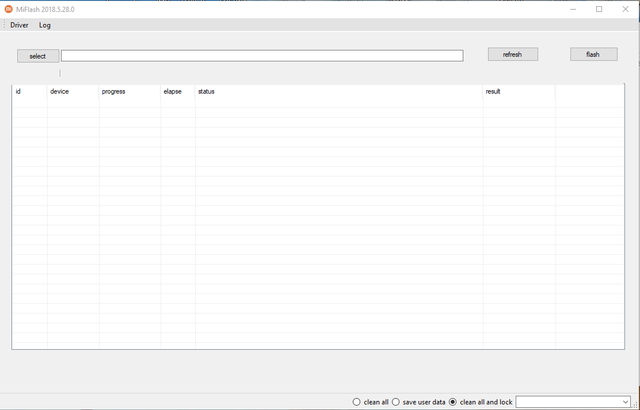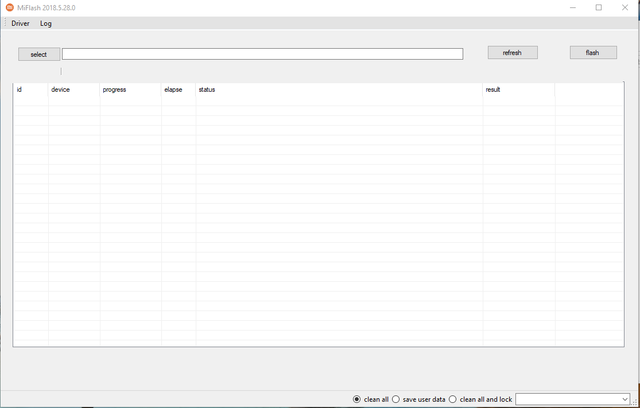Good, with umt and with any professional tool or with files, what it does is downgrade to miui 9 version, to the new xiaomi some leave directly with miui 10 do not leave with miui 9, so the screen goes black, but it is normal Do not be scared, disconnect the flex from the battery, reconnect it and put it in fastboot mode and unlock the bootloader, once unlocked you can flash with miflash in fastboot mode that will no longer ask you for the authorized Xiaomi account, important things to keep in mind when flashing with miflash so that there are not the typical errors that come out, you have to put the firmware folder or on the desktop or in the folder or drive C: there will be no errors.
More things to keep in mind and that everyone should already know, look at the screenshots:
1.
If we leave as it is in the clean all and lock screenshot, it will not flash, revive and close the xiaomi bootloader.
2.
On the other hand, if we put it in clean all, it will flash us, revive but the xiaomi bootloader will not close.