ASUS Z00UD FRP DONE BY MRT-O-KEY
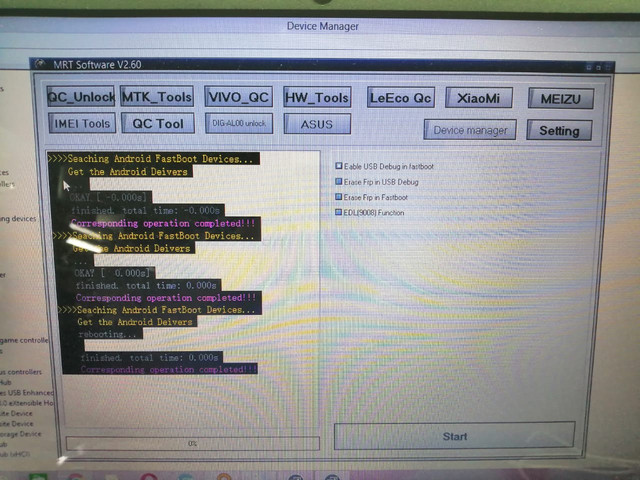
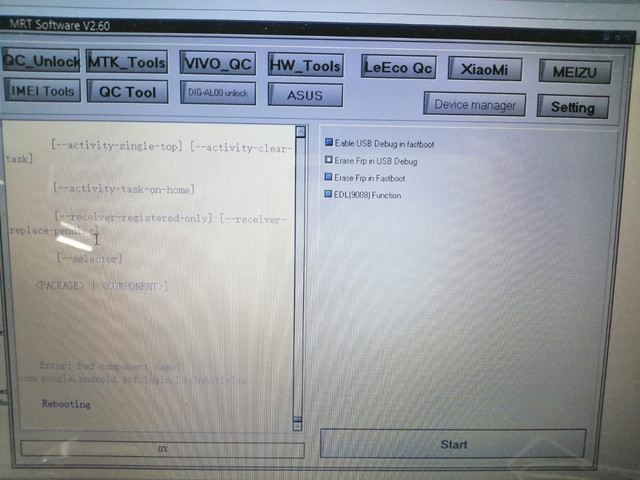
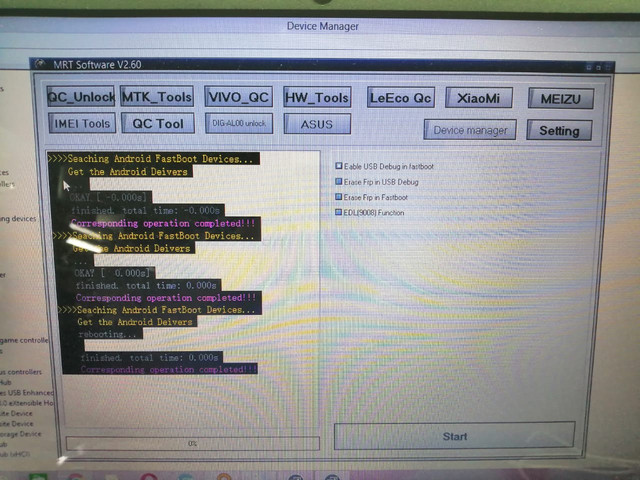
Code:
>>>>Seaching Android FastBoot Devices...
Get the Android Deivers
...
OKAY [ -0.000s]
finished. total time: -0.000s
Corresponding operation completed!!!
>>>>Seaching Android FastBoot Devices...
Get the Android Deivers
...
OKAY [ 0.000s]
finished. total time: 0.000s
Corresponding operation completed!!!
>>>>Seaching Android FastBoot Devices...
Get the Android Deivers
rebooting...
finished. total time: 0.000s
Corresponding operation completed!!!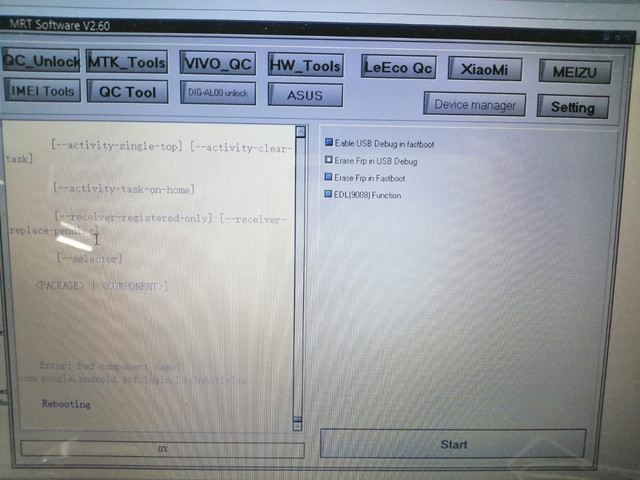
Code:
Searching Android Mobile...
need power off your mobile
and enaled usb debug
please check mobile has tick enab auth...
Get the Android Deivers
Reading Mobile Device Info
* daemon not running. starting it now on port 5037 *
* daemon started successfully *
ASUS_Z00UD
Remove frp by usb debug...
usage: am [subcommand] [options]
usage: am start [-D] [-W] [-P <FILE>] [--start-profiler <FILE>]
[--sampling INTERVAL] [-R COUNT] [-S] [--opengl-trace]
[--user <USER_ID> | current] <INTENT>
am startservice [--user <USER_ID> | current] <INTENT>
am stopservice [--user <USER_ID> | current] <INTENT>
am force-stop [--user <USER_ID> | all | current] <PACKAGE>
am kill [--user <USER_ID> | all | current] <PACKAGE>
am kill-all
am broadcast [--user <USER_ID> | all | current] <INTENT>
am instrument [-r] [-e <NAME> <VALUE>] [-p <FILE>] [-w]
[--user <USER_ID> | current]
[--no-window-animation] [--abi <ABI>] <COMPONENT>
am profile start [--user <USER_ID> current] [--sampling INTERVAL] <PROCESS> <FILE>
am profile stop [--user <USER_ID> current] [<PROCESS>]
D> current] [-n] <PROCESS> <FILE>
am set-debug-app [-w] [--persistent] <PACKAGE>
am clear-debug-app
am set-watch-heap <PROCESS> <MEM-LIMIT>
am clear-watch-heap
am monitor [--gdb <port>]
w-restart]
am restart
am idle-maintenance
am screen-compat [on|off] <PACKAGE>
am package-importance <PACKAGE>
am to-uri [INTENT]
am to-intent-uri [INTENT]
am to-app-uri [INTENT]
itch-user <USER_ID>
am start-user <USER_ID>
am stop-user [-w] <USER_ID>
am stack start <DISPLAY_ID> <INTENT>
am stack movetask <TASK_ID> <STACK_ID> [true|false]
>
am stack split <STACK_ID> <v|h> [INTENT]
am stack list
am stack info <STACK_ID>
am task lock <TASK_ID>
am task lock stop
am task resizeable <TASK_ID> [true|false]
EFT,TOP,RIGHT,BOTTOM>
am get-config
am set-inactive [--user <USER_ID>] <PACKAGE> true|false
am get-inactive [--user <USER_ID>] <PACKAGE>
am send-trim-memory [--user <USER_ID>] <PROCESS>
MODERATE|BACKGROUND|RUNNING_LOW|MODERATE|RUNNING_CRITICAL|COMPLETE]
am start: start an Activity. Options are:
-D: enable debugging
-W: wait for launch to complete
--sampling INTERVAL: use sample profiling with INTERVAL microseconds
between samples (use with --start-profiler)
-P <FILE>: like above, but profiling stops when app goes idle
to each repeat,
the top activity will be finished.
-S: force stop the target app before starting the activity
--opengl-trace: enable tracing of OpenGL functions
specified then run as the current user.
am startservice: start a Service. Options are:
--user <USER_ID> | current: Specify which user to run as; if not
specified then run as the current user.
ice. Options are:
--user <USER_ID> | current: Specify which user to run as; if not
specified then run as the current user.
am force-stop: force stop everything associated with <PACKAGE>.
y user to force stop;
all users if not specified.
am kill: Kill all processes associated with <PACKAGE>. Only kills.
processes that are safe to kill -- that is, will not impact the user
experience.
rrent: Specify user whose processes to kill;
all users if not specified.
am kill-all: Kill all background processes.
am broadcast: send a broadcast Intent. Options are:
d to; if not
specified then send to all users.
--receiver-permission <PERMISSION>: Require receiver to hold permission.
am instrument: start an Instrumentation. Typically this target <COMPONENT>
_CLASS>. Options are:
-r: print raw results (otherwise decode REPORT_KEY_STREAMRESULT). Use with
[-e perf true] to generate raw output for performance measurements.
rs a
common form is [-e <testrunner_flag> <value>[,<value>...]].
-p <FILE>: write profiling data to <FILE>
-w: wait for instrumentation to finish before returning. Required for
test runners.
t: Specify user instrumentation runs in;
current user if not specified.
--no-window-animation: turn off window animations while running.
--abi <ABI>: Launch the instrumented process with the selected ABI.
the process supports the selected ABI.
am profile: start and stop profiler on a process. The given <PROCESS> argument
may be either a process name or pid. Options are:
--user <USER_ID> | current: When supplying a process name,
pecify user of process to profile; uses current user if not specified.
am dumpheap: dump the heap of a process. The given <PROCESS> argument may
be either a process name or pid. Options are:
-n: dump native heap instead of managed heap
--user <USER_ID> | current: When supplying a process name,
specify user of process to dump; uses current user if not specified.
am set-debug-app: set application <PACKAGE> to debug. Options are:
tion starts
--persistent: retain this value
am clear-debug-app: clear the previously set-debug-app.
am set-watch-heap: start monitoring pss size of <PROCESS>, if it is at or
er to report
am clear-watch-heap: clear the previously set-watch-heap.
am bug-report: request bug report generation; will launch UI
when done to select where it should be delivered.
am monitor: start monitoring for crashes or ANRs.
--gdb: start gdbserv on the given port at crash/ANR
am hang: hang the system.
--allow-restart: allow watchdog to perform normal system restart
am restart: restart the user-space system.
e now.
am screen-compat: control screen compatibility mode of <PACKAGE>.
am package-importance: print current importance of <PACKAGE>.
am to-uri: print the given Intent specification as a URI.
pecification as an intent: URI.
am to-app-uri: print the given Intent specification as an android-app: URI.
am switch-user: switch to put USER_ID in the foreground, starting
execution of that user if it is currently stopped.
er: start USER_ID in background if it is currently stopped,
use switch-user if you want to start the user in foreground.
am stop-user: stop execution of USER_ID, not allowing it to run any
code until a later explicit start or switch to it.
-w: wait for stop-user to complete.
am stack start: start a new activity on <DISPLAY_ID> using <INTENT>.
am stack movetask: move <TASK_ID> from its current stack to the top (true) or bottom (false) of <STACK_ID>.
<STACK_ID> size and position to <LEFT,TOP,RIGHT,BOTTOM>.
am stack split: split <STACK_ID> into 2 stacks <v>ertically or <h>orizontally
starting the new stack with [INTENT] if specified. If [INTENT] isn't
more than one task, then the top task
of the current task will be moved to the new stack. Command will also force
all current tasks in both stacks to be resizeable.
am stack list: list all of the activity stacks and their sizes.
ack info: display the information about activity stack <STACK_ID>.
am task lock: bring <TASK_ID> to the front and don't allow other tasks to run.
am task lock stop: end the current task lock.
eable (true) or not (false).
am task resize: makes sure <TASK_ID> is in a stack with the specified bounds.
Forces the task to be resizeable and creates a stack if no existing stack
has the specified bounds.
configuration and any recent configurations
of the device.
am set-inactive: sets the inactive state of an app.
am get-inactive: returns the inactive state of an app.
am send-trim-memory: Send a memory trim event to a <PROCESS>.
TENT> specifications include these flags and arguments:
[-a <ACTION>] [-d <DATA_URI>] [-t <MIME_TYPE>]
[-c <CATEGORY> [-c <CATEGORY>] ...]
[-e|--es <EXTRA_KEY> <EXTRA_STRING_VALUE> ...]
[--esn <EXTRA_KEY> ...]
Y> <EXTRA_BOOLEAN_VALUE> ...]
[--ei <EXTRA_KEY> <EXTRA_INT_VALUE> ...]
[--el <EXTRA_KEY> <EXTRA_LONG_VALUE> ...]
[--ef <EXTRA_KEY> <EXTRA_FLOAT_VALUE> ...]
[--eu <EXTRA_KEY> <EXTRA_URI_VALUE> ...]
MPONENT_NAME_VALUE>]
[--eia <EXTRA_KEY> <EXTRA_INT_VALUE>[,<EXTRA_INT_VALUE...]]
(mutiple extras passed as Integer[])
[--eial <EXTRA_KEY> <EXTRA_INT_VALUE>[,<EXTRA_INT_VALUE...]]
(mutiple extras passed as List<Integer>)
[--ela <EXTRA_KEY> <EXTRA_LONG_VALUE>[,<EXTRA_LONG_VALUE...]]
(mutiple extras passed as Long[])
[--elal <EXTRA_KEY> <EXTRA_LONG_VALUE>[,<EXTRA_LONG_VALUE...]]
(mutiple extras passed as List<Long>)
RA_FLOAT_VALUE>[,<EXTRA_FLOAT_VALUE...]]
(mutiple extras passed as Float[])
[--efal <EXTRA_KEY> <EXTRA_FLOAT_VALUE>[,<EXTRA_FLOAT_VALUE...]]
(mutiple extras passed as List<Float>)
XTRA_STRING_VALUE...]]
(mutiple extras passed as String[]; to embed a comma into a string,
escape it using "\,")
[--esal <EXTRA_KEY> <EXTRA_STRING_VALUE>[,<EXTRA_STRING_VALUE...]]
; to embed a comma into a string,
escape it using "\,")
[--grant-read-uri-permission] [--grant-write-uri-permission]
[--grant-persistable-uri-permission] [--grant-prefix-uri-permission]
ped-packages]
[--include-stopped-packages]
[--activity-brought-to-front] [--activity-clear-top]
[--activity-clear-when-task-reset] [--activity-exclude-from-recents]
[--activity-launched-from-history] [--activity-multiple-task]
[--activity-no-animation] [--activity-no-history]
[--activity-no-user-action] [--activity-previous-is-top]
[--activity-reorder-to-front] [--activity-reset-task-if-needed]
[--activity-single-top] [--activity-clear-task]
y-task-on-home]
[--receiver-registered-only] [--receiver-replace-pending]
[--selector]
[<URI> | <PACKAGE> | <COMPONENT>]
Error: Bad component name: com.google.android.gsf.login/
usage: am start [-D] [-W] [-P <FILE>] [--start-profiler <FILE>]
[--sampling INTERVAL] [-R COUNT] [-S] [--opengl-trace]
[--user <USER_ID> | current] <INTENT>
>
am stopservice [--user <USER_ID> | current] <INTENT>
am force-stop [--user <USER_ID> | all | current] <PACKAGE>
am kill [--user <USER_ID> | all | current] <PACKAGE>
am kill-all
| all | current] <INTENT>
am instrument [-r] [-e <NAME> <VALUE>] [-p <FILE>] [-w]
[--user <USER_ID> | current]
[--no-window-animation] [--abi <ABI>] <COMPONENT>
] [--sampling INTERVAL] <PROCESS> <FILE>
am profile stop [--user <USER_ID> current] [<PROCESS>]
am dumpheap [--user <USER_ID> current] [-n] <PROCESS> <FILE>
am set-debug-app [-w] [--persistent] <PACKAGE>
app
am set-watch-heap <PROCESS> <MEM-LIMIT>
am clear-watch-heap
am monitor [--gdb <port>]
am hang [--allow-restart]
am restart
am idle-maintenance
am screen-compat [on|off] <PACKAGE>
am package-importance <PACKAGE>
am to-uri [INTENT]
am to-intent-uri [INTENT]
am to-app-uri [INTENT]
am switch-user <USER_ID>
am start-user <USER_ID>
am stop-user [-w] <USER_ID>
<DISPLAY_ID> <INTENT>
am stack movetask <TASK_ID> <STACK_ID> [true|false]
am stack resize <STACK_ID> <LEFT,TOP,RIGHT,BOTTOM>
am stack split <STACK_ID> <v|h> [INTENT]
am stack list
am stack info <STACK_ID>
am task lock <TASK_ID>
am task lock stop
am task resizeable <TASK_ID> [true|false]
am task resize <TASK_ID> <LEFT,TOP,RIGHT,BOTTOM>
am get-config
am set-inactive [--user <USER_ID>] <PACKAGE> true|false
am get-inactive [--user <USER_ID>] <PACKAGE>
am send-trim-memory [--user <USER_ID>] <PROCESS>
[HIDDEN|RUNNING_MODERATE|BACKGROUND|RUNNING_LOW|MODERATE|RUNNING_CRITICAL|COMPLETE]
:
-D: enable debugging
-W: wait for launch to complete
--start-profiler <FILE>: start profiler and send results to <FILE>
--sampling INTERVAL: use sample profiling with INTERVAL microseconds
art-profiler)
-P <FILE>: like above, but profiling stops when app goes idle
-R: repeat the activity launch <COUNT> times. Prior to each repeat,
the top activity will be finished.
he activity
--opengl-trace: enable tracing of OpenGL functions
--user <USER_ID> | current: Specify which user to run as; if not
specified then run as the current user.
am startservice: start a Service. Options are:
<USER_ID> | current: Specify which user to run as; if not
specified then run as the current user.
am stopservice: stop a Service. Options are:
--user <USER_ID> | current: Specify which user to run as; if not
run as the current user.
am force-stop: force stop everything associated with <PACKAGE>.
--user <USER_ID> | all | current: Specify user to force stop;
all users if not specified.
AGE>. Only kills.
processes that are safe to kill -- that is, will not impact the user
experience.
--user <USER_ID> | all | current: Specify user whose processes to kill;
all users if not specified.
ground processes.
am broadcast: send a broadcast Intent. Options are:
--user <USER_ID> | all | current: Specify which user to send to; if not
specified then send to all users.
r to hold permission.
am instrument: start an Instrumentation. Typically this target <COMPONENT>
is the form <TEST_PACKAGE>/<RUNNER_CLASS>. Options are:
-r: print raw results (otherwise decode REPORT_KEY_STREAMRESULT). Use with
[-e perf true] to generate raw output for performance measurements.
-e <NAME> <VALUE>: set argument <NAME> to <VALUE>. For test runners a
common form is [-e <testrunner_flag> <value>[,<value>...]].
o <FILE>
-w: wait for instrumentation to finish before returning. Required for
test runners.
--user <USER_ID> | current: Specify user instrumentation runs in;
current user if not specified.
n off window animations while running.
--abi <ABI>: Launch the instrumented process with the selected ABI.
This assumes that the process supports the selected ABI.
argument
may be either a process name or pid. Options are:
--user <USER_ID> | current: When supplying a process name,
specify user of process to profile; uses current user if not specified.
s. The given <PROCESS> argument may
be either a process name or pid. Options are:
-n: dump native heap instead of managed heap
--user <USER_ID> | current: When supplying a process name,
rent user if not specified.
am set-debug-app: set application <PACKAGE> to debug. Options are:
-w: wait for debugger when application starts
--persistent: retain this value
am clear-debug-app: clear the previously set-debug-app.
am set-watch-heap: start monitoring pss size of <PROCESS>, if it is at or
above <HEAP-LIMIT> then a heap dump is collected for the user to report
am clear-watch-heap: clear the previously set-watch-heap.
generation; will launch UI
when done to select where it should be delivered.
am monitor: start monitoring for crashes or ANRs.
--gdb: start gdbserv on the given port at crash/ANR
am hang: hang the system.
w watchdog to perform normal system restart
am restart: restart the user-space system.
am idle-maintenance: perform idle maintenance now.
am screen-compat: control screen compatibility mode of <PACKAGE>.
rrent importance of <PACKAGE>.
am to-uri: print the given Intent specification as a URI.
am to-intent-uri: print the given Intent specification as an intent: URI.
am switch-user: switch to put USER_ID in the foreground, starting
execution of that user if it is currently stopped.
am start-user: start USER_ID in background if it is currently stopped,
oreground.
am stop-user: stop execution of USER_ID, not allowing it to run any
code until a later explicit start or switch to it.
-w: wait for stop-user to complete.
am stack start: start a new activity on <DISPLAY_ID> using <INTENT>.
am stack movetask: move <TASK_ID> from its current stack to the top (true) or bottom (false) of <STACK_ID>.
am stack resize: change <STACK_ID> size and position to <LEFT,TOP,RIGHT,BOTTOM>.
rtically or <h>orizontally
starting the new stack with [INTENT] if specified. If [INTENT] isn't
specified and the current stack has more than one task, then the top task
force
all current tasks in both stacks to be resizeable.
am stack list: list all of the activity stacks and their sizes.
am stack info: display the information about activity stack <STACK_ID>.
and don't allow other tasks to run.
am task lock stop: end the current task lock.
am task resizeable: change if <TASK_ID> is resizeable (true) or not (false).
am task resize: makes sure <TASK_ID> is in a stack with the specified bounds.
Forces the task to be resizeable and creates a stack if no existing stack
has the specified bounds.
am get-config: retrieve the configuration and any recent configurations
of the device.
app.
am get-inactive: returns the inactive state of an app.
am send-trim-memory: Send a memory trim event to a <PROCESS>.
<INTENT> specifications include these flags and arguments:
[-a <ACTION>] [-d <DATA_URI>] [-t <MIME_TYPE>]
[-c <CATEGORY> [-c <CATEGORY>] ...]
[-e|--es <EXTRA_KEY> <EXTRA_STRING_VALUE> ...]
[--esn <EXTRA_KEY> ...]
[--ez <EXTRA_KEY> <EXTRA_BOOLEAN_VALUE> ...]
[--ei <EXTRA_KEY> <EXTRA_INT_VALUE> ...]
ALUE> ...]
[--ef <EXTRA_KEY> <EXTRA_FLOAT_VALUE> ...]
[--eu <EXTRA_KEY> <EXTRA_URI_VALUE> ...]
[--ecn <EXTRA_KEY> <EXTRA_COMPONENT_NAME_VALUE>]
[--eia <EXTRA_KEY> <EXTRA_INT_VALUE>[,<EXTRA_INT_VALUE...]]
assed as Integer[])
[--eial <EXTRA_KEY> <EXTRA_INT_VALUE>[,<EXTRA_INT_VALUE...]]
(mutiple extras passed as List<Integer>)
[--ela <EXTRA_KEY> <EXTRA_LONG_VALUE>[,<EXTRA_LONG_VALUE...]]
(mutiple extras passed as Long[])
[--elal <EXTRA_KEY> <EXTRA_LONG_VALUE>[,<EXTRA_LONG_VALUE...]]
(mutiple extras passed as List<Long>)
[--efa <EXTRA_KEY> <EXTRA_FLOAT_VALUE>[,<EXTRA_FLOAT_VALUE...]]
(mutiple extras passed as Float[])
XTRA_FLOAT_VALUE>[,<EXTRA_FLOAT_VALUE...]]
(mutiple extras passed as List<Float>)
[--esa <EXTRA_KEY> <EXTRA_STRING_VALUE>[,<EXTRA_STRING_VALUE...]]
(mutiple extras passed as String[]; to embed a comma into a string,
cape it using "\,")
[--esal <EXTRA_KEY> <EXTRA_STRING_VALUE>[,<EXTRA_STRING_VALUE...]]
(mutiple extras passed as List<String>; to embed a comma into a string,
escape it using "\,")
ite-uri-permission]
[--grant-persistable-uri-permission] [--grant-prefix-uri-permission]
[--debug-log-resolution] [--exclude-stopped-packages]
[--include-stopped-packages]
[--activity-brought-to-front] [--activity-clear-top]
[--activity-clear-when-task-reset] [--activity-exclude-from-recents]
[--activity-launched-from-history] [--activity-multiple-task]
[--activity-no-animation] [--activity-no-history]
[--activity-reorder-to-front] [--activity-reset-task-if-needed]
[--activity-single-top] [--activity-clear-task]
[--activity-task-on-home]
[--receiver-registered-only] [--receiver-replace-pending]
[--selector]
<PACKAGE> | <COMPONENT>]
Error: Bad component name: com.google.android.gsf.login.LoginActivity
Rebooting


