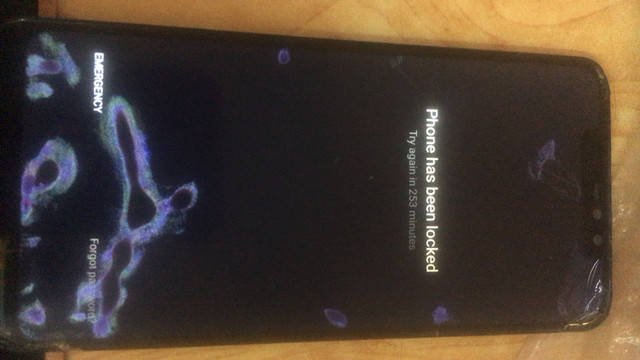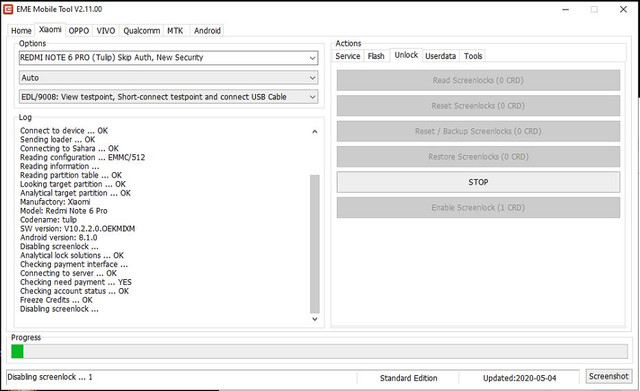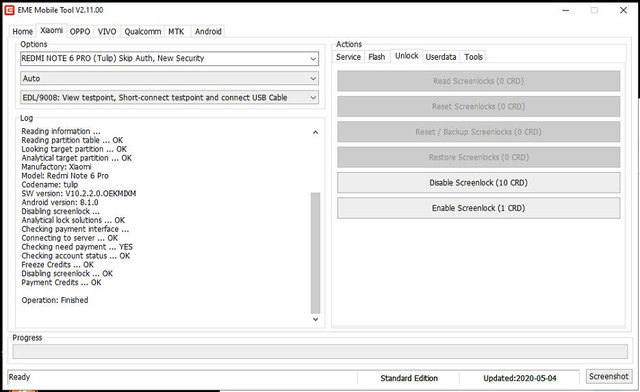I M forensic Investigator In India Uttar Pradesh, there was a case pending from more then 6 month, I have worlds top class Mobile Forensic tools which can not remove the locks from it, and i did not return the case to customer and tell them that any day some people do the miracle yesterday night i called a person ZSMalik Indian Resaller for Mobile tools and box , he suggest me to buy emt tool and this tool can do the work , he was much sure and the cost of tool was nothing in front of work , I have taken the tool from ZS Malik , he gave me tool and credit, i connect the phone and ask for the support from EMEGSM , suddenly he connect me and gave me remote support and with use of 10 credit the worlds typical mobile where 22000 mobile operator, (one telegram group) did not help me, even some great international Mobile forensic tools company also cant to do any help, today that case he solved the pin is removed without loosing the data, I m doing heartily thanks to ZS Malik and super tools create Master from EME tool who make this tools, thanks for great tools sir hats off and salute ,
Operation: Disable ScreenLock
Selected Model:TULIP
Platform:QUALCOMM
Waiting to Emergency mode device connect: OK
Port: COM16
Connect to device ... OK
Sending loader ... OK
Connecting to Sahara ... OK
Reading configuration ... EMMC/512
Reading information ...
Reading partition table ... OK
Looking target partition ... OK
Analytical target partition ... OK
Manufactory: Xiaomi
Model: Redmi Note 6 Pro
Codename: tulip
SW version: V10.2.2.0.OEKMIXM
Android version: 8.1.0
Disabling screenlock ...
Analytical lock solutions ... OK
Checking payment interface ...
Connecting to server ... OK
Checking need payment ... YES
Checking account status ... OK
Freeze Credits ... OK
Disabling screenlock ... OK
Payment Credits ... OK
Operation: Finished