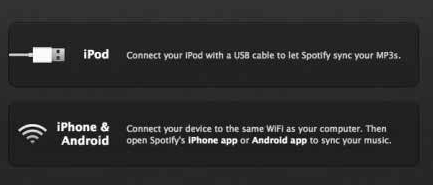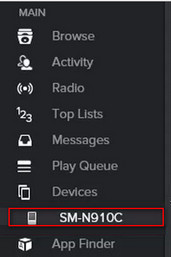Sync Spotify Music to Samsung via Spotify App
If you are Spotify Premium subscribers, this will be easily accomplished by signing into the same Spotify account on your all devices which have access to Spotify music app.
Step 1 :Download and install Spotify music app on your computer and Samsung Galaxy if you haven't, then launch Spotify on computer and Galaxy and log into with the same Spotify account.
Step 2: Connect Samsung Galaxy to computer via USB cable or Wi-Fi.
Step 3:Click
Devices from Spotify desktop app, and select Samsung Galaxy from the list, then click on
"Sync 'device's name' with Spotify".
Step 4:Click on the playlists you want to sync to Samsung, or you can choose "Sync all music to this device" or "Manually choose playlists" to start the synchronization.