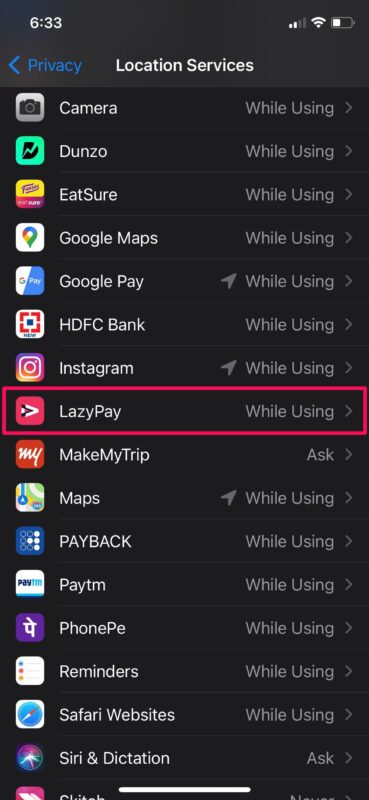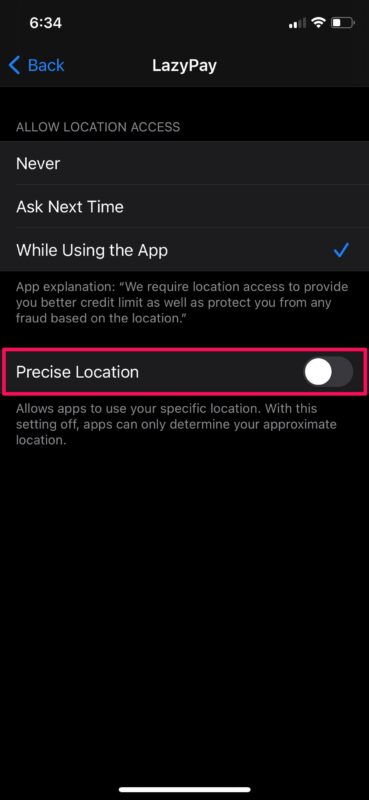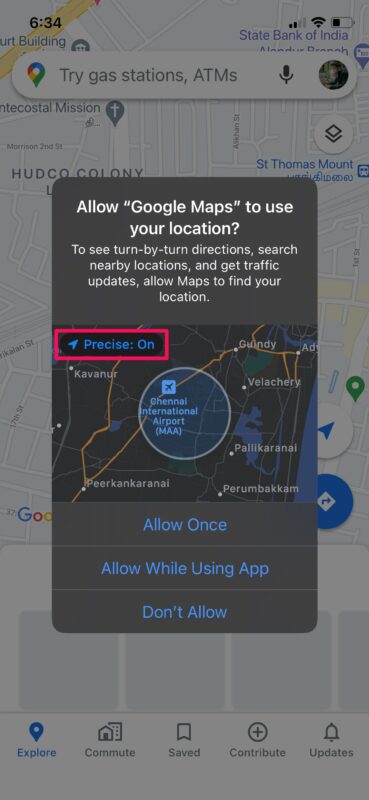How to Use Precise & Approximate Location on iPhone & iPad
How to Use Precise & Approximate Location on iPhone & iPad
You can change the location settings on a per-app basis on your iOS device. Before you get started, make sure your device is running iOS 14/iPadOS 14 or later, since this setting isn’t available on older versions.
- Head over to “Settings” from the home screen of your iPhone or iPad.

- In the settings menu, scroll down and choose “Privacy” to get started.

- Here, you’ll be able to adjust the location settings on a per-app basis. Find the app you want to change the location settings for and tap on it.
- Now, as for the last step, simply use the toggle to enable or disable Precise Location. When this is turned off, the app will only be able to determine your approximate location.
- Alternatively, you can set Precise to on or off within the app itself when it asks for location permissions via a pop-up.
It’s that simple, you’ve now learned how to share your location data using the Precise Location feature on your iPhone and iPad.
It’s worth noting that Precise Location is turned on for apps that have access to your location by default, unless you have manually disabled it in the pop-up menu. So, if you want to give yourself a privacy boost, make sure you go through your list of installed apps to filter out the ones that don’t need your accurate location data.
When approximate location is chosen, your general location will be shared with the app in the form of big circular regions with the diameter of a few miles. Your true location could be anywhere within this estimated area or even just outside it in some cases. This makes it nearly impossible for the app to track down your exact location, since the region data can only be recomputed for about four times an hour. Of course there are other ways for apps to try and figure out your location, including trying to access data by using Bluetooth, wi-fi routers, and the users IP address, but overall this feature is certainly a step in the right direction for improving user privacy.
It’s worth noting that Precise Location is turned on for apps that have access to your location by default, unless you have manually disabled it in the pop-up menu. So, if you want to give yourself a privacy boost, make sure you go through your list of installed apps to filter out the ones that don’t need your accurate location data.
When approximate location is chosen, your general location will be shared with the app in the form of big circular regions with the diameter of a few miles. Your true location could be anywhere within this estimated area or even just outside it in some cases. This makes it nearly impossible for the app to track down your exact location, since the region data can only be recomputed for about four times an hour. Of course there are other ways for apps to try and figure out your location, including trying to access data by using Bluetooth, wi-fi routers, and the users IP address, but overall this feature is certainly a step in the right direction for improving user privacy.