Hydra MTK Module v1.0.2.65
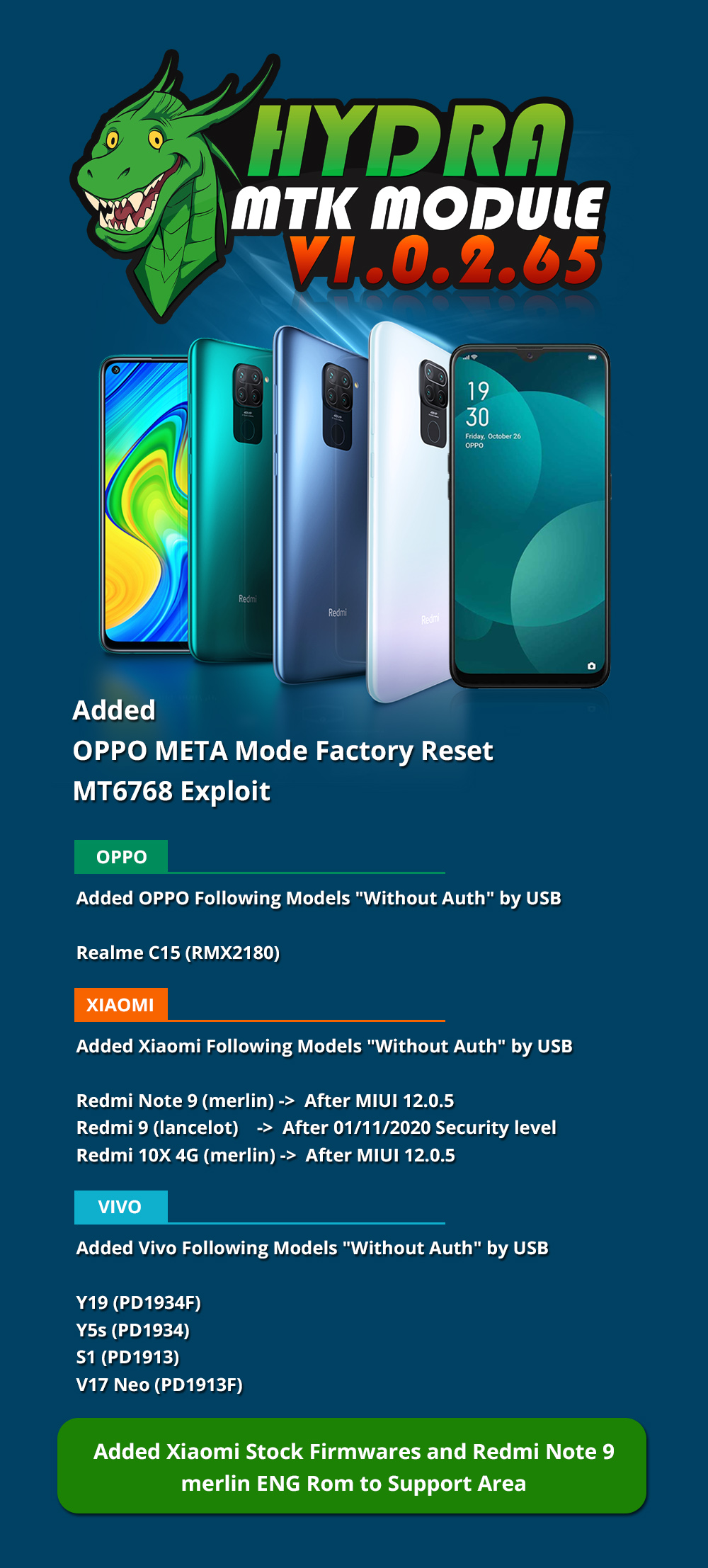
[Added] - OPPO META Mode Factory Reset (eMMC and UFS)
[Added] - MT6768 Exploit
Added Following Xiaomi Models " Without Authorized " by USB
Added Vivo Following Models "Without Auth" by USB
Added Following OPPO Models " Without Authorized " by USB
Added Xiaomi Stock Firmwares and Redmi Note 9 merlin ENG Rom to Support Area
Note : You can Use HumTool for Update, Without Download Whole Package
** Hydra Tool Offical Web Page **
You can check from official webpage supported models and functions
Most models Supported Read Firmware, Write Firmware, Reset FRP, Factory Reset e.t.c
HYDRA Tool - Powerful Advanced Complete

Cloud Mail : Here!
Mediafire Link : Here!
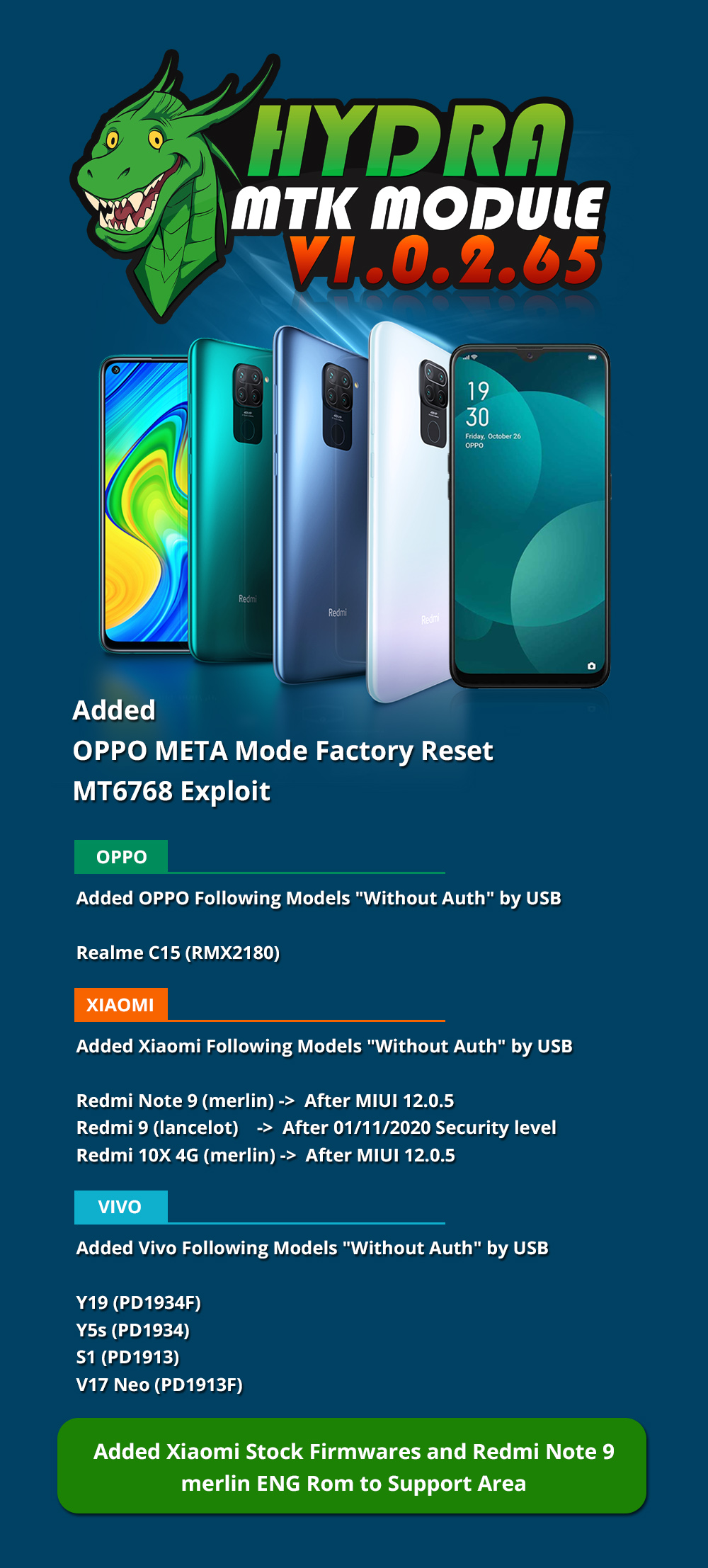
[Added] - OPPO META Mode Factory Reset (eMMC and UFS)
[Added] - MT6768 Exploit
Added Following Xiaomi Models " Without Authorized " by USB
- Redmi Note 9 (merlin) -> After MIUI 12.0.5
- Redmi 9 (lancelot) -> After 01/11/2020 Security level
- Redmi 10X 4G (merlin) -> After MIUI 12.0.5
Added Vivo Following Models "Without Auth" by USB
- Y19 (PD1934F)
- Y5s (PD1934)
- S1 (PD1913)
- V17 Neo (PD1913F)
Added Following OPPO Models " Without Authorized " by USB
- Realme C15 (RMX2180)
Added Xiaomi Stock Firmwares and Redmi Note 9 merlin ENG Rom to Support Area
Note : You can Use HumTool for Update, Without Download Whole Package
** Hydra Tool Offical Web Page **
You can check from official webpage supported models and functions
Most models Supported Read Firmware, Write Firmware, Reset FRP, Factory Reset e.t.c
HYDRA Tool - Powerful Advanced Complete

Cloud Mail : Here!
Mediafire Link : Here!





