hi
Unit : iphone 7
Problem : stuck on logo
Diagnoses : finger Print not Working
solution : change AD7149 or U10 ic
Images
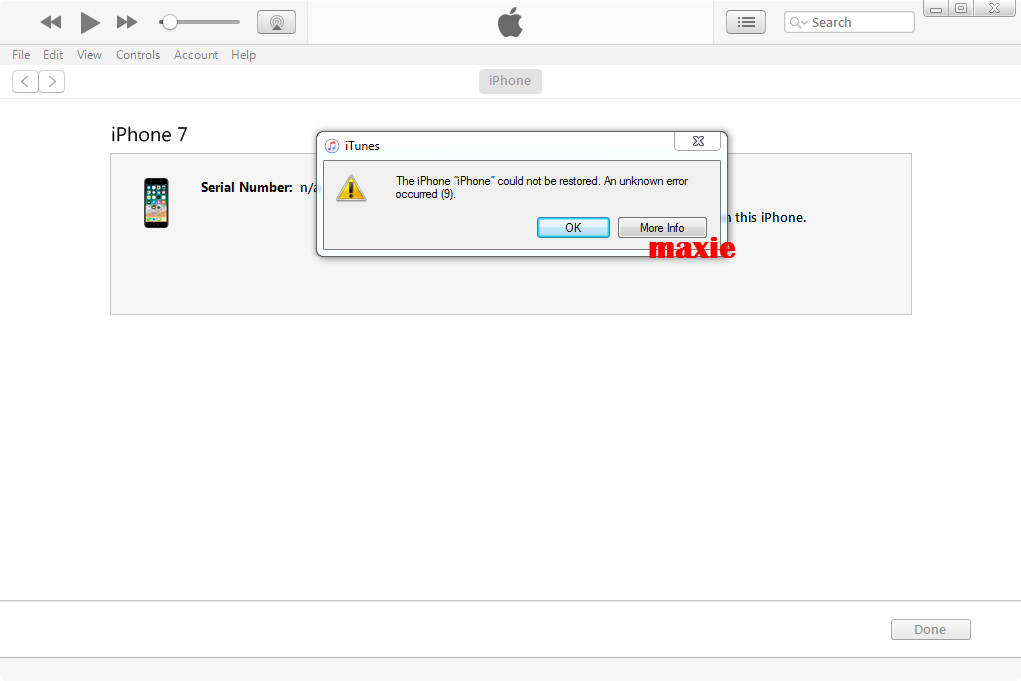
Before

After cleaning
Put the new IC
and finally the finished products
Not all error 9 can solve using solution, always check everything and do thorough examination
hope it will help you
Unit : iphone 7
Problem : stuck on logo
Diagnoses : finger Print not Working
solution : change AD7149 or U10 ic
Images
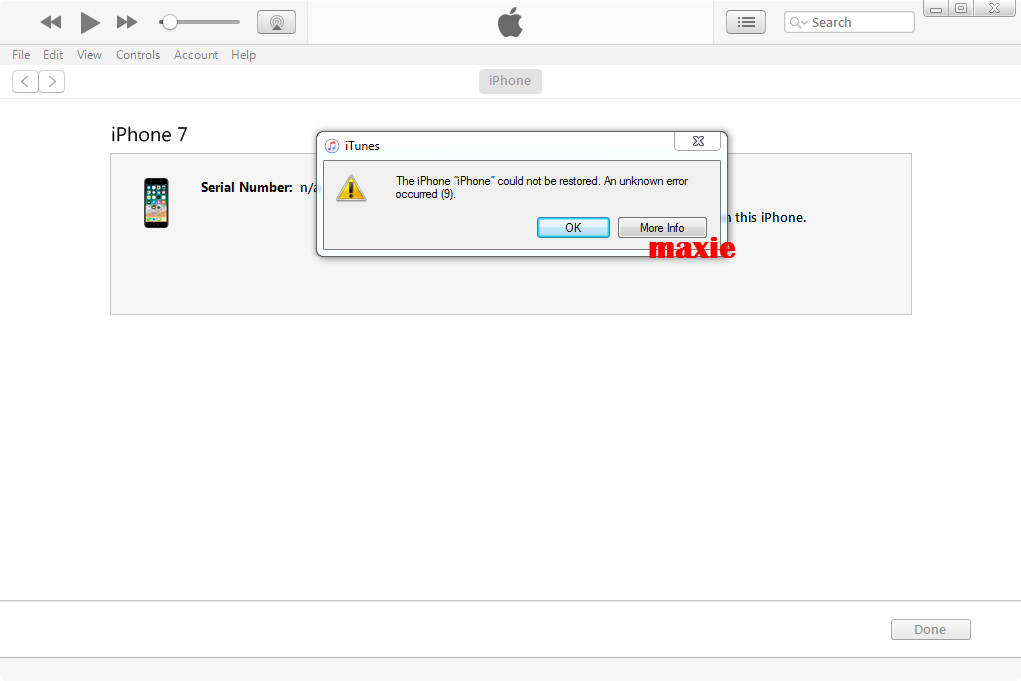
Before

After cleaning
Put the new IC
and finally the finished products
Not all error 9 can solve using solution, always check everything and do thorough examination
hope it will help you







 Using an
Using an