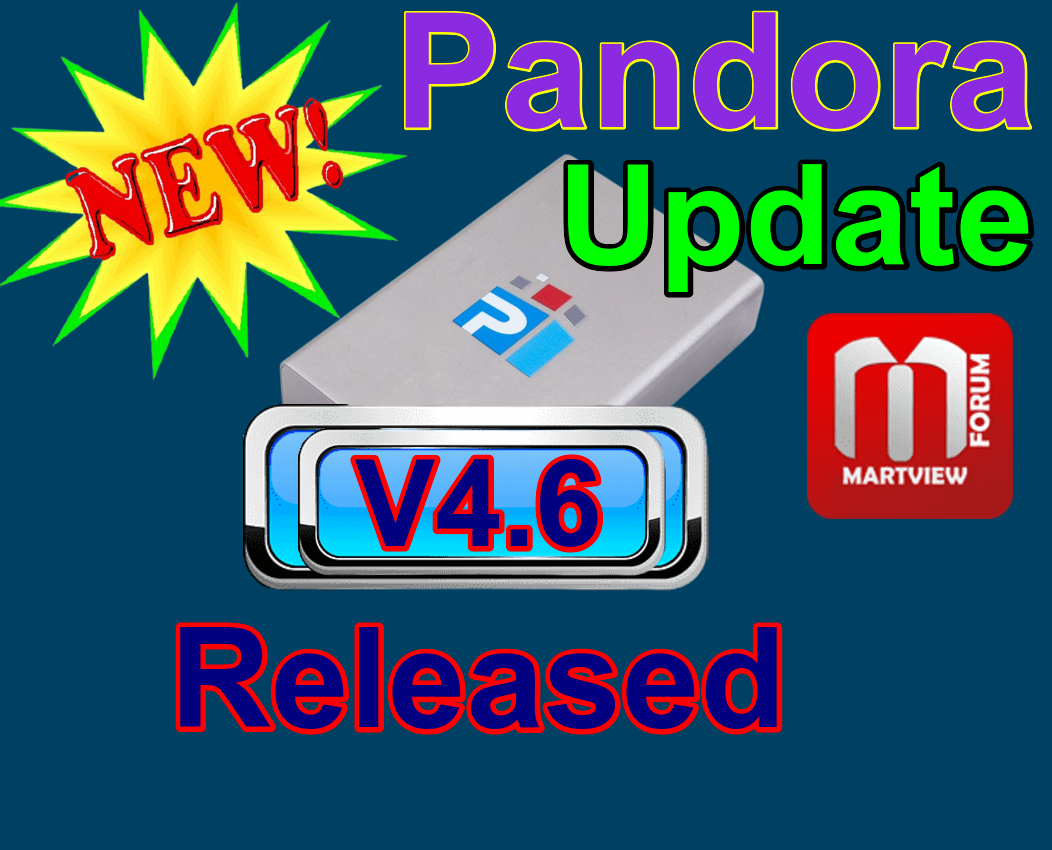Z3X Pandora Tool V4.6 Released.
- Thread starter GsmToto
- Start date
You are using an out of date browser. It may not display this or other websites correctly.
You should upgrade or use an alternative browser.
You should upgrade or use an alternative browser.
Z3X Team
My first try of unlock Done motorola e6i,,with the new 4.6 update!!
Selected model: Motorola XT2053-6 (Moto E6i)
Operation: Unlock network
Software version: 4.6
Host Power Off... OK
Switch virtual port to NONE... OK
Connect Type-C to HUB... OK
Host Power On... OK
Waiting for device... OK
Device found at COM41
Port: USB\VID_1782&PID_4D00\6&1CC5BE82&0&2
Connecting to device... OK
Selected processor: SC9863A_64
Load files... OK
Connect preloader 1... OK
Connect preloader 2... OK
Connect loader 1... error(42)
Selected model: Motorola XT2053-6 (Moto E6i)
Operation: Unlock network
Software version: 4.6
Host Power Off... OK
Switch virtual port to NONE... OK
Connect Type-C to HUB... OK
Host Power On... OK
Waiting for device... OK
Device found at COM41
Port: USB\VID_1782&PID_4D00\6&1CC5BE82&0&2
Connecting to device... OK
Selected processor: SC9863A_64
Load files... OK
Connect preloader 1... OK
Connect preloader 2... OK
Connect loader 1... error(42)
Selected model: Itel P551W (Itel P17)
Operation: Erase FRP And Wipe
Software version: 4.6
Work ID: 355*****
Waiting for device... OK
Device found at COM10
Port: USB\VID_1782&PID_4D00\6&1EFC522A&
Selected processor: SC7731E
Load files... OK
Connect preloader 1... OK
Connect preloader 2... OK
Connect loader 1... OK
Connect loader 2... OK
Serial Number: 077544524B04
Read partitions info... OK
Checking A/B state... OK [A]
Read product info... OK
Product Brand : Itel
Product Manufacturer : ITEL MOBILE LIMITED
Product Model : itel P551W
Product Name : SA360
Product Device : itel-P551W
Build ID : RP1A.201005.001
Build Date : Mon Jan 24 18:40:04 CST 2022
Display ID : P551W-SA360-11.0-OP-V006-2022012
Security Patch : 2021-12-05
Version SDK : 30
Version Release : 11
Version Codename : REL
Firmware Version : OP-V006-20220124 OK
Formatting "userdata" partition... OK
Formatting "cache" partition... OK
Formatting "metadata" partition... OK
Done!
Operation: Erase FRP And Wipe
Software version: 4.6
Work ID: 355*****
Waiting for device... OK
Device found at COM10
Port: USB\VID_1782&PID_4D00\6&1EFC522A&
Selected processor: SC7731E
Load files... OK
Connect preloader 1... OK
Connect preloader 2... OK
Connect loader 1... OK
Connect loader 2... OK
Serial Number: 077544524B04
Read partitions info... OK
Checking A/B state... OK [A]
Read product info... OK
Product Brand : Itel
Product Manufacturer : ITEL MOBILE LIMITED
Product Model : itel P551W
Product Name : SA360
Product Device : itel-P551W
Build ID : RP1A.201005.001
Build Date : Mon Jan 24 18:40:04 CST 2022
Display ID : P551W-SA360-11.0-OP-V006-2022012
Security Patch : 2021-12-05
Version SDK : 30
Version Release : 11
Version Codename : REL
Firmware Version : OP-V006-20220124 OK
Formatting "userdata" partition... OK
Formatting "cache" partition... OK
Formatting "metadata" partition... OK
Done!
RAJA SOFTWARE
Active Member
afan-mobile
Active Member
use test pointMy first try of unlock Done motorola e6i,,with the new 4.6 update!!
Selected model: Motorola XT2053-6 (Moto E6i)
Operation: Unlock network
Software version: 4.6
Host Power Off... OK
Switch virtual port to NONE... OK
Connect Type-C to HUB... OK
Host Power On... OK
Waiting for device... OK
Device found at COM41
Port: USB\VID_1782&PID_4D00\6&1CC5BE82&0&2
Connecting to device... OK
Selected processor: SC9863A_64
Load files... OK
Connect preloader 1... OK
Connect preloader 2... OK
Connect loader 1... error(42)
Selected model: OPPO CPH2271 (Oppo A16s)
Operation: Unlock network
Software version: 4.6
Work ID: 441602
Connect phone in BROM/PRELOADER Mode
Waiting for device... OK
Driver: [MediaTek Inc.,wdm_usb,MediaTek PreLoader USB VCOM_V1632 (Android),usb2ser.sys,3.0.1504.0]
Device found at COM48 [PRELOADER]
Open port... OK
Send start cmd... OK
Get HW code from device... 0766
Get sec config... OK [00000005]
Active sec flags: [SBC DAA]
Get HW & SW version from device... OK
HW VER: CA00, SW VER: 0000, HW SUB CODE: 8A00
Detect chip [MT6765]
Library Version [2]
Select platform... OK
Init BROM... OK
Force Charge... OK
Disable WatchDog Timer... OK
Force switch to BROM... OK
Waiting for device... OK
Driver: [MediaTek Inc.,wdm_usb,MediaTek USB Port_V1632,usb2ser.sys,3.0.1504.0]
Device found at COM50 [BROM]
Open port... OK
Send start cmd... OK
Get HW code from device... 0766
Get sec config... OK [000000E5]
Active sec flags: [SBC DAA]
Get HW & SW version from device... OK
HW VER: CA00, SW VER: 0000, HW SUB CODE: 8A00
LibUSB installed
Detect chip [MT6765]
Library Version [2]
Select platform... OK
Init BROM... OK
Force Charge... OK
Disable WatchDog Timer... OK
Advanced Bypass Security... OK
Waiting for device... OK
Driver: [MediaTek Inc.,wdm_usb,MediaTek USB Port_V1632,usb2ser.sys,3.0.1504.0]
Device found at COM50 [BROM]
Open port... OK
Send start cmd... OK
Get HW code from device... 0766
Get sec config... OK [000000E0]
Active sec flags: []
Get HW & SW version from device... OK
HW VER: CA00, SW VER: 0000, HW SUB CODE: 8A00
LibUSB installed
Detect chip [MT6765]
Library Version [2]
Select platform... OK
Init BROM... OK
Force Charge... OK
Disable WatchDog Timer... OK
Reopen port for libver2... OK
Get ME ID... OK
ME_ID = 0x4372FAF1, 0x0E4DC07D, 0x28CAF182, 0xD6FAAA0B
Get Chip ID... [MT6765]
Get SOC ID... [D63F82EC79FBA862A1DABAD41778207C6A7EE3B78BBE9D9614C4F0FA7A21BB56]
Get sec config... OK [000000E0]
Load DownloadAgent... OK
Search DA... OK [7]
Send preloader... OK
Start preloader... OK
Checking preloader answer... OK
Send bootloader... OK
Start bootloader... OK
Wait for answer from bootloader... OK
Send SYNC signal... OK
Setup device enviroment... OK
Setup device parametres... OK
Receive DA SYNC signal... OK
Set DA parametres... OK
Get device connection agent... [BROM]
Get device info... OK
EMMC_ID: 0x90014A68433861503E031023A407A85B
Load EMI from phone... OK
Parse EMI config... OK
Init EXT RAM... OK
Send 2nd DA... OK
Get device info... OK
EMMC INFO:
EMMC_CNAME: hC8aP>
EMMC_ID : 0x90014A68433861503E031023A407A85B
EMMC_BOOT1: 0x0000400000 (4.00Mb)
EMMC_BOOT2: 0x0000400000 (4.00Mb)
EMMC_RPMB : 0x0001000000 (16.00Mb)
EMMC_USER : 0x0E8F800000 (58.24Gb)
RAM INFO:
INT_SRAM: 0x000003A000 (232.00Kb)
EXT_RAM : 0x0100000000 (4.00Gb)
Checking USB status... USB_HIGH_SPEED
Read partitions info from phone... OK
Checking A/B state... OK
Read product info... OK
Product Brand : alps
Product Manufacturer : alps
Product Model : oplus_mssi_64_cn
Product Name : sys_oplus_mssi_64_cn
Product Device : oplus_mssi_64_cn
Product Board : oppo6765
Board Platform : MT6765
Build ID : RP1A.200720.011
Build Date : Mon Jun 6 10:18:32 CST 2022
Display ID : RP1A.200720.011 release-keys
Security Patch : 2022-06-05
Version SDK : 30
Version Release : 11
Version Codename : REL
Firmware Version : 1654481069984
Read security partition from phone... OK
Read security files... OK
Read security files... OK
Read lock info... error(1)
any solution , i have 2 phones ,when i am trying its sayinh read lock error
Operation: Unlock network
Software version: 4.6
Work ID: 441602
Connect phone in BROM/PRELOADER Mode
Waiting for device... OK
Driver: [MediaTek Inc.,wdm_usb,MediaTek PreLoader USB VCOM_V1632 (Android),usb2ser.sys,3.0.1504.0]
Device found at COM48 [PRELOADER]
Open port... OK
Send start cmd... OK
Get HW code from device... 0766
Get sec config... OK [00000005]
Active sec flags: [SBC DAA]
Get HW & SW version from device... OK
HW VER: CA00, SW VER: 0000, HW SUB CODE: 8A00
Detect chip [MT6765]
Library Version [2]
Select platform... OK
Init BROM... OK
Force Charge... OK
Disable WatchDog Timer... OK
Force switch to BROM... OK
Waiting for device... OK
Driver: [MediaTek Inc.,wdm_usb,MediaTek USB Port_V1632,usb2ser.sys,3.0.1504.0]
Device found at COM50 [BROM]
Open port... OK
Send start cmd... OK
Get HW code from device... 0766
Get sec config... OK [000000E5]
Active sec flags: [SBC DAA]
Get HW & SW version from device... OK
HW VER: CA00, SW VER: 0000, HW SUB CODE: 8A00
LibUSB installed
Detect chip [MT6765]
Library Version [2]
Select platform... OK
Init BROM... OK
Force Charge... OK
Disable WatchDog Timer... OK
Advanced Bypass Security... OK
Waiting for device... OK
Driver: [MediaTek Inc.,wdm_usb,MediaTek USB Port_V1632,usb2ser.sys,3.0.1504.0]
Device found at COM50 [BROM]
Open port... OK
Send start cmd... OK
Get HW code from device... 0766
Get sec config... OK [000000E0]
Active sec flags: []
Get HW & SW version from device... OK
HW VER: CA00, SW VER: 0000, HW SUB CODE: 8A00
LibUSB installed
Detect chip [MT6765]
Library Version [2]
Select platform... OK
Init BROM... OK
Force Charge... OK
Disable WatchDog Timer... OK
Reopen port for libver2... OK
Get ME ID... OK
ME_ID = 0x4372FAF1, 0x0E4DC07D, 0x28CAF182, 0xD6FAAA0B
Get Chip ID... [MT6765]
Get SOC ID... [D63F82EC79FBA862A1DABAD41778207C6A7EE3B78BBE9D9614C4F0FA7A21BB56]
Get sec config... OK [000000E0]
Load DownloadAgent... OK
Search DA... OK [7]
Send preloader... OK
Start preloader... OK
Checking preloader answer... OK
Send bootloader... OK
Start bootloader... OK
Wait for answer from bootloader... OK
Send SYNC signal... OK
Setup device enviroment... OK
Setup device parametres... OK
Receive DA SYNC signal... OK
Set DA parametres... OK
Get device connection agent... [BROM]
Get device info... OK
EMMC_ID: 0x90014A68433861503E031023A407A85B
Load EMI from phone... OK
Parse EMI config... OK
Init EXT RAM... OK
Send 2nd DA... OK
Get device info... OK
EMMC INFO:
EMMC_CNAME: hC8aP>
EMMC_ID : 0x90014A68433861503E031023A407A85B
EMMC_BOOT1: 0x0000400000 (4.00Mb)
EMMC_BOOT2: 0x0000400000 (4.00Mb)
EMMC_RPMB : 0x0001000000 (16.00Mb)
EMMC_USER : 0x0E8F800000 (58.24Gb)
RAM INFO:
INT_SRAM: 0x000003A000 (232.00Kb)
EXT_RAM : 0x0100000000 (4.00Gb)
Checking USB status... USB_HIGH_SPEED
Read partitions info from phone... OK
Checking A/B state... OK
Read product info... OK
Product Brand : alps
Product Manufacturer : alps
Product Model : oplus_mssi_64_cn
Product Name : sys_oplus_mssi_64_cn
Product Device : oplus_mssi_64_cn
Product Board : oppo6765
Board Platform : MT6765
Build ID : RP1A.200720.011
Build Date : Mon Jun 6 10:18:32 CST 2022
Display ID : RP1A.200720.011 release-keys
Security Patch : 2022-06-05
Version SDK : 30
Version Release : 11
Version Codename : REL
Firmware Version : 1654481069984
Read security partition from phone... OK
Read security files... OK
Read security files... OK
Read lock info... error(1)
any solution , i have 2 phones ,when i am trying its sayinh read lock error