Samsung Unlock Tool v2.20
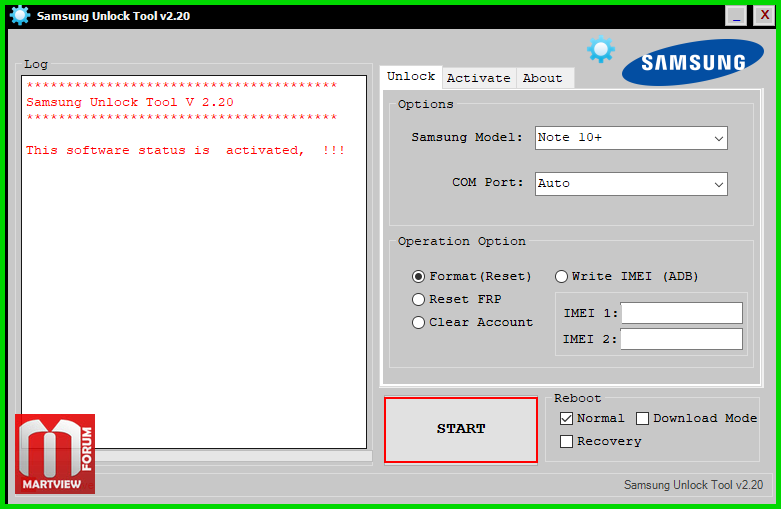
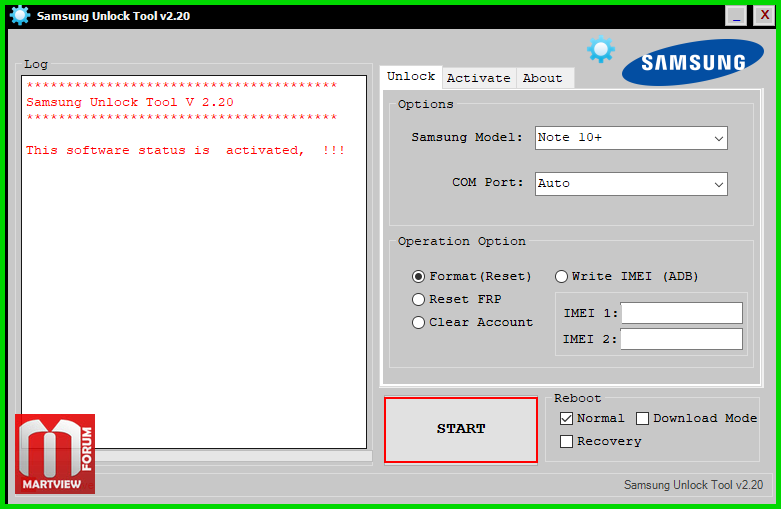
WHAT'S NEW :
Delete protection and Google accounts in ADB mode
- Delete the FRP protection and Google formed via the connection vulnerability
- Delete the lock screen code for Android phones in FRP = ON protection mode
- Removing the screen lock icon in ADB mode requires root access
- Delete the lock screen code in "TWRP" recovery, and you do not need root powers
- Deleting the screen lock in "sideload mode" "needs a modified recovery"
- Delete the screen lock code by a modified "BOOT" file that is made through the program
Exit "Factory Mode" and "Safe Mode" without root
- Make a complete format for the phone without root
- Show all languages ??for Samsung phones without root
- Activate the call recording feature for Samsung phones without root
Activate the blacklist feature for Samsung phones without root
- Stop system updates without root
- Stop the "Anti-Malware" application without root
- Add root permissions in "Normal, download, recovery, and Bootloader mode" modes
Flashing and writing files for the phone in "sideload mode"
Read full phone information in ADB mode
- Read mobile applications in ADB mode
- Delete the screen lock code "You need to root and activate ADB mode"
- Make a complete format for the phone in ADB mode, "You do not need to root"
- Show all languages ??for HTC phones "Do not need root"
- Find "Length and Begin Address" to remove the FRP protection for your media phones
- Make a backup copy of the NVM file for MTK phones without root
Writing NVM files to NVM devices in ADB mode without root
- Restart the phone from ADB mode to "Edl mode, recovery, Fastboot, Normal Mode"
The second additional menu is "Fastboot"
These are the most important processes and properties in them




