
JOIN US ON TELEGRAM GROUP FOR HELP , SUPPORT AND DISCUSSION
Official Web Shop
Indian User can buy from here
Official Web Shop
Indian User can buy from here
Uni-Android Tool - UAT PRO Version : 147.01
Release Notes:
Xioami MiAssistant Mode :
SUPPORTED FUNCTIONS :
- Read Info.
- Reset FRP
- Factory Reset | Format
- Factory Reset | FRP
- Bootloader Unlock | Temp
- Remove Mi Account | No Re-lock
- Wipe Efs
- Write Persist
- Reboot to EDL
- Check Bootloader Status |FB
- Flashing with Upgrade and Downgrade SUPPORT
- Read Security
- Write Security
- Wipe Security
- List Partitions
- Read Selected Partition
- BlackShark 3 (kle)
- BlackShark 3 Pro (mbu)
- BlackShark 3S (kle)
- Mi 10 5G (umi)
- Mi 10 Pro 5G (cmi)
- Mi 10 Ultra (cas)
- Mi 10i (gauguin)
- Mi 10T (apollo)
- Mi 10T Lite (gauguin)
- Mi 10T Pro (apollo)
- Mi 11 (venus)
- Mi 11 Lite 4G (courbet)
- Mi 11 Pro (star)
- Mi 11 Pro Ultra (star)
- Mi 11i (haydn)
- Mi 11T Pro (vili)
- Mi 9 (cepheus)
- Mi 9T (davinci)
- Mi 9T Pro (raphaelin)
- Mi A3 laurel_sprout
- Mi CC9 Pro (tucana)
- Mi Mix 3 5G (andromeda)
- Mi Mix Fold (cetus)
- Mi Note 10 (tucana)
- Mi Note 10 Lite (toco)
- POCO F2 Pro (lmi)
- POCO F3 Pro (haydn)
- POCO M2 Pro (gram)
- POCO M3 (citrus)
- POCO X2 (phoenixin)
- Poco X3 (karna)
- Poco X3 NFC (surya)
- Poco X3 Pro (vayu)
- POCO X4 Pro 5G (veux)
- Redmi 10C (fog)
- Redmi 9 Power (lime)
- Redmi 9T (lime)
- Redmi K20 (davinci)
- Redmi K20 Pro (raphaelin)
- Redmi K30 4G (phoenix)
- Redmi K30 Pro (lmi)
- Redmi K30 Pro Zoom (lmi)
- Redmi K30S Ultra (apollo)
- Redmi K40 Pro (haydn)
- Redmi K40 Pro Plus (haydn)
- Redmi Note 10 (mojito)
- Redmi Note 10 (sunny)
- Redmi Note 10 lite
- Redmi Note 10 Pro (sweet)
- Redmi Note 10 Pro (sweetin)
- Redmi Note 10 Pro Max (sweetin)
- Redmi Note 11 (spes)
- Redmi Note 11 Pro 5G (veux)
- Redmi Note 11E Pro (veux)
- Redmi Note 8 (ginkgo)
- Redmi Note 8T (willow)
- Redmi Note 9 4G (lime)
- Redmi Note 9 Pro (curtana)
- Redmi Note 9 Pro (joyeuse)
- Redmi Note 9 Pro 5G (gauguin)
- Redmi Note 9 Pro Max (excalibur)
- Redmi Note 9S (curtana)
D o w n l o a d L i n k
Setup_UAT_PRO_147.01
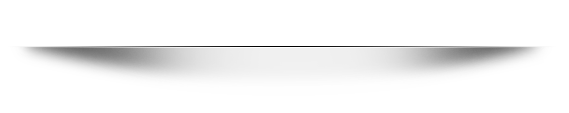
Setup_UAT_PRO_147.01
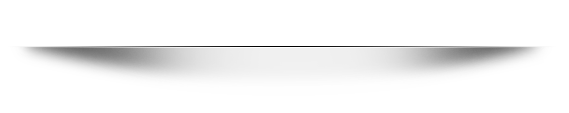
FTP SUPPORT AREA
-: Buy Now | Official Website :-
Uni-Android Tool - Multi Platform Android Tool
-: Official Support : -
Official Indian Support forum :- Uni-Android Tool Support Forum
Official Shop for Indian Users := UAT PRO Shop India
-: Official Resellers :-
Distributors and Resellers Lists
-: Official Telegram News Channel :-
Telegram Channel :- Uni-Android Tool
-: Buy Now | Official Website :-
Uni-Android Tool - Multi Platform Android Tool
-: Official Support : -
Official Indian Support forum :- Uni-Android Tool Support Forum
Official Shop for Indian Users := UAT PRO Shop India
-: Official Resellers :-
Distributors and Resellers Lists
-: Official Telegram News Channel :-
Telegram Channel :- Uni-Android Tool







