- Nov 7, 2018
- 235
- 47
- Sonork ID
- 100.1654602
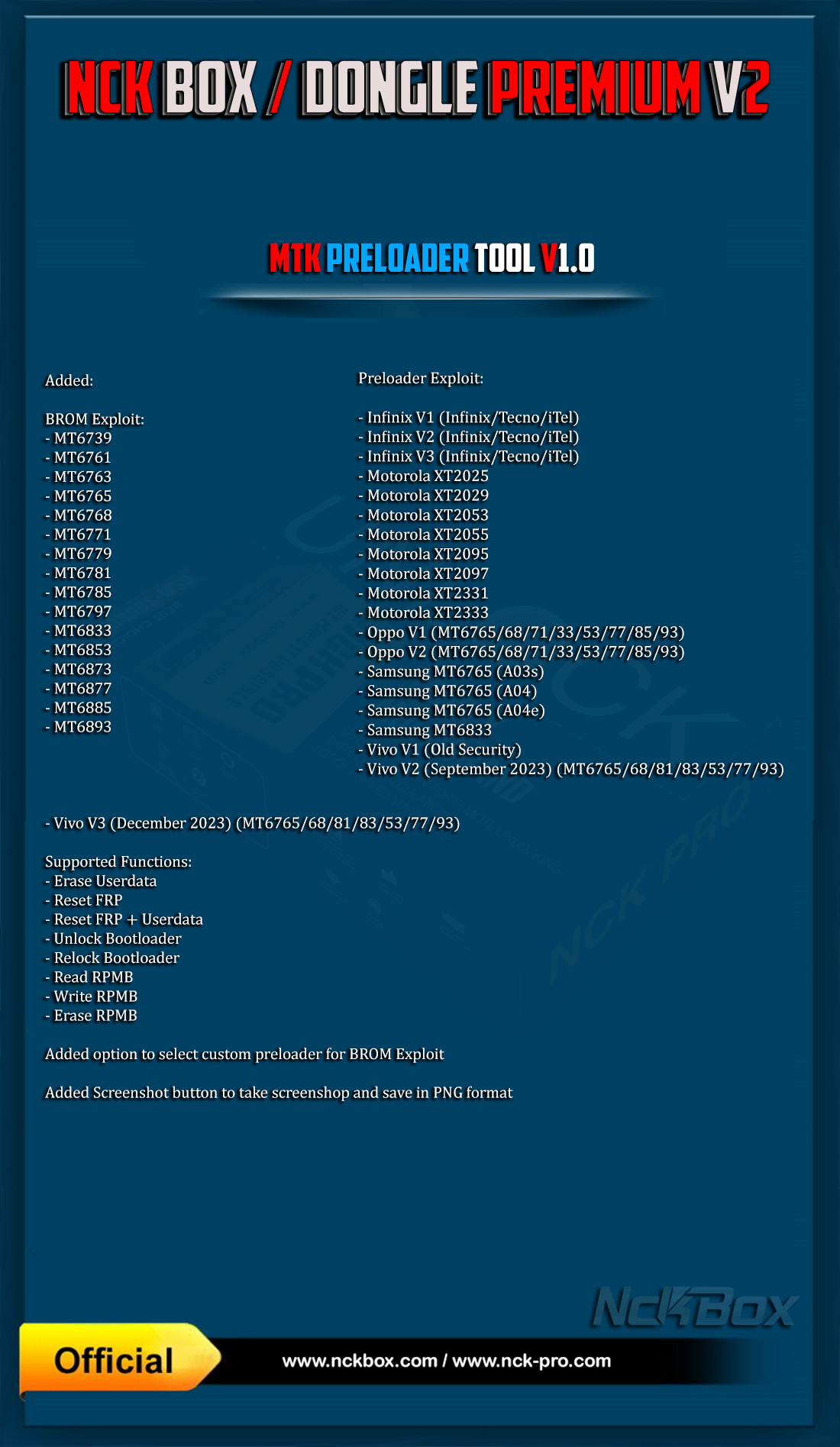
Added:
BROM Exploit:
- MT6739
- MT6761
- MT6763
- MT6765
- MT6768
- MT6771
- MT6779
- MT6781
- MT6785
- MT6797
- MT6833
- MT6853
- MT6873
- MT6877
- MT6885
- MT6893
Preloader Exploit:
- Infinix V1 (Infinix/Tecno/iTel)
- Infinix V2 (Infinix/Tecno/iTel)
- Infinix V3 (Infinix/Tecno/iTel)
- Motorola XT2025
- Motorola XT2029
- Motorola XT2053
- Motorola XT2055
- Motorola XT2095
- Motorola XT2097
- Motorola XT2331
- Motorola XT2333
- Oppo V1 (MT6765/68/71/33/53/77/85/93)
- Oppo V2 (MT6765/68/71/33/53/77/85/93)
- Samsung MT6765 (A03s)
- Samsung MT6765 (A04)
- Samsung MT6765 (A04e)
- Samsung MT6833
- Vivo V1 (Old Security)
- Vivo V2 (September 2023) (MT6765/68/81/83/53/77/93)
- Vivo V3 (December 2023) (MT6765/68/81/83/53/77/93)
Supported Functions:
- Erase Userdata
- Reset FRP
- Reset FRP + Userdata
- Unlock Bootloader
- Relock Bootloader
- Read RPMB
- Write RPMB
- Erase RPMB
Added option to select custom preloader for BROM Exploit
Added Screenshot button to take screenshot and save in PNG format
Official Website:
NCK Box
NCK Dongle
NCK Pro
Official Shop:
Fast Unlocking Shop
Payments by Credit Card via
- Stripe gateway
- Paypal
- Google Pay
- Apple Pay
Download From Support Area
OR
NCKBox_Premiumv2_MTK_Preloader_Installer_v1.rar
Password for Zip:
NckTeam


