Nokia 5.1 Plus Flash File helps to repair many problems in Nokia 5.1 Plus devices. Here on this page, you can easily download Nokia 5.1 Plus Firmware to flash or upgrade your phone. But first, you have to download WinRAR or 7zip to extract the firmware file. Inside in the zip file, you can get how to flash manual, Stock firmware, Flash Tool, and USB Driver.
Flash File is an operating system of any Android phones, It is installed on the ROM (read-only memory), many people have also known it as Nokia 5.1 Plus Firmware. It helps to recover any Android phone from various problems like, stuck on logo, Fix Bootloop, Remove virus, Unroot the root permission, Fix bugs, and many more.
How to Flash Nokia 5.1 Plus Firmware
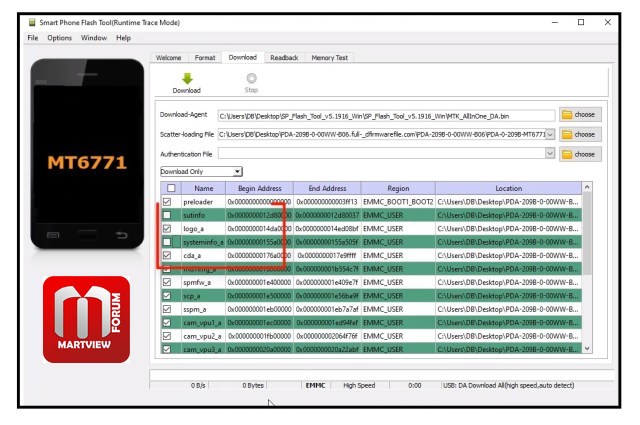
Nokia 5.1 Plus Flash File.
Nokia 5.1 Plus Flash Tool.
MTK USB Driver.
Flash File is an operating system of any Android phones, It is installed on the ROM (read-only memory), many people have also known it as Nokia 5.1 Plus Firmware. It helps to recover any Android phone from various problems like, stuck on logo, Fix Bootloop, Remove virus, Unroot the root permission, Fix bugs, and many more.
How to Flash Nokia 5.1 Plus Firmware
- Download & extract the Nokia 5.1 Plus Flash file.
- Now download & extract SP Flash Tool v5.1916.
- Run the SP Flash Tool and select the Download-Agent file.
- Click on choose and select MTK All in one DA.bin file.
- Now select the flash file and give the flash file path by choose PDA-0-209B-MT6771_Android_scatter.txt.
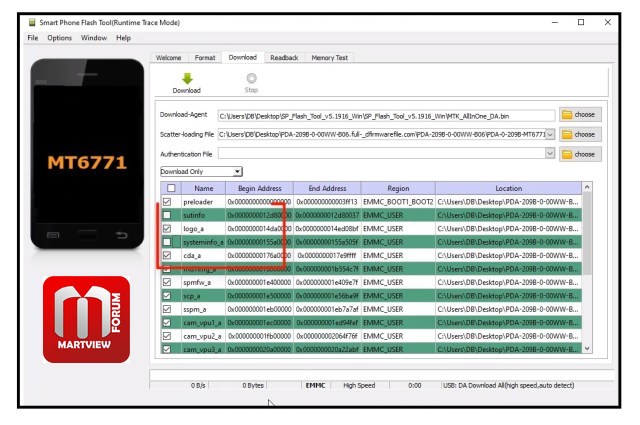
- Untick sutinfo, systeminfo_a & cda_a.
- Untick preloader.
- Now switch off your phone and press vol up & down button and connect the USB cable.
- Flashing will start automatically.
Nokia 5.1 Plus Flash File.
Nokia 5.1 Plus Flash Tool.
MTK USB Driver.



