⭐️05/07/2021 – All MTK Dimensity CPU Supported (bypass DAA and SLA auth)⭐️
Chimera is the first in the World to support the following CPUs (even with SLA and DAA* authentication):
- Dimensity 700 (MT6833)
- Dimensity 720 (MT6853)
- Dimensity 820 (MT6875)
- Dimensity 900 (MT6877)
- Dimensity 1100 (MT6891Z)
- Dimensity 1200 (MT6893)
- *: Secure Layer Authentication, Download Agent Authentication
For the following service functions:
- Remove FRP Lock
- Unlock / Relock Bootloader
- Update Firmware
- Store/Restore Backup
- Limited for some models: Root
- Limited for some models: Remove Screen Lock
- Limited for some models: Network Factory Reset
This update also brings:
- improved Repair IMEI functionality with advanced IMEI security support
Supported Models:
Please note that our update is CPU based so it will work for all new phone models in the future with the same CPUs!
Here is a short list of well known current models that are supported by this update:
Dimensity 700 MT6833:
- Samsung Galaxy A22 5G
- Xiaomi Redmi Note 10 5G (camellia: M2103K19C/M2103K19G)
- Oppo A53s / A55 5G
- Xiaomi Poco M3 Pro 5G (camellia: M2103K19PG/M2103K19PI)
- Xiaomi Redmi Note 10T (camellia)
- Vivo V13 / Y52 / Y72 5G
- Realme 8 / V13 5G
- ZTE S30 SE
Dimensity 720 MT6853:
- Samsung Galaxy A32 5G
- Oppo A53 (PECM30)
- Oppo A53 / A72 / A73 5G
- Oppo Reno4 SE
- Realme 7 5G / Q2i
- Xiaomi Redmi Note 9T 5G (cannon: A001XM)
- Huawei Enjoy 20 Plus / Plus 5G
- Honor V40 Lite
- Huawei Nova 8 SE / Enjoy 20 5G
- Vivo S7e / V21e / Y52s 5G
- Vivo V21 / Y73s
- ZTE Blade 20 5G
Dimensity 900 MT6877:
- Oppo Reno6 5G
- Honor 50 SE
Dimensity 1100 MT6891Z:
- Vivo S9 / X60t
- Realme Q3 Pro 5G
- Xiaomi Poco F3 GT (ares)
- Xiaomi Redmi Note 10 Pro [China] / Poco X3 GT (chopin)
Software version: 28.95.1002
Release date: 5 July 2021
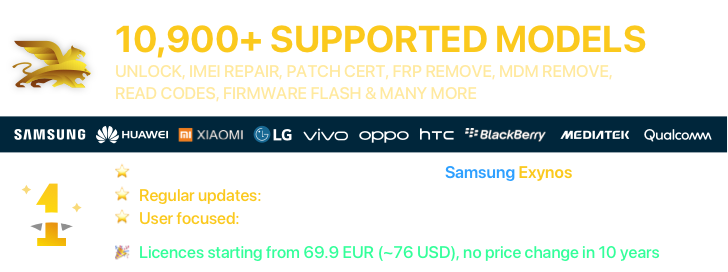
Visit our Webshop: ChimeraTool webshop
Like us on Facebook: ChimeraTool
Read our Help & Documentation: ChimeraTool help center
Get Support: ChimeraTool contact
GsmEasy Distributor: PKROM UNLOCKER
GsmServer Distributor: http://www.gsmserver.com
Last edited:


