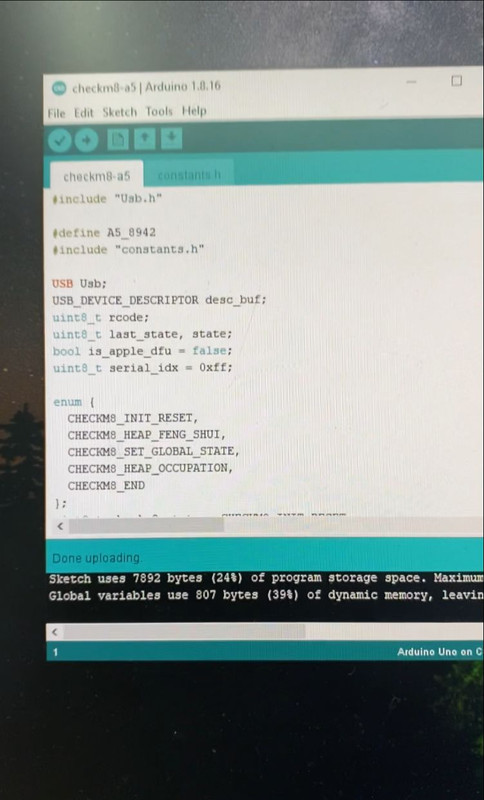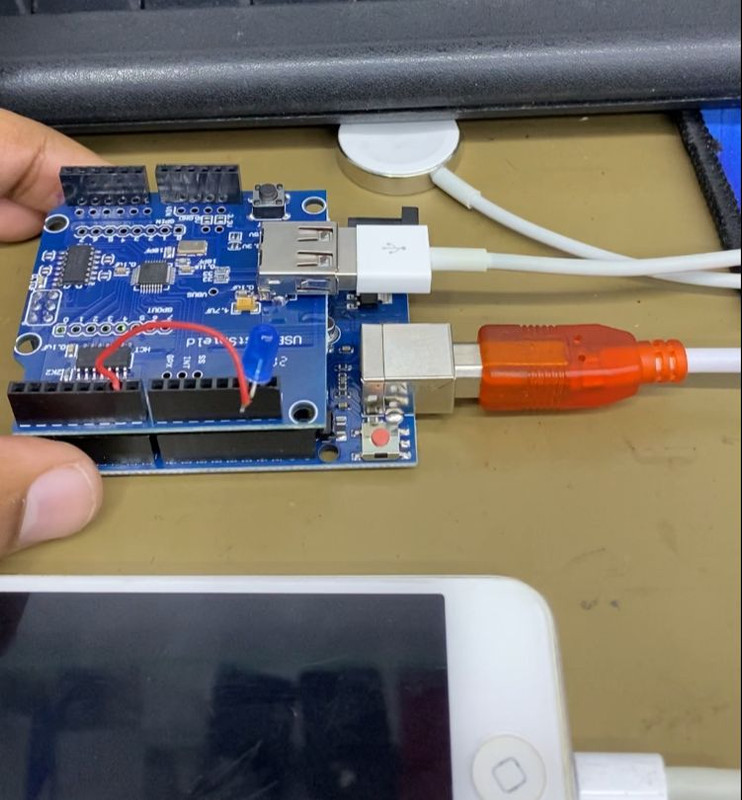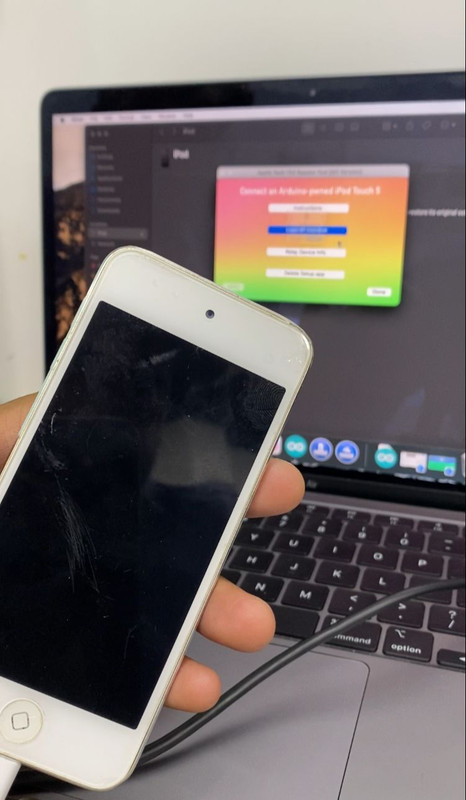Steps :
1. Program Arduino with checkm8-a5 file
2. Connect ipod touch 5 in DFU mode to Arduino udb shield board and arduino to pc as shown below
3. Wait 20 seconds
4. connect ipod touch 5 tp mac
5. Open Apple Tech 752 Bypass Tool
6. Select Ramdisk icloud bypass
7. done
Commands for arduno installation :
cd path/to/Arduino/libraries
git clone GitHub - felis/USB_Host_Shield_2.0: Revision 2.0 of USB Host Library for Arduino.
cd USB_Host_Shield_2.0
git checkout cd87628af4a693eeafe1bf04486cf86ba01d29b8
git apply path/to/usb_host_library.patch
How to program checkm8-a5 to Arduino board :
1. Download checkm8-a5-master.zip from GitHub - a1exdandy/checkm8-a5: checkm8 port for S5L8940X/S5L8942X/S5L8945X
2. Rename checkm8-a5-master.zip to checkm8-a5.zip and extract
3. Connect arduino board to pc
4. Open checkm8-a5.ino
5. Go to Menu Tools sellect Arduino uno port and in Board sellect Arduino uno
6. Click on upload icon in arduino software; It will start uploading checkm8-a5.ino to arduino board
1. Program Arduino with checkm8-a5 file
2. Connect ipod touch 5 in DFU mode to Arduino udb shield board and arduino to pc as shown below
3. Wait 20 seconds
4. connect ipod touch 5 tp mac
5. Open Apple Tech 752 Bypass Tool
6. Select Ramdisk icloud bypass
7. done
Commands for arduno installation :
cd path/to/Arduino/libraries
git clone GitHub - felis/USB_Host_Shield_2.0: Revision 2.0 of USB Host Library for Arduino.
cd USB_Host_Shield_2.0
git checkout cd87628af4a693eeafe1bf04486cf86ba01d29b8
git apply path/to/usb_host_library.patch
How to program checkm8-a5 to Arduino board :
1. Download checkm8-a5-master.zip from GitHub - a1exdandy/checkm8-a5: checkm8 port for S5L8940X/S5L8942X/S5L8945X
2. Rename checkm8-a5-master.zip to checkm8-a5.zip and extract
3. Connect arduino board to pc
4. Open checkm8-a5.ino
5. Go to Menu Tools sellect Arduino uno port and in Board sellect Arduino uno
6. Click on upload icon in arduino software; It will start uploading checkm8-a5.ino to arduino board