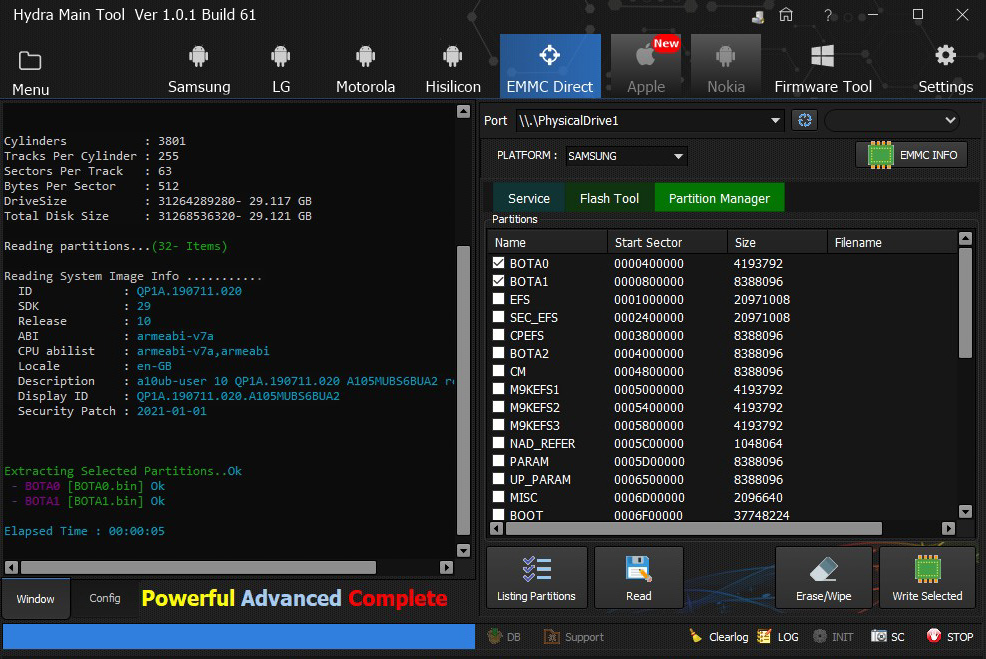Extracting Selected partition of Samsung using EMMC Tool of Hydra Main Tool
1. Run Hydra Main Tool
2. Choose "EMMC Direct" Tab
3. Connect device with Hydra EMMC (or JTAG) Tool
4. Choose "Platform" as Samsung
5. Click on "EMMC Info"
6. Wait until it shows EMMC information.
7. Go to "Partition Manager"
8. Click "Listing partition"
9. Wait until it shows all partition.
10. Select specific partition (here persistent)
11. Click on "Write"
12. Wait until the operation is complete.
2. Choose "EMMC Direct" Tab
3. Connect device with Hydra EMMC (or JTAG) Tool
4. Choose "Platform" as Samsung
5. Click on "EMMC Info"
6. Wait until it shows EMMC information.
7. Go to "Partition Manager"
8. Click "Listing partition"
9. Wait until it shows all partition.
10. Select specific partition (here persistent)
11. Click on "Write"
12. Wait until the operation is complete.
Screen Short:
BR
Mount Everest