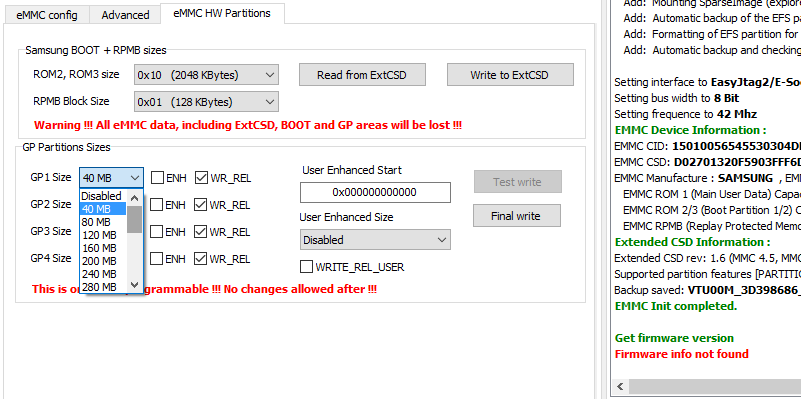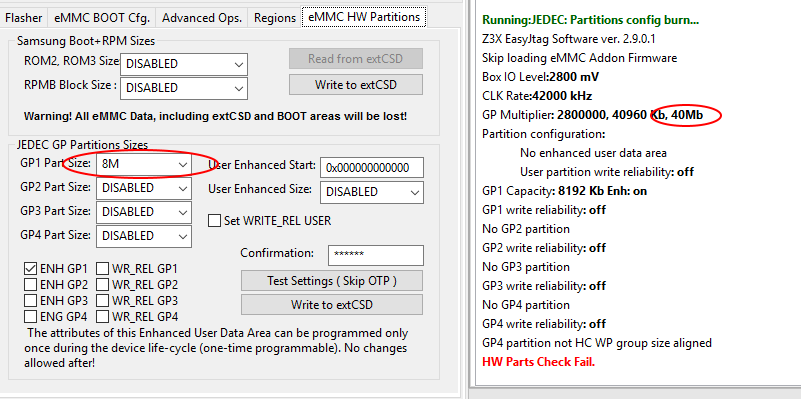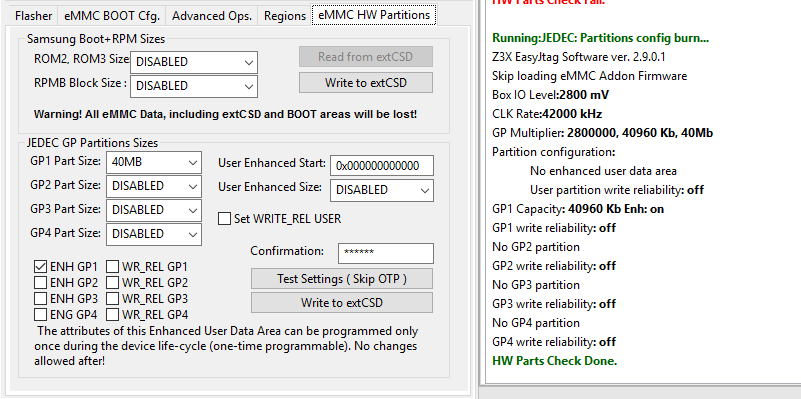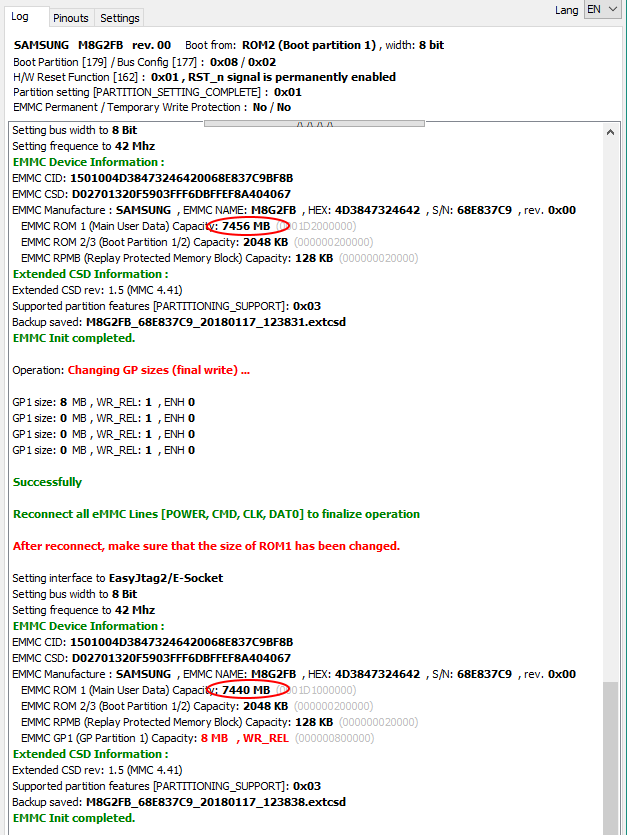To create GP1 section need to pay attention to two lines in the log eMMC, isolated brown :
Supported partition features [PARTITIONING_SUPPORT] : 0x07
the Device Supports partitioning features
the Device CAN have enhanced Technological features in partitions and user data area
the Device CAN have The extended partitions the attribute
of Partition the Settings [PARTITION_SETTING_COMPLETED] : 0x00
1) The value of [PARTITIONING_SUPPORT] not equal to 0x00 indicates that partition creation is possible, options 0x01 , 0x03 , 0x07 show additional features:
0x01 means:
the Device Supports partitioning features
0x03 means:
the Device Supports partitioning features
the Device CAN have enhanced Technological features in partitions and user data area
0x07 means:
the Device Supports partitioning features
the Device CAN have enhanced Technological features in partitions and user data area
the Device CAN have The extended partitions attribute
2) The value [PARTIT_SETTING_COMPLETED] means:
0x00 - it is possible to create / change partitions;
0x01 - sections cannot be created / modified (already created).
Now the procedure itself.
Go to the appropriate tab in the software, then choose the size of the sections, the options that are needed.
Screenshot eMMC_Tool Suite :
Next, it remains to be done
- Test write : writes the values, leaves [PARTITION_SETTING_COMPLETED] at 0x00 ;
important: all changes will disappear after power down eMMC
or
- Final Write : write values, set [PARTITION_SETTING_COMPLETED] to 0x01 .
In the eMMC_Tool Suite mode, in version 1.4.9.1 and higher, E-Socket mode is disabled. Test writedue to the fact that in order to see the changes, the "Check eMMC" is done, which turns off the power of the eMMC and the changes are not visible.
Screenshot EasyJTAG Suite Classic :
An example of an attempt to create a partition in 8MB is given, the creation error in the log and the information that the minimum size is 40MB.
EasyJTAG Suite Classic currently does not change the step with which you can create GP1-4 partitions in eMMC, but simply displays the information in the Log.
Therefore, we place the cursor on the field with a value and write the size from the log on the keyboard (in the example “40MB” ), or a multiple of it, in English letters.
If you accidentally delete the password in the "Confirmation" field, type again the password: " CONFIRM ".
Further as usual:"Test Setting" or "Write to OTP"
After Final Write, you need to completely disconnect the eMMC from the box (in the E-Socket mode, the power is turned off automatically), and make sure that the ROM1 partition has decreased :
Supported partition features [PARTITIONING_SUPPORT] : 0x07
the Device Supports partitioning features
the Device CAN have enhanced Technological features in partitions and user data area
the Device CAN have The extended partitions the attribute
of Partition the Settings [PARTITION_SETTING_COMPLETED] : 0x00
1) The value of [PARTITIONING_SUPPORT] not equal to 0x00 indicates that partition creation is possible, options 0x01 , 0x03 , 0x07 show additional features:
0x01 means:
the Device Supports partitioning features
0x03 means:
the Device Supports partitioning features
the Device CAN have enhanced Technological features in partitions and user data area
0x07 means:
the Device Supports partitioning features
the Device CAN have enhanced Technological features in partitions and user data area
the Device CAN have The extended partitions attribute
2) The value [PARTIT_SETTING_COMPLETED] means:
0x00 - it is possible to create / change partitions;
0x01 - sections cannot be created / modified (already created).
Now the procedure itself.
Go to the appropriate tab in the software, then choose the size of the sections, the options that are needed.
Screenshot eMMC_Tool Suite :
Next, it remains to be done
- Test write : writes the values, leaves [PARTITION_SETTING_COMPLETED] at 0x00 ;
important: all changes will disappear after power down eMMC
or
- Final Write : write values, set [PARTITION_SETTING_COMPLETED] to 0x01 .
In the eMMC_Tool Suite mode, in version 1.4.9.1 and higher, E-Socket mode is disabled. Test writedue to the fact that in order to see the changes, the "Check eMMC" is done, which turns off the power of the eMMC and the changes are not visible.
Screenshot EasyJTAG Suite Classic :
An example of an attempt to create a partition in 8MB is given, the creation error in the log and the information that the minimum size is 40MB.
EasyJTAG Suite Classic currently does not change the step with which you can create GP1-4 partitions in eMMC, but simply displays the information in the Log.
Therefore, we place the cursor on the field with a value and write the size from the log on the keyboard (in the example “40MB” ), or a multiple of it, in English letters.
If you accidentally delete the password in the "Confirmation" field, type again the password: " CONFIRM ".
Further as usual:"Test Setting" or "Write to OTP"
After Final Write, you need to completely disconnect the eMMC from the box (in the E-Socket mode, the power is turned off automatically), and make sure that the ROM1 partition has decreased :