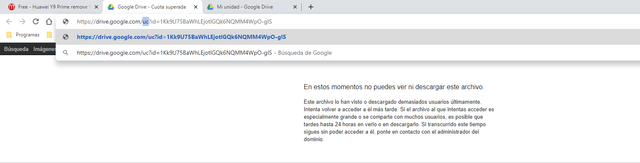The first thing we have to do is open or click on Google Drive link in another tab and modify it or make some small adjustments, Look at the screenshots:
1. First setting: we delete as what is in the indicated screenshot
2. Second setting:
3. Third adjustment, we substitute the word ud for open and we give intro
When we click on intro, it already lets us see the file and add it to our google drive
Now we only have to make a copy of the added file and we can download the copy file, look at the screenshot
1. First setting: we delete as what is in the indicated screenshot
2. Second setting:
3. Third adjustment, we substitute the word ud for open and we give intro
When we click on intro, it already lets us see the file and add it to our google drive
Now we only have to make a copy of the added file and we can download the copy file, look at the screenshot
Last edited by a moderator: