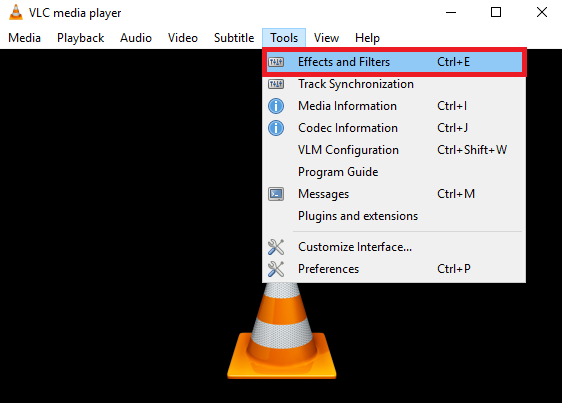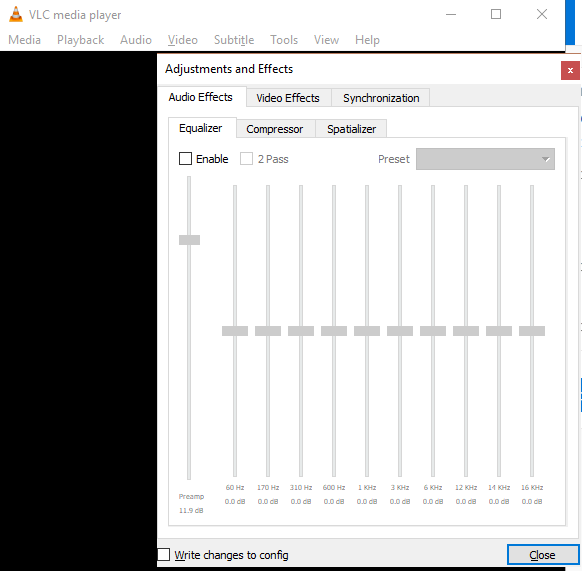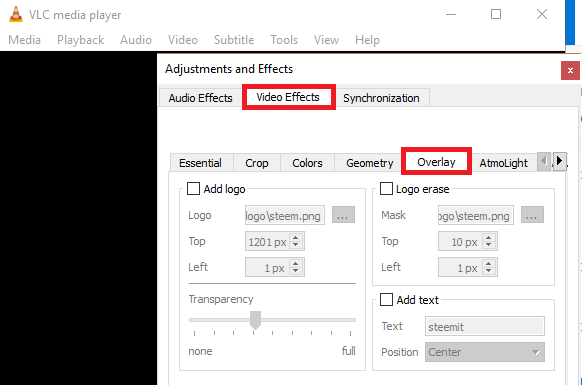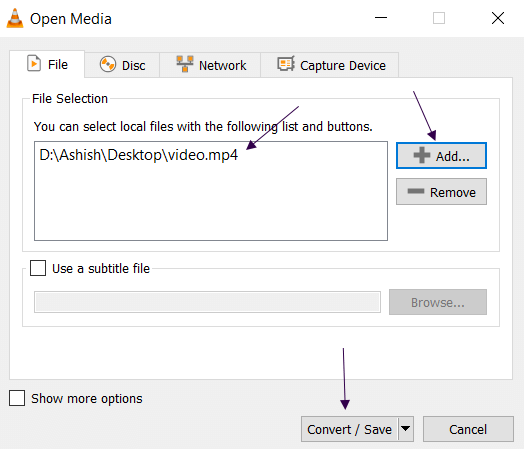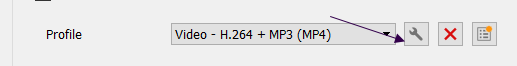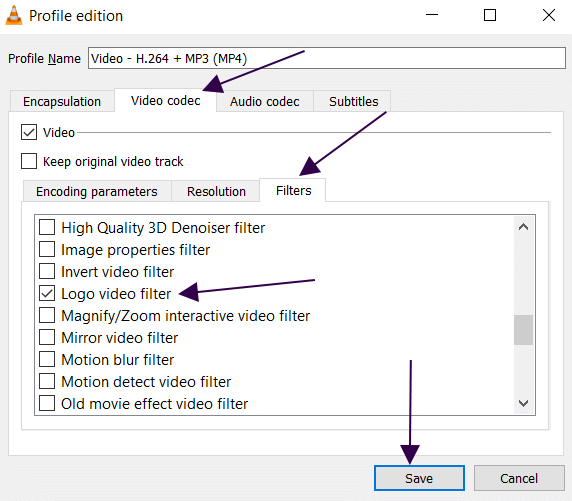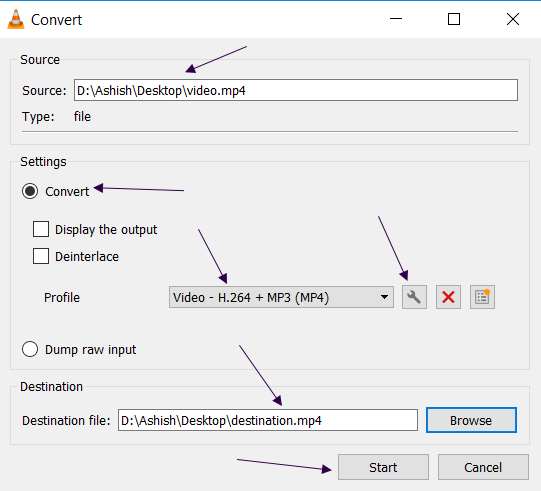Since we all are obliged to put Martview LOGO on every video link posted on Martview Forum, Below is an easy tutorial on how to do it
VLC media player is an open-source cross-platform multimedia player. This software started as an academic project and is now the largest open-source media player in the world. But VLC is not just a media player, it has far more features than any media player has to offer. Here, you can convert media files, take snapshot, record videos, add watermark and many more. Today I will be guiding you through one of the feature that VLC media player has to offer and that is adding watermark. So, let's get Started! First Download VLC player From:HERE
How to add watermark/logo in an video with VLC:
By now, I assume that you have already installed the VLC media player in your computer. So, the first thing to do is:
Open up your VLC media player from your desktop
Then, once the application is open, go to Tools > Effects and Filters. Or you can just press Ctrl+E in your keyboard.
Then after you click or press it, this tab will show up.
Kindly click on the Video Effects > Overlay. This will bring you to the option where we can add the watermark for the video.
After that, tick the check box in the Add logo section. This will let you add a logo in the video that is currently playing in VLC. @ 1 The rectangle that is blank is where you will put your logo, @ 2 is where you can control the position of the logo (can go up-down, andleft-right) and @ 3 is whereyou can adjust the transparency of your logo, just drag the slider left and right to control it.
Next, click on the "..." to browse for the picture that is in your computer, this will allow you to add .jpg or .png picture in the video.
Now, you can place the logo wherever you want in the screen. Control the transparency of the logo so that it won't hinder your viewing experience. Unfortunately, there is no option to resize the logo in vlc but you can just resize your picture before you add it to the video.
Making the Edits Permanent:
The logos, texts, and watermarks that you overlay on the video can be permanently edited and placed into the media file. All you have to do is follow these steps:
- From the menu bar, go to Media > Convert / Save. [CTRL + R]
- Click on Add, and browse and add the current video.
- Click on Convert/Save.
- In the next step, edit the profile settings first
- Navigate to Video codec > Filters tab
- Check the ☑ Logo video filter and hit Save.
- Choose an appropriate destination location and filename and press Start.
- Press Play in VLC to begin the process.