How To Remove Privacy On Itel P33 Plus / P33 And Fix No Service With 365kb Pac File
Here is Another good New Method for does battling with Itel P33 and P33 Plus Privacy lock issue. In one of my Post i posted a solution on how to remove itel p33/p33 plus privacy with Full Rom and Nvram using SPD upgrade tool method. In Today's Post i decided to make it more easier by getting you a customized small PAC file with the size of only 364kb, This will save you more data and time than using the previous method. This method is advance since you don't need full Firmware, Box or Any Dongle before you use it, all you need is available in this post so just follow the steps and you'll get everything as easier as you expected.
This file is file is very lite but it does mightier than it looks, It's a combination of Prodnv and w_fixnv files which with help us to patch the Nvram partition and of course help to repair no service problem.
STEPS ON HOW TO;
Download the files needed Link in the description below
Run the Flashtool
Load the Pac file you just downloaded
Start the flashing process ( In case SPD upgrade tool Throw This error "Nv data in phone Crashed") Follow the this
*. Goto Settings
. Jump to Backup, at the *File Backup Section and Untick all partition like the Image below
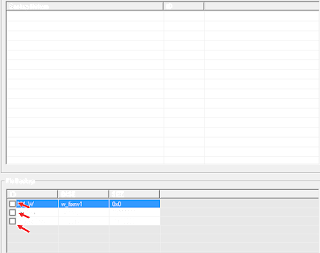
*. Press Ok and Start the Flashing process Ignore the Warning Pups and Continue
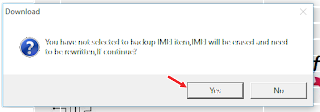
After the flashing finished Make 'FACTORY DATA RESET"
NOTE: Resetting the device after writtin the Privacy file is very important and failure to do so you might still face same privacy issue after phones boots.
Here is Another good New Method for does battling with Itel P33 and P33 Plus Privacy lock issue. In one of my Post i posted a solution on how to remove itel p33/p33 plus privacy with Full Rom and Nvram using SPD upgrade tool method. In Today's Post i decided to make it more easier by getting you a customized small PAC file with the size of only 364kb, This will save you more data and time than using the previous method. This method is advance since you don't need full Firmware, Box or Any Dongle before you use it, all you need is available in this post so just follow the steps and you'll get everything as easier as you expected.
This file is file is very lite but it does mightier than it looks, It's a combination of Prodnv and w_fixnv files which with help us to patch the Nvram partition and of course help to repair no service problem.
STEPS ON HOW TO;
Download the files needed Link in the description below
Run the Flashtool
Load the Pac file you just downloaded
Start the flashing process ( In case SPD upgrade tool Throw This error "Nv data in phone Crashed") Follow the this
*. Goto Settings
. Jump to Backup, at the *File Backup Section and Untick all partition like the Image below
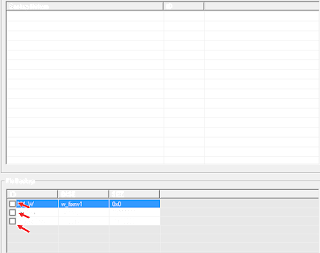
*. Press Ok and Start the Flashing process Ignore the Warning Pups and Continue
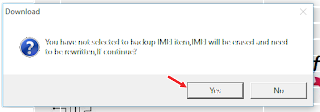
After the flashing finished Make 'FACTORY DATA RESET"
NOTE: Resetting the device after writtin the Privacy file is very important and failure to do so you might still face same privacy issue after phones boots.


