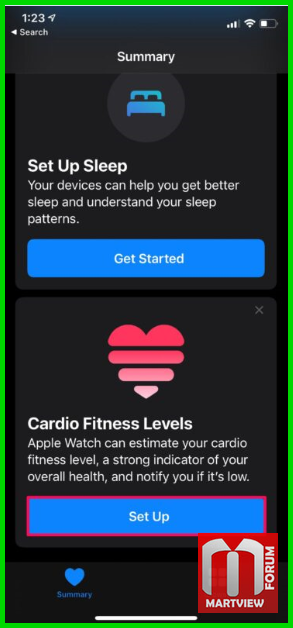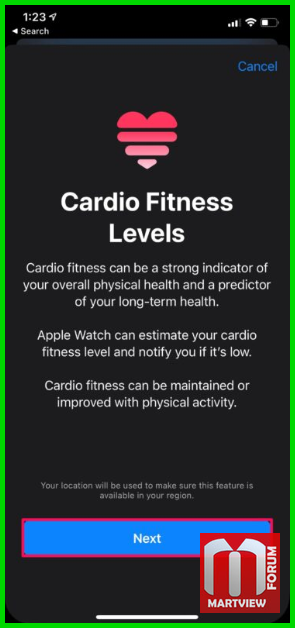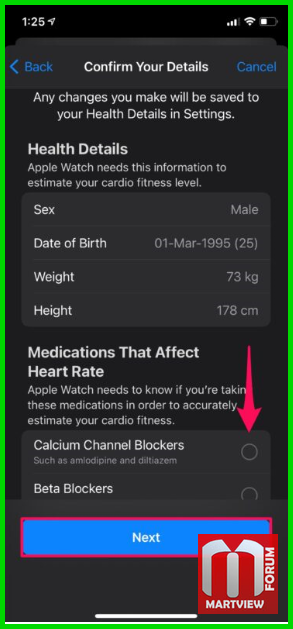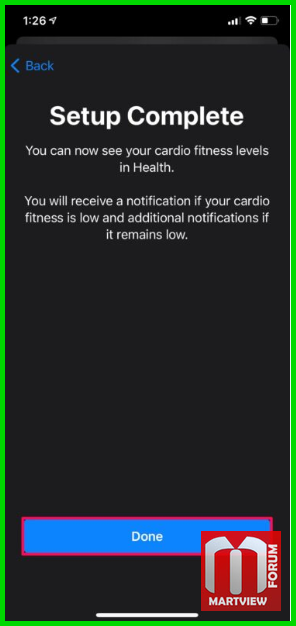Before you go ahead with the following procedure, make sure your iPhone is running iOS 14.3 or later
and the paired Apple Watch has been updated to watchOS 7.2 or newer. Once you’re done, just proceed
with the steps below.
1. Launch the Health app on your iPhone.

2. This should take you to the Summary section of the app. Here, scroll down to the very bottom and tap
on “Set Up” for Cardio Fitness Levels.
3. Now, you’ll be informed that your location will be used to check if the feature is available in your
region. Tap “Next”.
4. In this step, you’ll need to enter your personal details like your sex, date of birth, weight, and height.
If you’re taking any certain medications that are mentioned, you’ll need to check those boxes too.
Once you’re done, tap on “Next”.
5. You’ll be given a brief description regarding cardio fitness. Tap “Next” when you’re done reading.
6. Now, choose “Turn on Notifications” so that you’ll receive a notification on your Apple Watch
if your cardio fitness levels are low.
7. Next, tap on “Done” to complete the setup process.
8. Now, your current VO2 max score will be displayed on the screen and you’ll be informed if your
cardio fitness level is high, above average, below average, or low.
There you go. You’ve successfully set up cardio fitness levels on your
iPhone for your Apple Watch.
and the paired Apple Watch has been updated to watchOS 7.2 or newer. Once you’re done, just proceed
with the steps below.
1. Launch the Health app on your iPhone.

2. This should take you to the Summary section of the app. Here, scroll down to the very bottom and tap
on “Set Up” for Cardio Fitness Levels.
3. Now, you’ll be informed that your location will be used to check if the feature is available in your
region. Tap “Next”.
4. In this step, you’ll need to enter your personal details like your sex, date of birth, weight, and height.
If you’re taking any certain medications that are mentioned, you’ll need to check those boxes too.
Once you’re done, tap on “Next”.
5. You’ll be given a brief description regarding cardio fitness. Tap “Next” when you’re done reading.
6. Now, choose “Turn on Notifications” so that you’ll receive a notification on your Apple Watch
if your cardio fitness levels are low.
7. Next, tap on “Done” to complete the setup process.
8. Now, your current VO2 max score will be displayed on the screen and you’ll be informed if your
cardio fitness level is high, above average, below average, or low.
There you go. You’ve successfully set up cardio fitness levels on your
iPhone for your Apple Watch.