Huawei KOB2-L09 (MatePad T8) Restore OEM info successfully done bby Hydra Tool
1. Run MTK Tool and choose "Sosc"
2. Choose Brand and Module.
3. Choose "Auto Broom Exploit"
4. Go to "Service"--> "Tool"
5. Choose "Huawei"
6. Choose "Restore OEM info"
7. Connect device to computer using USB Data Cable.
8. Wait until the operation is completed.
2. Choose Brand and Module.
3. Choose "Auto Broom Exploit"
4. Go to "Service"--> "Tool"
5. Choose "Huawei"
6. Choose "Restore OEM info"
7. Connect device to computer using USB Data Cable.
8. Wait until the operation is completed.
Screen Short:
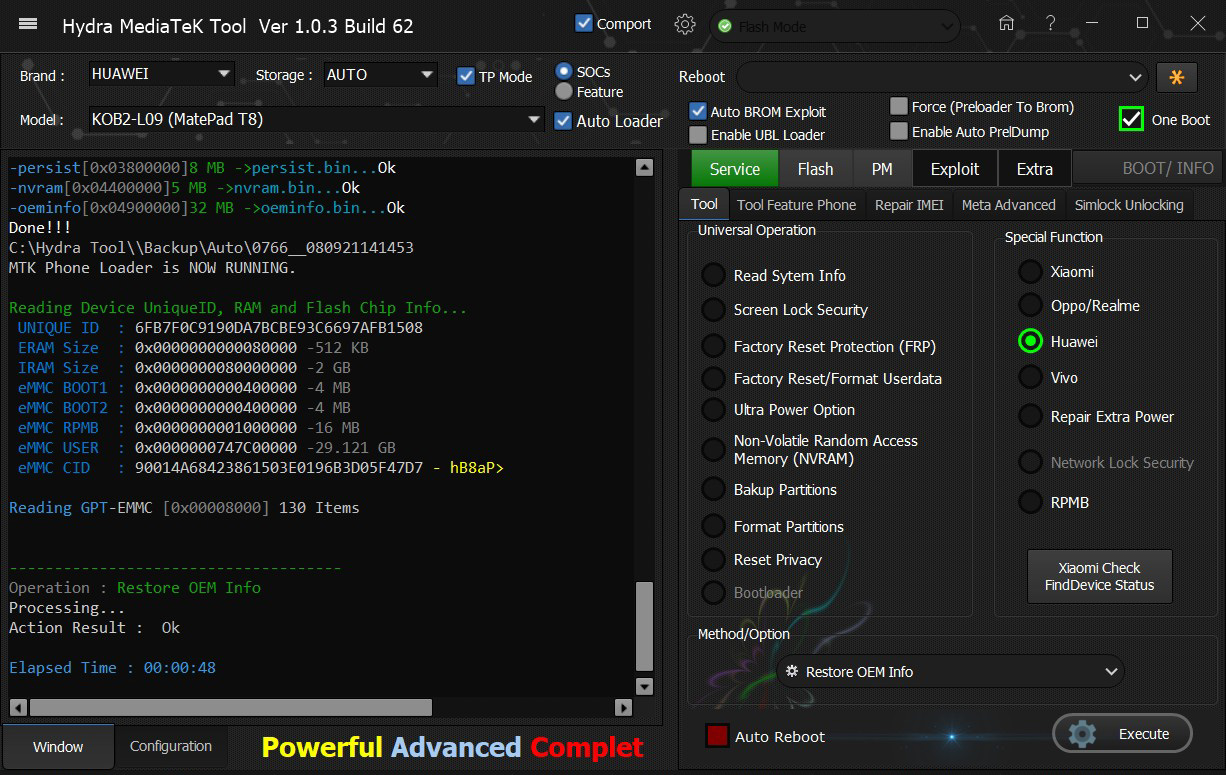
BR
Mount Everest


