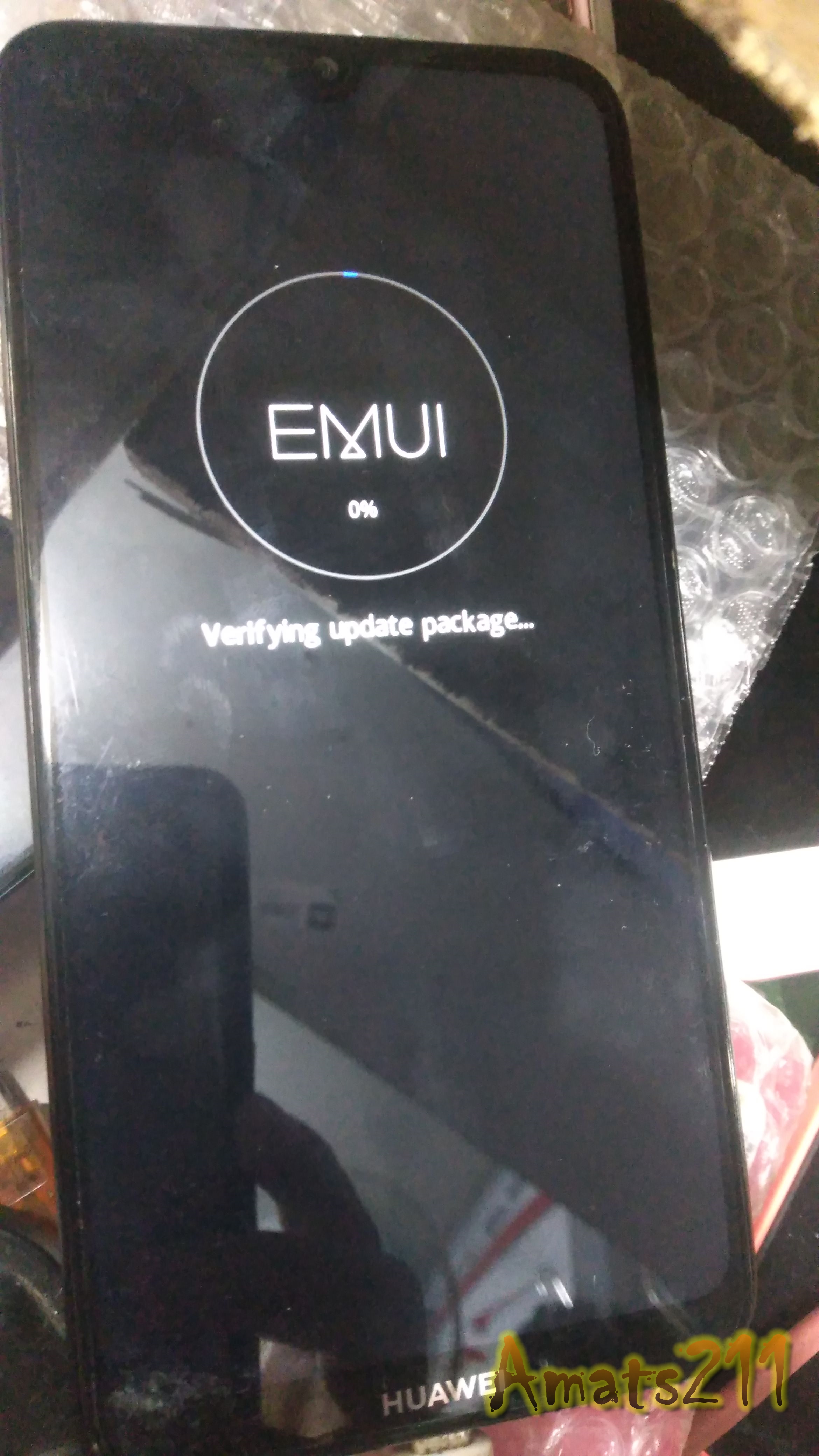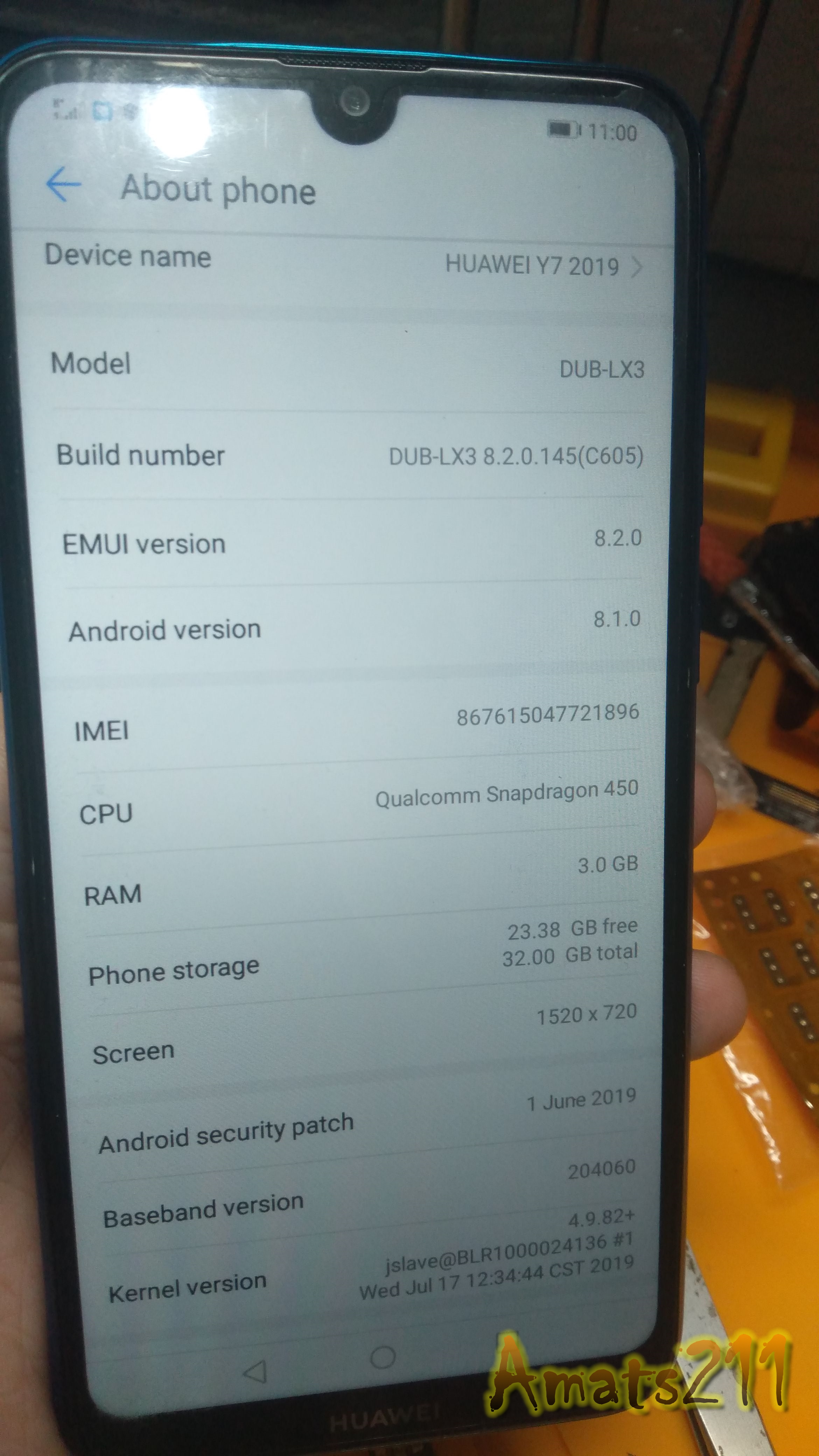- Aug 13, 2019
- 25
- 34
First flash xloader file from support
https://www.martview-forum.com/threads/huawei-y7-pro-dub-lx2-xloader-flash-succesfully.19666/
After successfullyflashing xloader, open nvreconstructor and read info in fastboot..
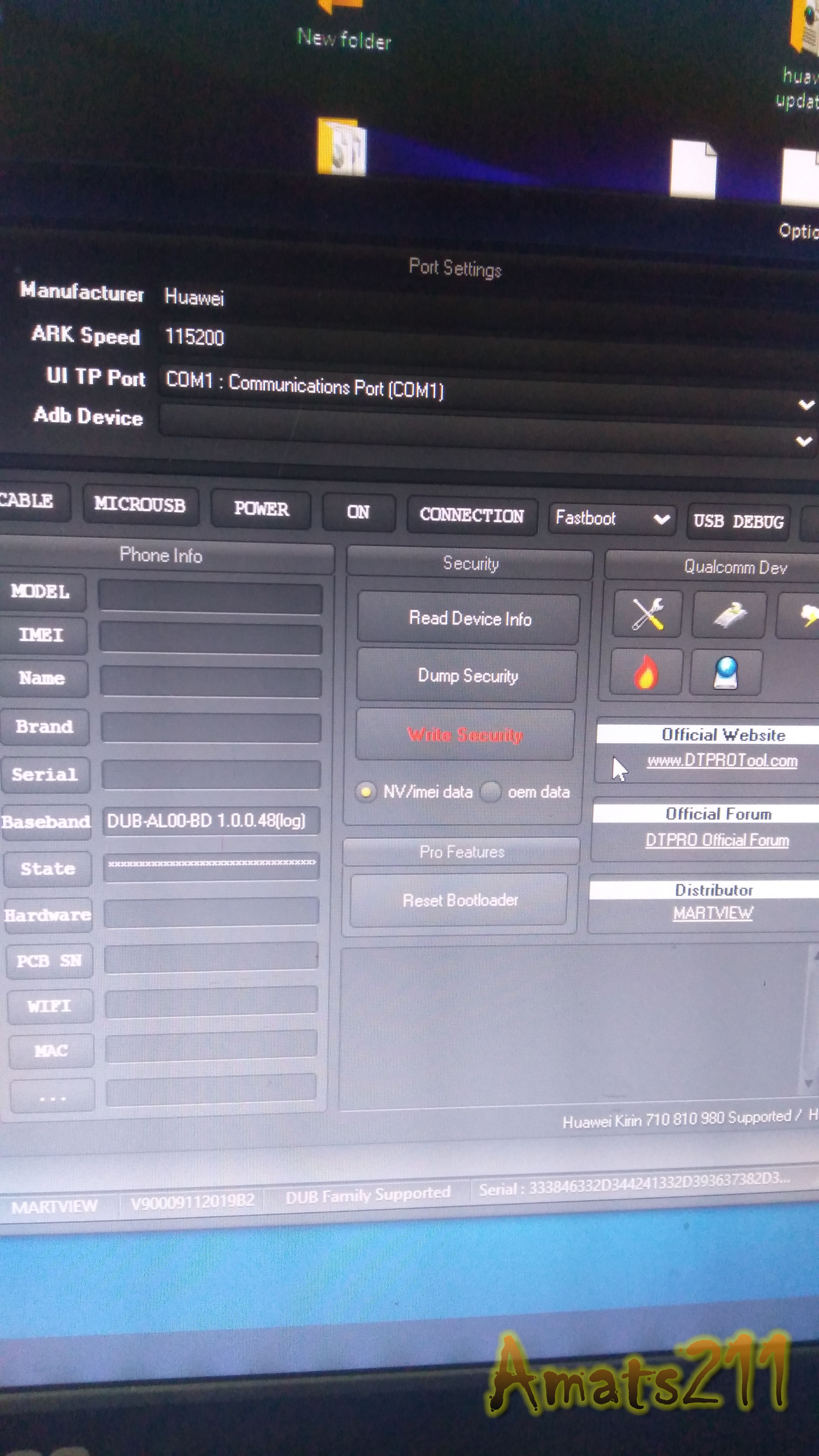
After successfully reading, click the tools icon below qualcomm dev
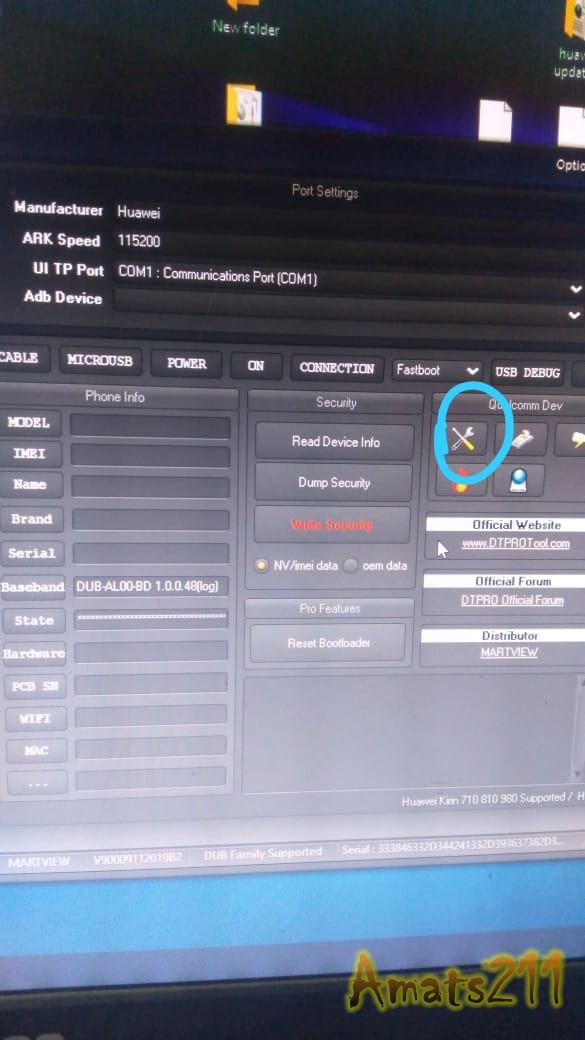
wait for the unit to reboot and show green red blue colors on screen..
the unit will reboot several times, just wait for it to show reset successfull..
After reset, download DUB-LX3 from dt smartpro support, extract dload folder ,copy to sdcard then start sofware upgrade via sdcard
https://youtu.be/nj0aLODvuWs
After successfully updating, phone will be ok..
Many thanks to DCTPRO support..
https://www.martview-forum.com/threads/huawei-y7-pro-dub-lx2-xloader-flash-succesfully.19666/
After successfullyflashing xloader, open nvreconstructor and read info in fastboot..
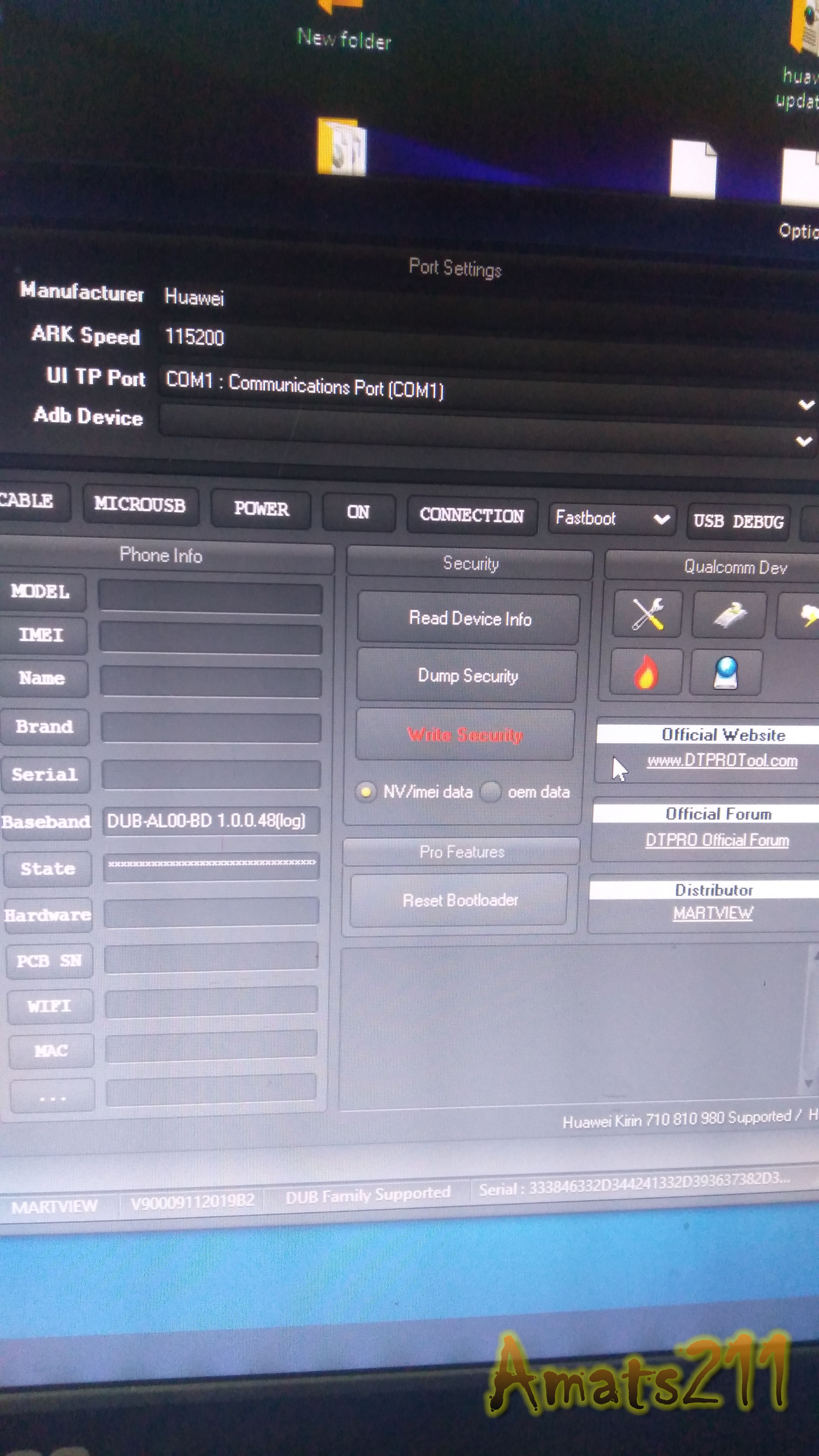
After successfully reading, click the tools icon below qualcomm dev
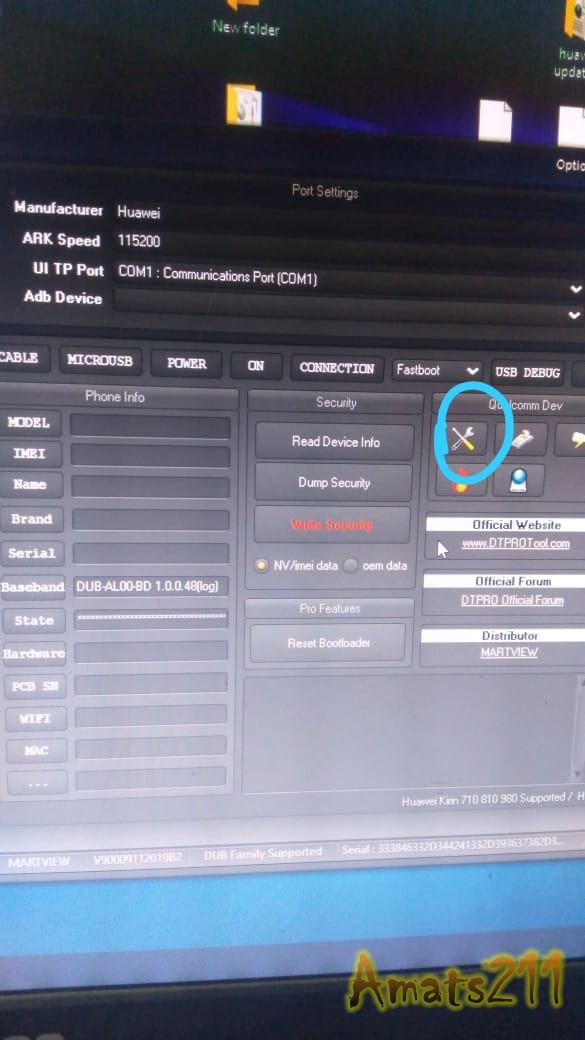
wait for the unit to reboot and show green red blue colors on screen..
the unit will reboot several times, just wait for it to show reset successfull..
After reset, download DUB-LX3 from dt smartpro support, extract dload folder ,copy to sdcard then start sofware upgrade via sdcard
https://youtu.be/nj0aLODvuWs
After successfully updating, phone will be ok..
Many thanks to DCTPRO support..