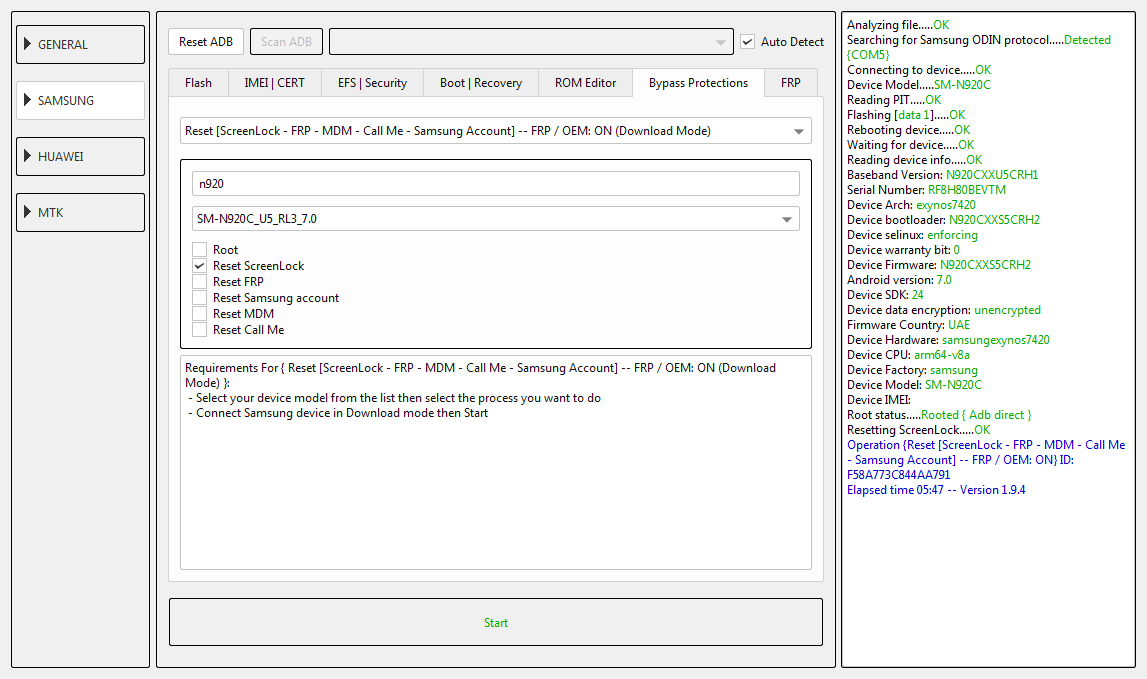Full logs of the operation:
Analyzing file.....OK
Searching for Samsung ODIN protocol.....Detected {COM5}
Connecting to device.....OK
Device Model.....SM-N920C
Reading PIT.....OK
Flashing [data 1].....OK
Rebooting device.....OK
Waiting for device.....OK
Reading device info.....OK
Baseband Version: N920CXXU5CRH1
Serial Number: RF8H80BEVTM
Device Arch: exynos7420
Device bootloader: N920CXXS5CRH2
Device selinux: enforcing
Device warranty bit: 0
Device Firmware: N920CXXS5CRH2
Android version: 7.0
Device SDK: 24
Device data encryption: unencrypted
Firmware Country: UAE
Device Hardware: samsungexynos7420
Device CPU: arm64-v8a
Device Factory: samsung
Device Model: SM-N920C
Device IMEI:
Root status.....Rooted { Adb direct }
Resetting ScreenLock.....OK
Operation {Reset [ScreenLock - FRP - MDM - Call Me - Samsung Account] -- FRP / OEM: ON} ID: F58A773C844AA791
Elapsed time 05:47 -- Version 1.9.4