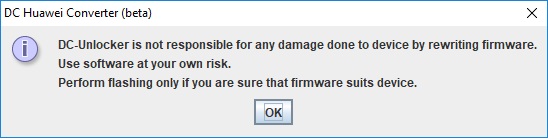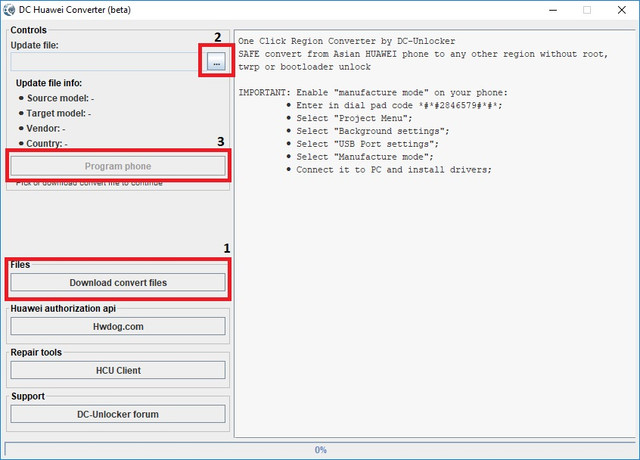DC Huawei Converter (beta) v 0.9.17
DC-unlocker presents new tool (currently in beta) for converting phone's region. (for example from NXT-AL10 to NXT-L29 etc.) without root, twrp or bootloader unlock.
✔ Tool Download on DC-unlocker forum topic HERE
Tool is currently free to use.
Only the following phones are supported at the moment, but feel free to request other HiSilicon phones:
Mate 10
Mate 9 Pro
Mate 9
Mate 8
Mate 7
P10
P9
User guide
➤ Before proceeding make sure your computer has HiSuite installed. It will be necessary for drivers. (HiSuite software itself should be closed during whole process).
➤ After launching the tool read the startup message.
➤ Connect phone to PC and Enable manufacture mode on your phone by entering *#*#2846579#*#* in it's dialpad. Make sure to accept connection if phone shows authorization request box on it's screen - without it phone may be not detected on the tool.
➤ On DC Huawei Converter press "Download convert files" and download one of the available files for your phone model.
After file is downloaded select it under "Update file" field, it will take some time for software to read the file.
➤ Now you can start conversion by pressing "Program phone" button.
After conversion completes, phone restarts/resets.
DC-unlocker presents new tool (currently in beta) for converting phone's region. (for example from NXT-AL10 to NXT-L29 etc.) without root, twrp or bootloader unlock.
✔ Tool Download on DC-unlocker forum topic HERE
Tool is currently free to use.
Only the following phones are supported at the moment, but feel free to request other HiSilicon phones:
Mate 10
Mate 9 Pro
Mate 9
Mate 8
Mate 7
P10
P9
User guide
➤ Before proceeding make sure your computer has HiSuite installed. It will be necessary for drivers. (HiSuite software itself should be closed during whole process).
➤ After launching the tool read the startup message.
➤ Connect phone to PC and Enable manufacture mode on your phone by entering *#*#2846579#*#* in it's dialpad. Make sure to accept connection if phone shows authorization request box on it's screen - without it phone may be not detected on the tool.
➤ On DC Huawei Converter press "Download convert files" and download one of the available files for your phone model.
After file is downloaded select it under "Update file" field, it will take some time for software to read the file.
➤ Now you can start conversion by pressing "Program phone" button.
After conversion completes, phone restarts/resets.