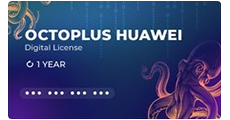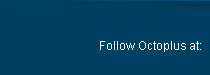Job ID: 0000000001905645
2024-06-04 16:26:17
Starting Reset FRP
Selected phone model: JKM-LX1
Warning: Please, make sure the phone`s battery is fully charged and connected, after connect the device via Factory Mode (use Hardware Test Point or "ON/OFF Factory Mode option").
Warning: Selected response: Proceed
Searching HUAWEI USB COM 1.0 port...
Detected HUAWEI USB COM 1.0 port
Phone connect successfully
Writing bootloader KIRIN710_V1...
Initializing remote service connection...
Writing XLOADER partition...
Writing UCE partition...
Writing FASTBOOT partition...
Bootloader Update successfully
Rebooting to fastboot mode...
Warning: If you use modified USB cable please reconnect cable from the mother board and press "Ok" to proceed the operation
Warning: Selected response: Ok
Searching Fastboot devices...
Found android device: HYJNW18A27001862
Detected Android Sooner Single ADB Interface port
Reading basic data...
Device Model: JKM-LX1
System: JKM-LX1 9.1.0.309(C185E2R1P1)
Android Version: 9
Base Version: JKM-LGRP2-OVS 9.1.0.309
Custom Version: JKM-LX1-CUST 9.1.0.2(C185)
Preload Version: JKM-LX1-PRELOAD 9.1.0.1(C185R1)
C_Version: C185
D_Version: D000
FB Lock State: LOCKED
User Lock State: LOCKED
Downloading resource...
Connecting to the credit server...
Username: Default_user
Checking balance...
Your balance: 1 credits
Sending device information...
Sending firmware information...
Removing firmware protection...
Connecting to server...
Waiting for a response from the server...
FB Lock State: UNLOCKED
User Lock State: LOCKED
Device Model: JKM-LX1
System: JKM-LX1 9.1.0.309(C185E2R1P1)
MEID: 00000000000000
IMEI A: 865165045189821
IMEI B: 865165045221830
S/N: HYJNW18A27001862
Resetting FRP...
Writing FRP partition..
Rebooting device...
Reset FRP done.
Performed by 1.3.4 Software version