Download Files
MTK Droid Tool
MTK CDC Driver
Maui Meta 3G.exe
DB Files MT6572
How To Fix And Procedure
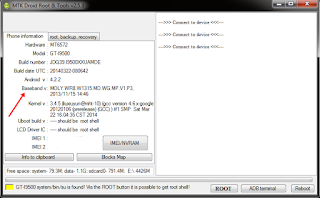
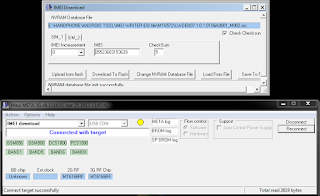
MTK Droid Tool
MTK CDC Driver
Maui Meta 3G.exe
DB Files MT6572
How To Fix And Procedure
- You extract the three files you have downloaded above
- Install the Maui Meta 3G because with this tool imei samsung s4 you will be back
- Install mtk usb driver and also mtk cdc driver
- Do not forget to enable usb debuging it in samsung s4
- Open mtk droid tool and connect your samsung s4 to pc then let cdc driver and mtk driver install
- And if properly connected, the mtk droid tool will read everything including Baseband Version like this picture
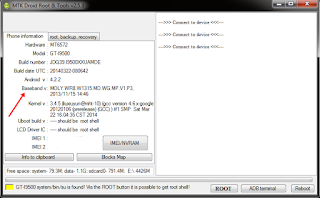
- I mark the red box that Baseband reads by the mtk droid tool, and make sure you always see Baseband when it's there and it shows up, I'm sure imei will come back, but if Baseband is empty, very badly can not do write imei with any tool
- Once read and baseband v is there, turn off your s4 samsung first
- Write imei that is behind the battery in notepad let it easy
- Open Maui Meta 3g and click on Options then select "Connect Smartphone into META mode"
- Click the "Reconnect" menu and connect your samsung s4 while pressing the volume down key
- If true will appear a new window and you select Imei Download for more details please see the picture below
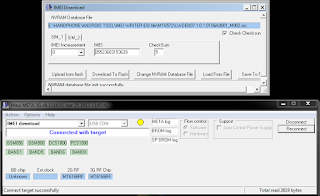
- Please click Change NVRAM Database File and then enter the APBD file that is in the folder DB file downloaded earlier
- After succsessfully you please manually type imei earlier that you have typed in notepad
- When you finish typing imei then click Download To Flash
- Last click on "Disconnect"
- Samsung S4 you will restart and wait until the home screen menu and try to check with Dial * # 06 #
- Done
Last edited by a moderator:


