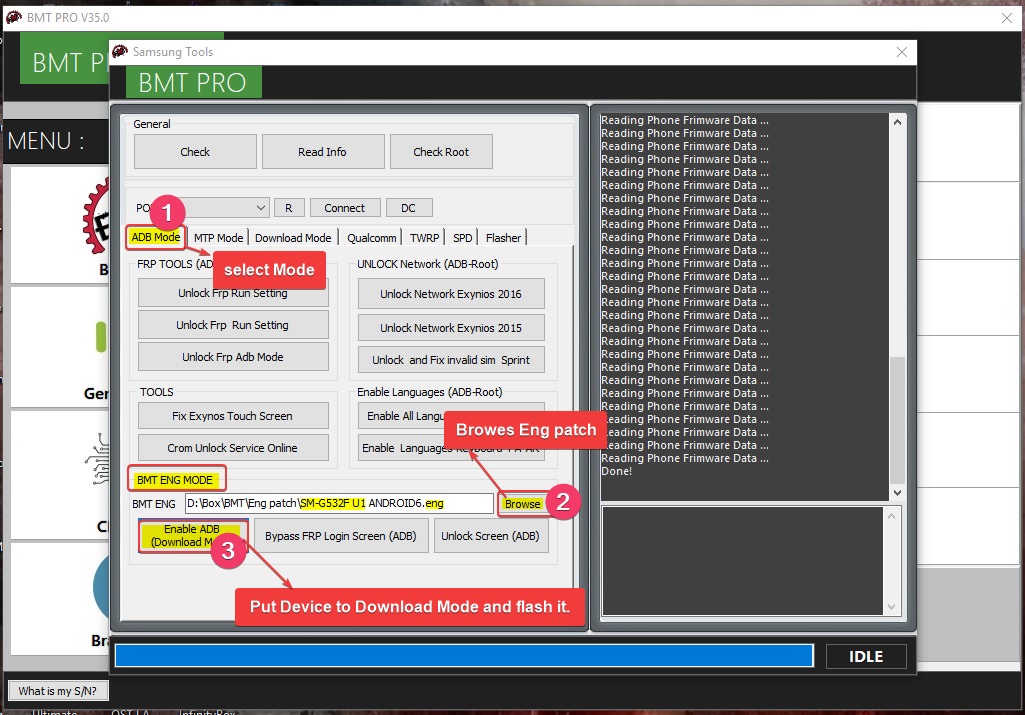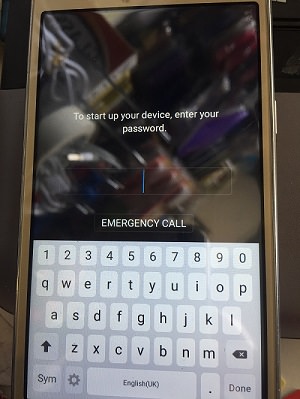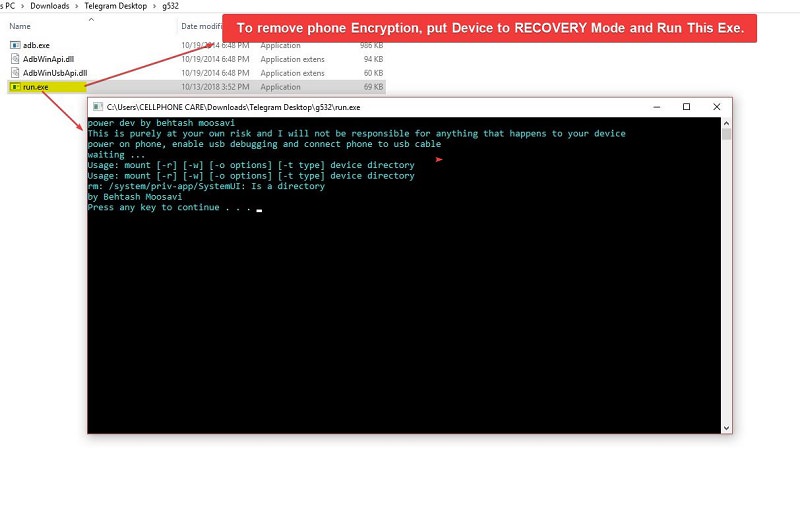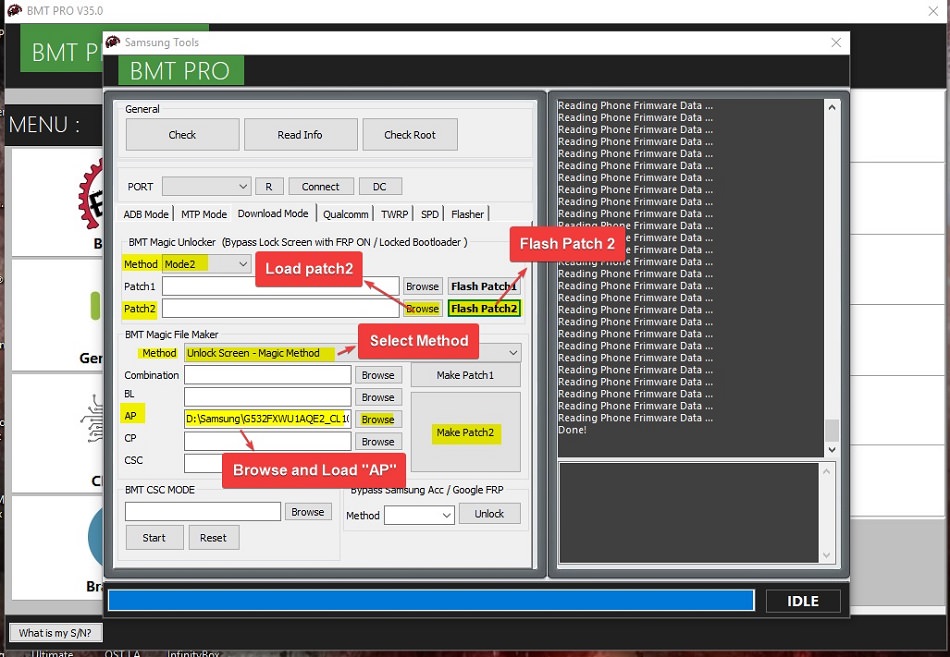[Tutorial] SAMSUNG MTK device decryption password solution after flash Eng patch
::: After write eng patch,if device encrypted and ask pin or password than follow this process..:::
# Procedure to Flash Eng. patch[ Download supported patch from File Center]
# Select ADB MODE Tab.
# Browse eng.patch
# Put Device to Download Mode and click On Enable ADB Tab.
# If Phone Got Encrypted after flash Eng. like shows in this Pic.
# than reboot Manually device to recovery Mode
# Download N run this Exe.
Encryption
# once done.
let device to D/Mode and write official firmware without wipe or writ only boot and recovery from stock firmware.
# phone Ok and wil be ON normal without pass,but notification error.
# now go to settings and enable developer/ADB.
# and remove google account manually from account setting.
# finally make magic patch with correct firmware and write to bypass lock screen and systemUI and fix notification.
# To make Patch Do this.
# select ''Magic Method''
# Click ''AP'' And Browse Only AP file from Stock[ Why only AP.? coz Device FRP OFF Due to removed Google Account]
# For easy to understand see this PIC.
# all Mtk phone and model if encrypted after write eng patch working with this methode.
# if any confusion write Down ur issue with Details
::: After write eng patch,if device encrypted and ask pin or password than follow this process..:::
# Procedure to Flash Eng. patch[ Download supported patch from File Center]
# Select ADB MODE Tab.
# Browse eng.patch
# Put Device to Download Mode and click On Enable ADB Tab.
# If Phone Got Encrypted after flash Eng. like shows in this Pic.
# than reboot Manually device to recovery Mode
# Download N run this Exe.
Encryption
# once done.
let device to D/Mode and write official firmware without wipe or writ only boot and recovery from stock firmware.
# phone Ok and wil be ON normal without pass,but notification error.
# now go to settings and enable developer/ADB.
# and remove google account manually from account setting.
# finally make magic patch with correct firmware and write to bypass lock screen and systemUI and fix notification.
# To make Patch Do this.
# select ''Magic Method''
# Click ''AP'' And Browse Only AP file from Stock[ Why only AP.? coz Device FRP OFF Due to removed Google Account]
# For easy to understand see this PIC.
# all Mtk phone and model if encrypted after write eng patch working with this methode.
# if any confusion write Down ur issue with Details