Xiaomi Redmi 4A (Rolex) zero wipe FRP successfully done by Hydra Tool
1. Run Hydra Qualcomm Tool
2. Choose "Service"--> "Xiaomi"
3. Choose "Factory Reset" from drop down menu.
4. Choose "Safe format EMMC" from flash mode
5. Tick "Include FRP"
6. Dissemble device for TEST Point operation.
7. Click "Execute"
8. Connect cellphone to Computer with the help of USB Data cable.
9. Connect Test Pint together with the help of TUISER or short them.
10. Wait until the operation is complete.
2. Choose "Service"--> "Xiaomi"
3. Choose "Factory Reset" from drop down menu.
4. Choose "Safe format EMMC" from flash mode
5. Tick "Include FRP"
6. Dissemble device for TEST Point operation.
7. Click "Execute"
8. Connect cellphone to Computer with the help of USB Data cable.
9. Connect Test Pint together with the help of TUISER or short them.
10. Wait until the operation is complete.
Screen Short:
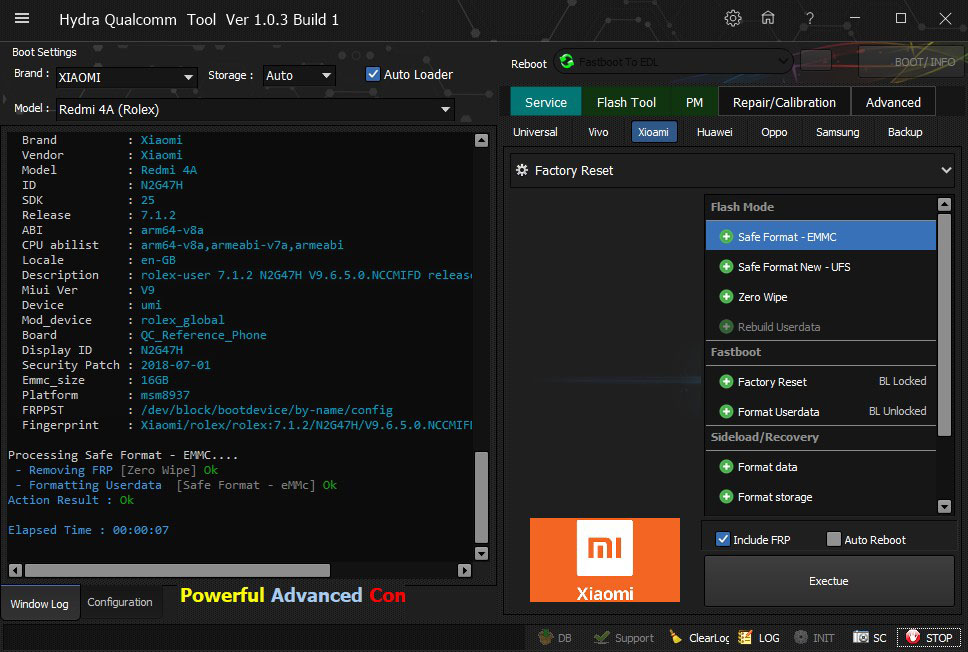
BR
Mount Everest


