We are pleased to announce
UMTv2 / UMT Pro
Innovative and Intelligent
QcFire v9.3
The Ultimate Qualcomm Tool
Supported Functions
- Read / Write Firmware
- Backup / Restore QCN
- IMEI Repair in FTM/Diag + Flash Mode
- Backup / Reset / Restore Security (EFS)
- Reset FRP (Google Factory Reset Protection)
- Format UserData
- Read Pattern Lock (Android < 6.0, Un-Encrypted Devices Only)
- Reset Locks (PIN, Password, Pattern w/o Data Loss, Un-Encrypted Devices Only)
- Enable Diag (Need OEM Unlock, May not work on BL Locked Devices)
- Reboot to EDL from Fastboot
- Reset Mi Account for Xiaomi Devices
- Disable Mi Account for Xiaomi Devices
- Factory Reset (sideload Mode) for Xiaomi Devices
- Disable / Restore Locks for Encrypted Userdata
- Motorola Boot Repair
- Xiaomi EDL Locked Device Service
- Bootloader Unlock in EDL Mode for some Xiaomi Devices
- One Click Root in EDL Mode for Generic Qualcomm Devices
- Forensic Functions (Read Contacts / Messages in EDL Mode)
- One Click Lock Reset for Vivo Phones (Encrypted Userdata)
- Factory Method for Format FS
- EDL Authentication using Xiaomi Auth App (Service Account Required)
- Xiaomi Wipe EFS in Sideload Mode
- Xiaomi IMEI Repair for RSA Protected Phones
- Xiaomi Boot Loader Unlock
- Unique Method for Vivo Reset Locks for Protected Devices
- Xiaomi EDL Auth Using UMT Server
- Xiaomi Flashing in Fastboot Mode
- Nokia Factory Firmware (nb0) Direct Flashing in EDL mode
- Oppo OFP Firmware Exctration Added
- Xiaomi Free Auth Service (bypass).
- Mi Account Reset without Relock
- Mi Account Patch on Flashing (EDL/Fastboot)
- Samsung MDM Unlock in EDL Mode
- Huawei ID Reset
- Vivo Functions in Fastboot Mode
- Universal Huawei ID Reset
- Xiaomi Sideload Reset FRP/Mi Account
- Xiaomi Sideload Firmware Update
- Xiaomi Temporary BL Unlock
- Xiaomi Enable Diag (NO ROOT)
- Samsung Lost Mode Reset in EDL Mode
- Samsung KG Bypass - NEW!!!
- Samsung Unbrick / Dead Boot Repair - NEW!!!
- Samsung TAR to Unbrick Firmware Creator - NEW!!!
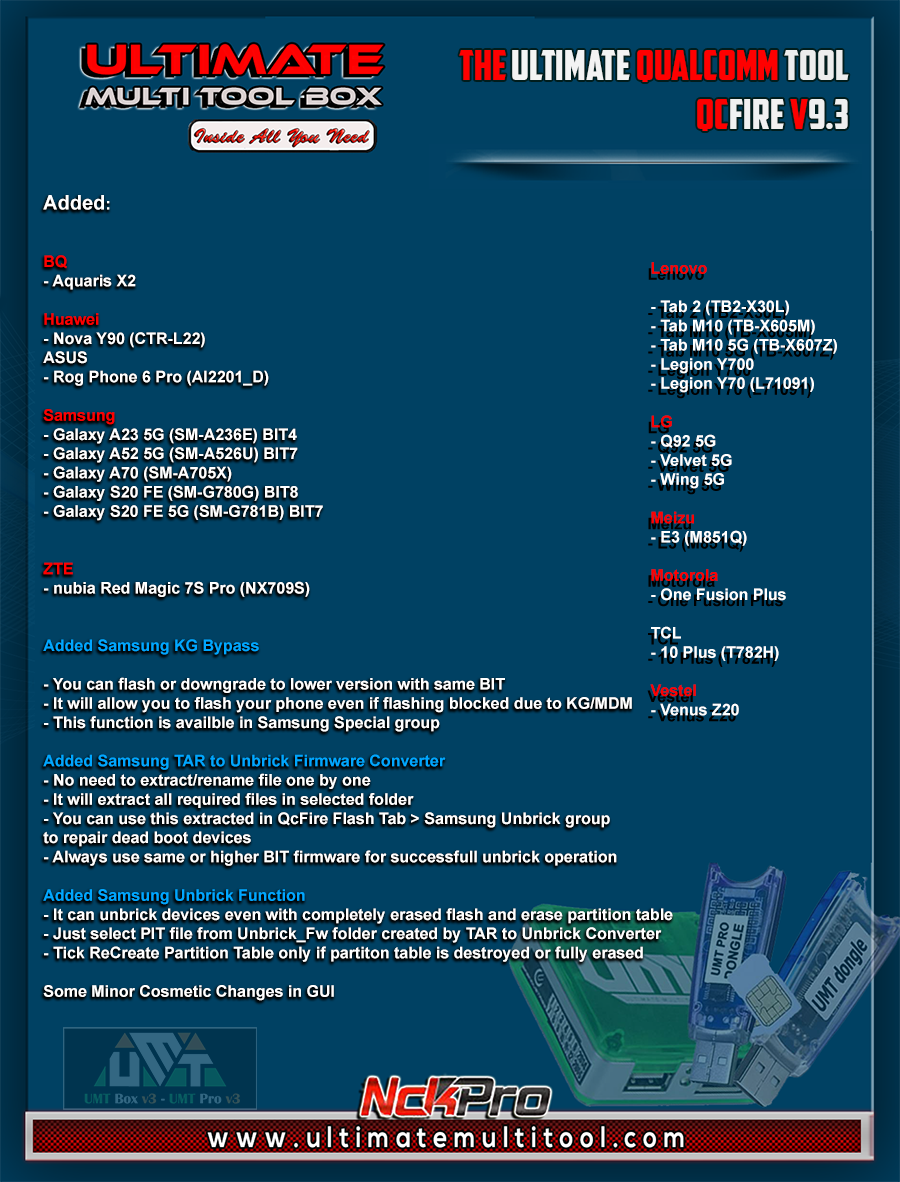
Added:
ASUS
- Rog Phone 6 Pro (AI2201_D)
BQ
- Aquaris X2
Huawei
- Nova Y90 (CTR-L22)
Lenovo
- Tab 2 (TB2-X30L)
- Tab M10 (TB-X605M)
- Tab M10 5G (TB-X607Z)
- Legion Y700
- Legion Y70 (L71091)
LG
- Q92 5G
- Velvet 5G
- Wing 5G
Meizu
- E3 (M851Q)
Motorola
- One Fusion Plus
Samsung
- Galaxy A23 5G (SM-A236E) BIT4
- Galaxy A52 5G (SM-A526U) BIT7
- Galaxy A70 (SM-A705X)
- Galaxy S20 FE (SM-G780G) BIT8
- Galaxy S20 FE 5G (SM-G781B) BIT7
TCL
- 10 Plus (T782H)
Vestel
- Venus Z20
ZTE
- nubia Red Magic 7S Pro (NX709S)
Added Samsung KG Bypass
- You can flash or downgrade to lower version with same BIT
- It will allow you to flash your phone even if flashing blocked due to KG/MDM
- This function is available in Samsung Special group
Added Samsung TAR to Unbrick Firmware Converter
- No need to extract/rename file one by one
- It will extract all required files in selected folder
- You can use this extracted in QcFire Flash Tab > Samsung Unbrick group to repair dead boot devices
- Always use same or higher BIT firmware for successfull unbrick operation
Added Samsung Unbrick Function
- It can unbrick devices even with completely erased flash and erase partition table
- Just select PIT file from Unbrick_Fw folder created by TAR to Unbrick Converter
- Tick ReCreate Partition Table only if partiton table is destroyed or fully erased
Some Minor Cosmetic Changes in GUI
CONNECTION METHOD:
Method to connect some Samsung Devices is already in Log.
For newer devices, do the following:
- Hold VOL UP + DOWN on Device.
- Hold Button on EDL Cable.
- Insert Cable to Device while holding EDL Cable Button.
- Now rapidly click both VOL UP + DOWN at the same time.
- Once you have clicked VOL UP + DOWN more than 3 times, leave EDL Cable Button but keep rapidly clicking VOL UP + DOWN.
- Stop clicking VOLUME Buttons once device is connected in EDL Mode.
Special thanks to all our users who helped us with their test reports.
Please use UMT Card Manager to Update Card Counter / Firmware / Activate Add-on, available via Support Access.
It Has Begun...
Keep Following Us...
Some Nice Updates Are On The Way...
SPECIAL THANKS TO OUR VALUABLE USERS FOR THEIR LOVE AND SUPPORT FOR MORE THAN 8 YEARS
WARNING :
ESN / MEID / IMEI REPAIR IS INTENDED TO REPAIR ESN / MEID / IMEI TO ORIGINAL ONE WRITTEN ON PHONE BACK LABEL / BOX. WE DO NOT ENDORSE OR ENCOURAGE ESN / MEID / IMEI CHANGING. ITS ILLEGAL. USER IS SOLE RESPONSIBLE FOR ANY ILLEGAL ACTIVITY DONE WITH USE OF FEATURES PROVIDED IN OUR SOFTWARE, NOT LIMITED TO ESN / MEID / IMEI.
ANY USER USING OUR SOFTWARE FOR ILLEGAL PURPOSE WILL BE SOLE RESPONSIBLE FOR HIS ACTS.
WE CONDEMN USE OF OUR SOFTWARE FOR ANY ILLEGAL PURPOSE.
STATUTORY WARNING - READ CAREFULLY
Using International Edition of our software is prohibited by Indian Law.
We strictly advice you to use Indian Edition if you are in India.
If you use International Edition in India, it may cause legal action against you by local law enforcement agencies.
We will not be liable for any loss or damaged caused.
How to Download:
- Download UMT Support Access.
- Connect UMT Box/Dongle to PC and Run UMT Support Access.
- Download required Executable from Installer folder.
- Enjoy!
- Download Mirrors
PLEASE DO NOT POST OFF TOPIC HERE. ONLY POST REGARDING THIS UPDATE AND SUPPORTED MODELS. ANY OFF TOPIC POST WILL BE DELETED
Telegram
U.M.T (c) Official Support Chat
Br,
UMT
UMTv2 / UMT Pro
Innovative and Intelligent
QcFire v9.3
The Ultimate Qualcomm Tool
Supported Functions
- Read / Write Firmware
- Backup / Restore QCN
- IMEI Repair in FTM/Diag + Flash Mode
- Backup / Reset / Restore Security (EFS)
- Reset FRP (Google Factory Reset Protection)
- Format UserData
- Read Pattern Lock (Android < 6.0, Un-Encrypted Devices Only)
- Reset Locks (PIN, Password, Pattern w/o Data Loss, Un-Encrypted Devices Only)
- Enable Diag (Need OEM Unlock, May not work on BL Locked Devices)
- Reboot to EDL from Fastboot
- Reset Mi Account for Xiaomi Devices
- Disable Mi Account for Xiaomi Devices
- Factory Reset (sideload Mode) for Xiaomi Devices
- Disable / Restore Locks for Encrypted Userdata
- Motorola Boot Repair
- Xiaomi EDL Locked Device Service
- Bootloader Unlock in EDL Mode for some Xiaomi Devices
- One Click Root in EDL Mode for Generic Qualcomm Devices
- Forensic Functions (Read Contacts / Messages in EDL Mode)
- One Click Lock Reset for Vivo Phones (Encrypted Userdata)
- Factory Method for Format FS
- EDL Authentication using Xiaomi Auth App (Service Account Required)
- Xiaomi Wipe EFS in Sideload Mode
- Xiaomi IMEI Repair for RSA Protected Phones
- Xiaomi Boot Loader Unlock
- Unique Method for Vivo Reset Locks for Protected Devices
- Xiaomi EDL Auth Using UMT Server
- Xiaomi Flashing in Fastboot Mode
- Nokia Factory Firmware (nb0) Direct Flashing in EDL mode
- Oppo OFP Firmware Exctration Added
- Xiaomi Free Auth Service (bypass).
- Mi Account Reset without Relock
- Mi Account Patch on Flashing (EDL/Fastboot)
- Samsung MDM Unlock in EDL Mode
- Huawei ID Reset
- Vivo Functions in Fastboot Mode
- Universal Huawei ID Reset
- Xiaomi Sideload Reset FRP/Mi Account
- Xiaomi Sideload Firmware Update
- Xiaomi Temporary BL Unlock
- Xiaomi Enable Diag (NO ROOT)
- Samsung Lost Mode Reset in EDL Mode
- Samsung KG Bypass - NEW!!!
- Samsung Unbrick / Dead Boot Repair - NEW!!!
- Samsung TAR to Unbrick Firmware Creator - NEW!!!
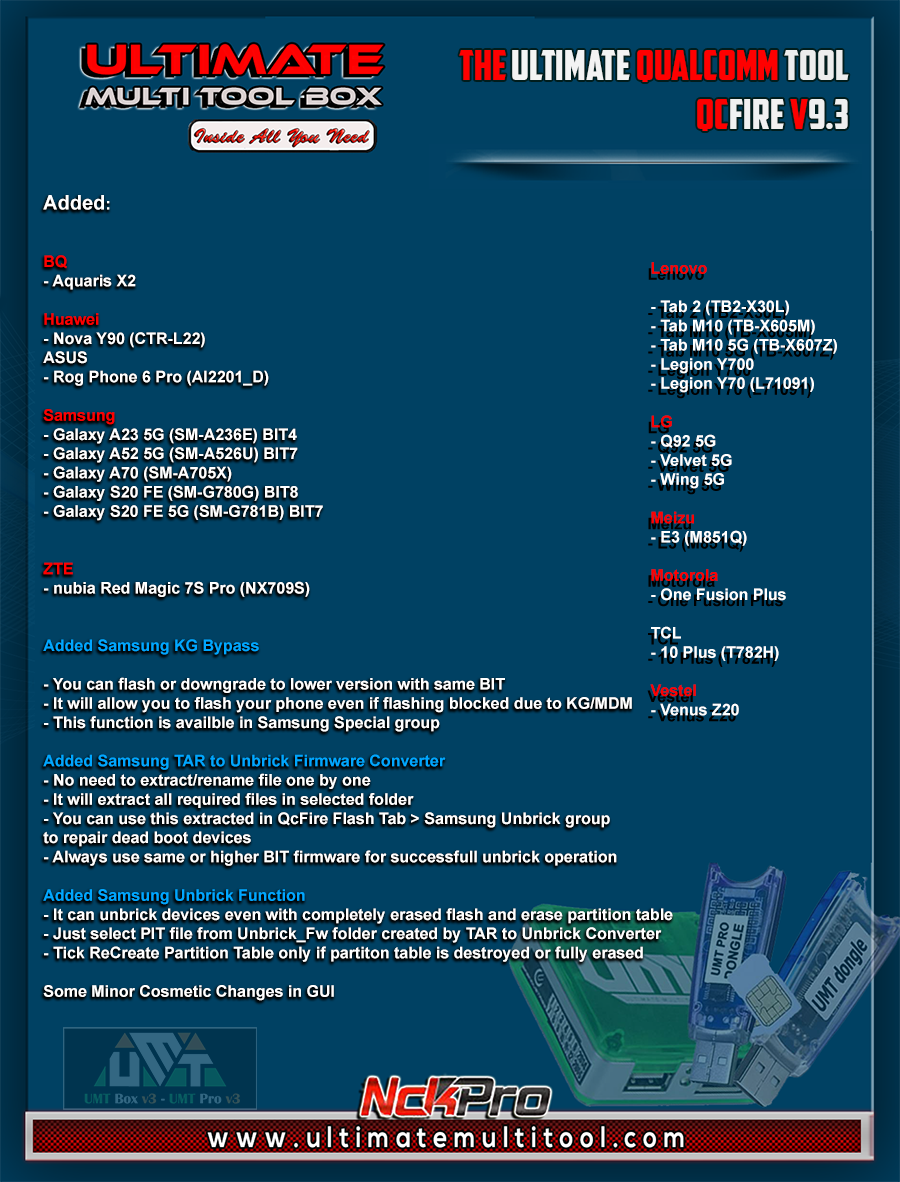
Added:
ASUS
- Rog Phone 6 Pro (AI2201_D)
BQ
- Aquaris X2
Huawei
- Nova Y90 (CTR-L22)
Lenovo
- Tab 2 (TB2-X30L)
- Tab M10 (TB-X605M)
- Tab M10 5G (TB-X607Z)
- Legion Y700
- Legion Y70 (L71091)
LG
- Q92 5G
- Velvet 5G
- Wing 5G
Meizu
- E3 (M851Q)
Motorola
- One Fusion Plus
Samsung
- Galaxy A23 5G (SM-A236E) BIT4
- Galaxy A52 5G (SM-A526U) BIT7
- Galaxy A70 (SM-A705X)
- Galaxy S20 FE (SM-G780G) BIT8
- Galaxy S20 FE 5G (SM-G781B) BIT7
TCL
- 10 Plus (T782H)
Vestel
- Venus Z20
ZTE
- nubia Red Magic 7S Pro (NX709S)
Added Samsung KG Bypass
- You can flash or downgrade to lower version with same BIT
- It will allow you to flash your phone even if flashing blocked due to KG/MDM
- This function is available in Samsung Special group
Added Samsung TAR to Unbrick Firmware Converter
- No need to extract/rename file one by one
- It will extract all required files in selected folder
- You can use this extracted in QcFire Flash Tab > Samsung Unbrick group to repair dead boot devices
- Always use same or higher BIT firmware for successfull unbrick operation
Added Samsung Unbrick Function
- It can unbrick devices even with completely erased flash and erase partition table
- Just select PIT file from Unbrick_Fw folder created by TAR to Unbrick Converter
- Tick ReCreate Partition Table only if partiton table is destroyed or fully erased
Some Minor Cosmetic Changes in GUI
CONNECTION METHOD:
Method to connect some Samsung Devices is already in Log.
For newer devices, do the following:
- Hold VOL UP + DOWN on Device.
- Hold Button on EDL Cable.
- Insert Cable to Device while holding EDL Cable Button.
- Now rapidly click both VOL UP + DOWN at the same time.
- Once you have clicked VOL UP + DOWN more than 3 times, leave EDL Cable Button but keep rapidly clicking VOL UP + DOWN.
- Stop clicking VOLUME Buttons once device is connected in EDL Mode.
Special thanks to all our users who helped us with their test reports.
Please use UMT Card Manager to Update Card Counter / Firmware / Activate Add-on, available via Support Access.
It Has Begun...
Keep Following Us...
Some Nice Updates Are On The Way...
SPECIAL THANKS TO OUR VALUABLE USERS FOR THEIR LOVE AND SUPPORT FOR MORE THAN 8 YEARS
WARNING :
ESN / MEID / IMEI REPAIR IS INTENDED TO REPAIR ESN / MEID / IMEI TO ORIGINAL ONE WRITTEN ON PHONE BACK LABEL / BOX. WE DO NOT ENDORSE OR ENCOURAGE ESN / MEID / IMEI CHANGING. ITS ILLEGAL. USER IS SOLE RESPONSIBLE FOR ANY ILLEGAL ACTIVITY DONE WITH USE OF FEATURES PROVIDED IN OUR SOFTWARE, NOT LIMITED TO ESN / MEID / IMEI.
ANY USER USING OUR SOFTWARE FOR ILLEGAL PURPOSE WILL BE SOLE RESPONSIBLE FOR HIS ACTS.
WE CONDEMN USE OF OUR SOFTWARE FOR ANY ILLEGAL PURPOSE.
STATUTORY WARNING - READ CAREFULLY
Using International Edition of our software is prohibited by Indian Law.
We strictly advice you to use Indian Edition if you are in India.
If you use International Edition in India, it may cause legal action against you by local law enforcement agencies.
We will not be liable for any loss or damaged caused.
How to Download:
- Download UMT Support Access.
- Connect UMT Box/Dongle to PC and Run UMT Support Access.
- Download required Executable from Installer folder.
- Enjoy!
- Download Mirrors
PLEASE DO NOT POST OFF TOPIC HERE. ONLY POST REGARDING THIS UPDATE AND SUPPORTED MODELS. ANY OFF TOPIC POST WILL BE DELETED
Telegram
U.M.T (c) Official Support Chat
Br,
UMT





