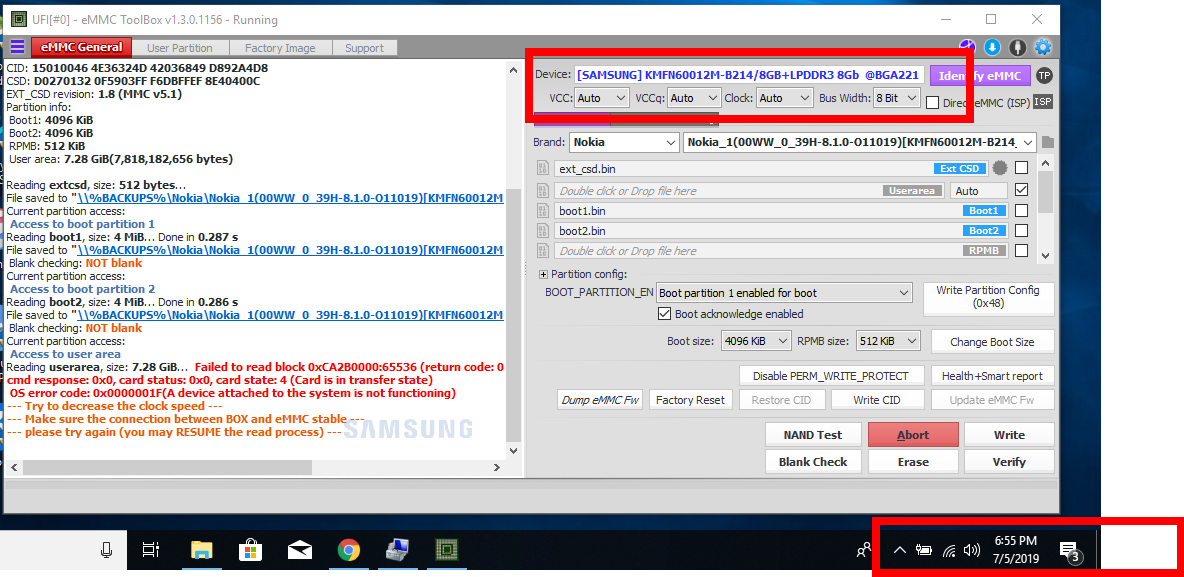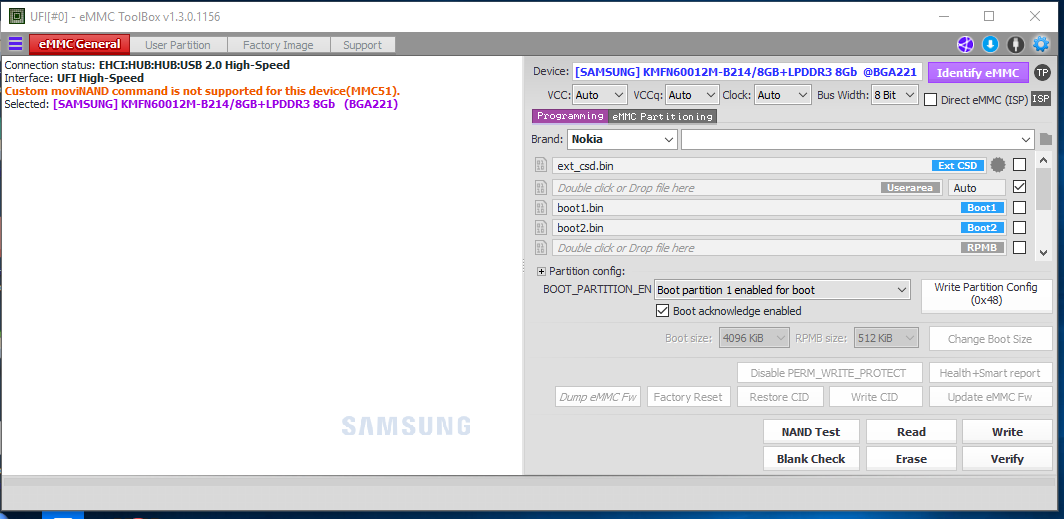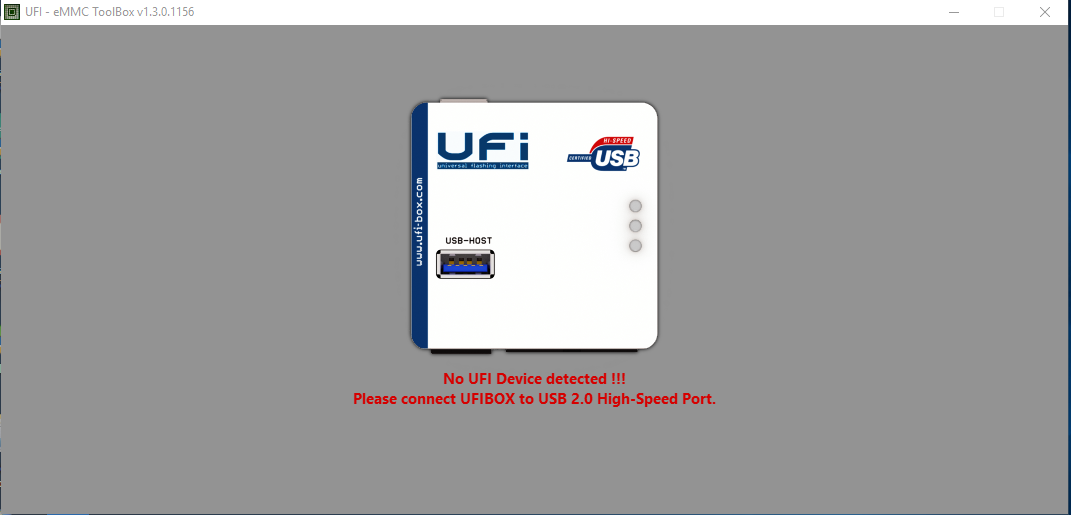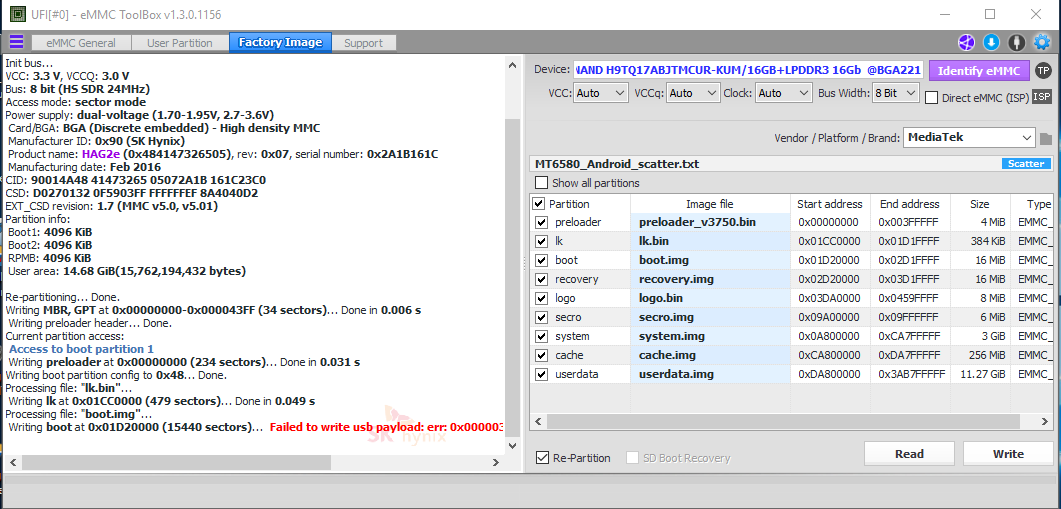when i will try read Dump file Stop in the medial
and no identify EMMC &
after reconnect ufi box than showing blink light .
Please See Full Video and Give me A solution .
1st Video Software Condition....
2nd Video Box Condition....
Hello,
So there is a problem with reading eMMC in the user area partition,
after that the software does not respond and the box is not detected on the PC (led blink status), is that right?
In the first video, the reading process runs in 1 bit,
indicating that there is a problem with the connection in emmc,
that's why the emmc reading is not optimal.
Try changing the Bus Widht from Auto to 8 bits manually,
so that the software can read the data in emmc at full speed, especially for making Full Dump files.
If after the Bus width is set to 8 bits but the reading process is still running in 1 bit,
try checking the emmc pin, reball the emmc if needed.
If after the reprint is still the same, it's possible that the EMMC has been damaged.
The box is not detected on the PC after a reading failure,
try to force the software to close through the task manager.
After the software is completely closed, try removing and reinstalling the USB cable into the box.
See in Device Manager, box driver detected or not.
If not, restart the PC.
You can also try to to another USB port, avoid using USB Hub,
replace the USB cable with a shorter one,
you can also add a USB to 5V DC cable(include in box package) if you suspect the power from the PC USB port is not perfect.
GudLuck
B.R