Our newest update introduces a new procedure called Store / Restore Backup for the following Exynos Samsung phones.
With this procedure you can create backups of various partitions from your device and restore it afterwards. Some partitions might not be available for backup and restore, due to the user's safety.
The procedure is available only from EUB mode.
- Samsung Galaxy A53 5G (SC-53C, SCG15)
- Samsung Galaxy A04s (SM-A047F, SM-A047M)
- Samsung Galaxy A12 (SM-A127F, SM-A127M)
- Samsung Galaxy A13 (SM-A135F, SM-A135M, SM-A135N, SM-A135U, SM-A135U1)
- Samsung Galaxy A14 (SM-A145F, SM-A145FB, SM-A145M, SM-A145MB)
- Samsung Galaxy A14 5G (SM-A146B, SM-A146M)
- Samsung Galaxy A21s (SM-A217F, SM-A217M, SM-A217N)
- Samsung Galaxy A33 5G (SM-A3360, SM-A336B, SM-A336E, SM-A336M, SM-A336N)
- Samsung Galaxy A51 5G (SM-A5160, SM-A516B, SM-A516N, SM-A516U, SM-A516U1)
- Samsung Galaxy A53 5G (SM-A5360, SM-A536B, SM-A536E, SM-A536N, SM-A536U, SM-A536U1, SM-A536W, SM-S536DL)
- Samsung Galaxy A54 5G (SM-A5460, SM-A546B, SM-A546E, SM-A546S, SM-A546U, SM-A546U1, SM-A546V, SM-A546W, SM-S546VL)
- Samsung Galaxy A71 5G (SM-A7160, SM-A716B, SM-A716S)
- Samsung Galaxy F13 (SM-E135F)
- Samsung Galaxy F14 5G (SM-E146B)
- Samsung Galaxy F34 5G (SM-E346B)
- Samsung Galaxy F54 5G (SM-E546B)
- Samsung Galaxy F12 (SM-F127G)
- Samsung Galaxy XCover 5 (SM-G525F, SM-G525N)
- Samsung Galaxy S20 FE (SM-G780F)
- Samsung Galaxy S20 (SM-G980F)
- Samsung Galaxy S20 5G (SM-G981B)
- Samsung Galaxy S20+ (SM-G985F)
- Samsung Galaxy S20+ 5G (SM-G986B)
- Samsung Galaxy S20 Ultra 5G (SM-G988B)
- Samsung Galaxy S21 FE (SM-G990E)
- Samsung Galaxy S21 5G (SM-G991B, SM-G991N)
- Samsung Galaxy S21+ 5G (SM-G996B, SM-G996N)
- Samsung Galaxy S21 Ultra 5G (SM-G998B, SM-G998N)
- Samsung Galaxy M12 (SM-M127F, SM-M127G, SM-M127N)
- Samsung Galaxy M13 (SM-M135F, SM-M135FU, SM-M135M)
- Samsung Galaxy M14 5G (SM-M146B)
- Samsung Galaxy M33 5G (SM-M336B, SM-M336BU, SM-M336K)
- Samsung Galaxy M34 5G (SM-M346B)
- Samsung Galaxy M54 5G (SM-M546B)
- Samsung Galaxy Note 20 (SM-N980F)
- Samsung Galaxy Note 20 5G (SM-N981B)
- Samsung Galaxy Note 20 Ultra (SM-N985F)
- Samsung Galaxy Note 20 Ultra 5G (SM-N986B)
This feature is strictly for advanced users!
You need to verify this backup is compatible with the device you connected (preferably it comes from same particular device) and the partition images are not tampered with.
Sending invalid or incompatible backup file to a device for restore will likely brick your device or make it unusable.
Please note that it is your responsibility to use compatible files only.
Please contact support if you need help.
Merged post about the update >>HERE <<
Software version: 36.81.1014
Release date: 30 August 2023
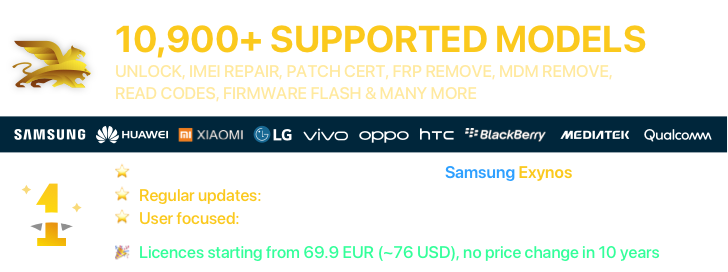
Visit our Webshop: ChimeraTool webshop
Like us on Facebook: ChimeraTool
Read our Help & Documentation: ChimeraTool help center
Get Support: ChimeraTool: Professional service software for Samsung, Blackberry, Nokia, Sony, HTC, LG, Huawei, Lenovo, Xiaomi, MTK, Vivo, Qualcomm, Generic Android, Oppo, Motorola, Utility, ASUS, Generic UNISOC phones
GsmEasy Distributor: imei.us
GsmServer Distributor: http://www.gsmserver.com
Last edited:



