[24-11-21] UMTv2/UMTPro UltimateMTK v4.6 - Vivo Security Repair,RPMB Read/Write etc..
UMTv2 / UMT Pro
UltimateMTK v4.6
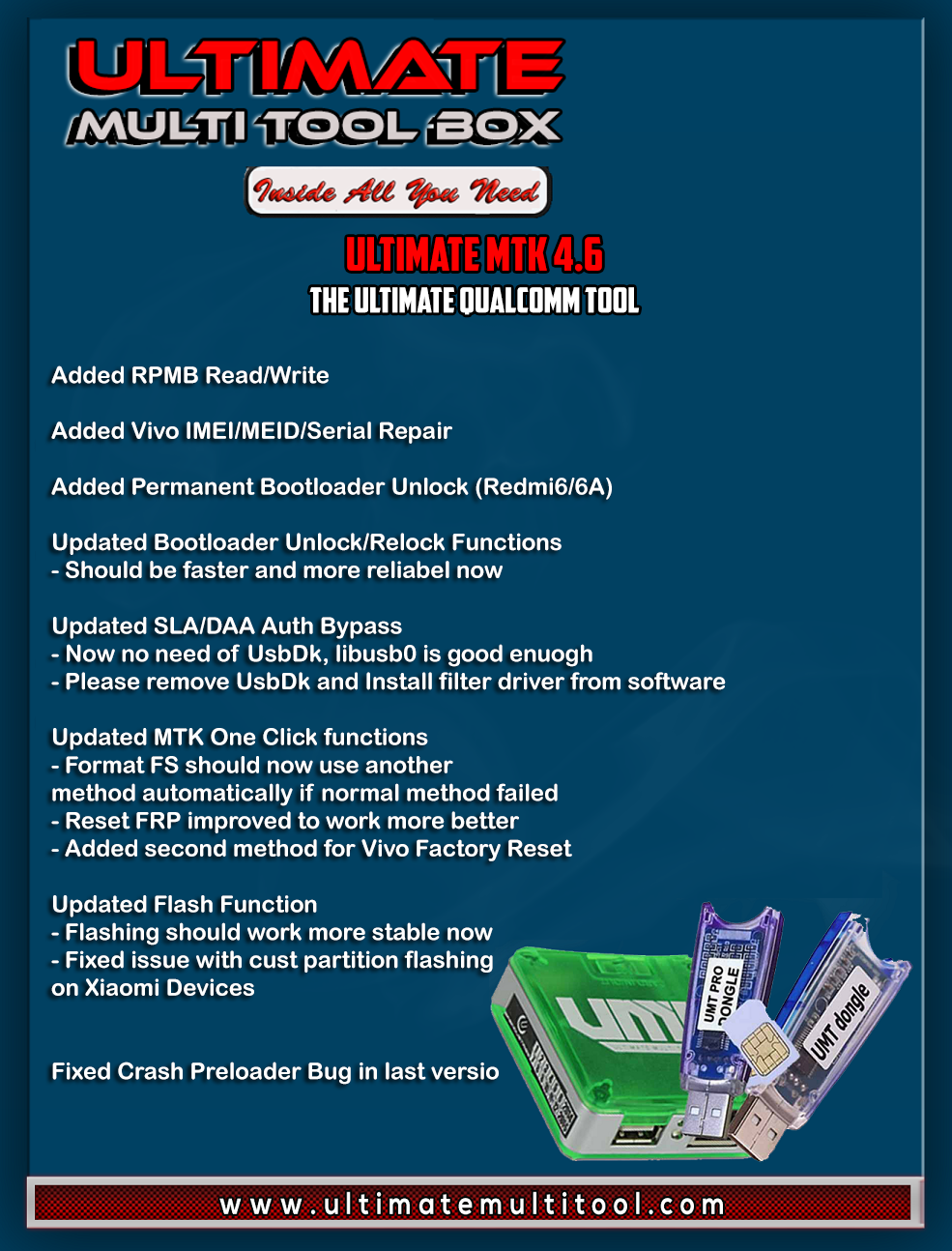
Supported functions:
- Read Info
- Reset FRP (For devices supporting this feature)
- Reset Locks (All Android Versions, Encrypted Userdata NOT Supported)
- Read Pattern (Android 5.x and earlier, Encrypted Userdata NOT Supported)
- Format FS
- Format FS (Advance)
- IMEI Repair in META / Boot Mode
- Backup NVRAM
- Restore NVRAM
- Reboot to META / FACTORY / FASTBOOT Mode
- Added Support for Helio CPU (MT6750, MT6755, MT6763, MT6739 etc)
- Disable Lock / Restore Lock for Encrypted Userdata
- Remove Locks for Encrypted Userdata for Vivo
- Factory Reset in META Mode (Vivo, Oppo and others)
- SafeFormat Option to let device format itself safely in recovery
- Added Support for Helio X20 (MT6797)
- Oppo/Realme Safe Factory Reset in META Mode
- Added Disable Auth to disable SLA/DAA
- Added Mi Account Reset
- Xiaomi IMEI Repair
- NVRAM/NVDATA Format
- META Reboot for SLA Enabled Devices
- MTK One Click Function Added
- Crash Preloader Added
- Added More Options in MTK One Click
- Added Bootloader Unlock / Relock
- Added RPMB Read/Write -NEW!!!
Added:
MTK One Click
- No need to select any model.
- No need to select any DA/preloader.
- Simply tick required options and execute.
Updated DAA/SBA/SLA Bypass Method:
- MT6261
- MT6572
- MT6580
- MT6582
- MT6735
- MT6737
- MT6739
- MT6753
- MT6755
- MT6757
- MT6761
- MT6763
- MT6765
- MT6768
- MT6771
- MT6779
- MT6785
- MT6795
- MT6797
- MT6799
- MT6873
- MT8127
- MT8163
- MT8173
- MT8695
- MT6885
- MT6595
- MT8167
- MT6592
- MT6833 (Dimensity 700 5G)
- MT6853 (Dimensity 720 5G)
- MT8590
Added RPMB Read/Write
Added Vivo IMEI/MEID/Serial Repair
Added Permanent Bootloader Unlock (Redmi6/6A)
Updated Bootloader Unlock/Relock Functions
- Should be faster and more reliable now
Updated SLA/DAA Auth Bypass
- Now no need of UsbDk, libusb0 is good enough
- Please remove UsbDk and Install filter driver from software
Updated MTK One Click functions
- Format FS should now use another method automatically if normal method failed
- Reset FRP improved to work more better
- Added second method for Vivo Factory Reset
Updated Flash Function
- Flashing should work more stable now
- Fixed issue with cust partition flashing on Xiaomi Devices
Fixed Crash Preloader Bug in last version
MTK One Click supports most phones regardless of Brand and Model
Important
- Features introduced may work on other devices too, which are not listed here.
- User needs to untick By Model checkbox to be able to select Platform manually.
- For manual work, just select Platform and DA.
- For new secured devices, use Disable Auth, and select Preloader.
- Rest operations will work same.
Note : Some features are device/OS specific and may not work on all devices.
WARNING :
ESN / MEID / IMEI REPAIR IS INTENDED TO REPAIR ESN / MEID / IMEI TO ORIGINAL ONE WRITTEN ON PHONE BACK LABEL / BOX. WE DO NOT ENDORSE OR ENCOURAGE ESN / MEID / IMEI CHANGING. ITS ILLEGAL. USER IS SOLE RESPONSIBLE FOR ANY ILLEGAL ACTIVITY DONE WITH USE OF FEATURES PROVIDED IN OUR SOFTWARE, NOT LIMITED TO ESN / MEID / IMEI.
ANY USER USING OUR SOFTWARE FOR ILLEGAL PURPOSE WILL BE SOLE RESPONSIBLE FOR HIS ACTS.
WE CONDEMN USE OF OUR SOFTWARE FOR ANY ILLEGAL PURPOSE.
Download using Support Access or Mirrors
Official Website
UMT Pro Official Website
NCK Pro Official Website
UMTv2 / UMT Pro
UltimateMTK v4.6
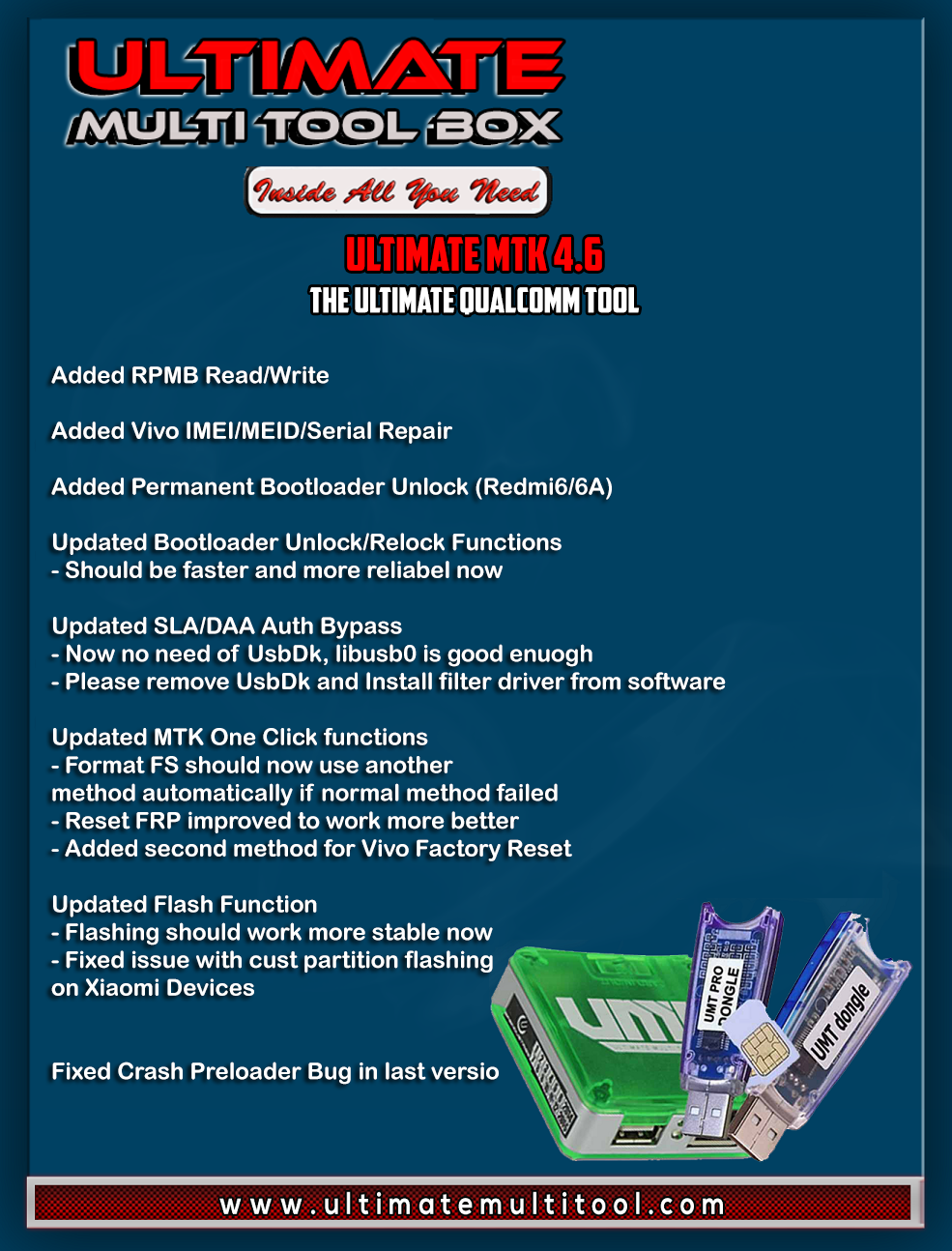
Supported functions:
- Read Info
- Reset FRP (For devices supporting this feature)
- Reset Locks (All Android Versions, Encrypted Userdata NOT Supported)
- Read Pattern (Android 5.x and earlier, Encrypted Userdata NOT Supported)
- Format FS
- Format FS (Advance)
- IMEI Repair in META / Boot Mode
- Backup NVRAM
- Restore NVRAM
- Reboot to META / FACTORY / FASTBOOT Mode
- Added Support for Helio CPU (MT6750, MT6755, MT6763, MT6739 etc)
- Disable Lock / Restore Lock for Encrypted Userdata
- Remove Locks for Encrypted Userdata for Vivo
- Factory Reset in META Mode (Vivo, Oppo and others)
- SafeFormat Option to let device format itself safely in recovery
- Added Support for Helio X20 (MT6797)
- Oppo/Realme Safe Factory Reset in META Mode
- Added Disable Auth to disable SLA/DAA
- Added Mi Account Reset
- Xiaomi IMEI Repair
- NVRAM/NVDATA Format
- META Reboot for SLA Enabled Devices
- MTK One Click Function Added
- Crash Preloader Added
- Added More Options in MTK One Click
- Added Bootloader Unlock / Relock
- Added RPMB Read/Write -NEW!!!
Added:
MTK One Click
- No need to select any model.
- No need to select any DA/preloader.
- Simply tick required options and execute.
Updated DAA/SBA/SLA Bypass Method:
- MT6261
- MT6572
- MT6580
- MT6582
- MT6735
- MT6737
- MT6739
- MT6753
- MT6755
- MT6757
- MT6761
- MT6763
- MT6765
- MT6768
- MT6771
- MT6779
- MT6785
- MT6795
- MT6797
- MT6799
- MT6873
- MT8127
- MT8163
- MT8173
- MT8695
- MT6885
- MT6595
- MT8167
- MT6592
- MT6833 (Dimensity 700 5G)
- MT6853 (Dimensity 720 5G)
- MT8590
Added RPMB Read/Write
Added Vivo IMEI/MEID/Serial Repair
Added Permanent Bootloader Unlock (Redmi6/6A)
Updated Bootloader Unlock/Relock Functions
- Should be faster and more reliable now
Updated SLA/DAA Auth Bypass
- Now no need of UsbDk, libusb0 is good enough
- Please remove UsbDk and Install filter driver from software
Updated MTK One Click functions
- Format FS should now use another method automatically if normal method failed
- Reset FRP improved to work more better
- Added second method for Vivo Factory Reset
Updated Flash Function
- Flashing should work more stable now
- Fixed issue with cust partition flashing on Xiaomi Devices
Fixed Crash Preloader Bug in last version
MTK One Click supports most phones regardless of Brand and Model
Important
- Features introduced may work on other devices too, which are not listed here.
- User needs to untick By Model checkbox to be able to select Platform manually.
- For manual work, just select Platform and DA.
- For new secured devices, use Disable Auth, and select Preloader.
- Rest operations will work same.
Note : Some features are device/OS specific and may not work on all devices.
WARNING :
ESN / MEID / IMEI REPAIR IS INTENDED TO REPAIR ESN / MEID / IMEI TO ORIGINAL ONE WRITTEN ON PHONE BACK LABEL / BOX. WE DO NOT ENDORSE OR ENCOURAGE ESN / MEID / IMEI CHANGING. ITS ILLEGAL. USER IS SOLE RESPONSIBLE FOR ANY ILLEGAL ACTIVITY DONE WITH USE OF FEATURES PROVIDED IN OUR SOFTWARE, NOT LIMITED TO ESN / MEID / IMEI.
ANY USER USING OUR SOFTWARE FOR ILLEGAL PURPOSE WILL BE SOLE RESPONSIBLE FOR HIS ACTS.
WE CONDEMN USE OF OUR SOFTWARE FOR ANY ILLEGAL PURPOSE.
Download using Support Access or Mirrors
Official Website
UMT Pro Official Website
NCK Pro Official Website






