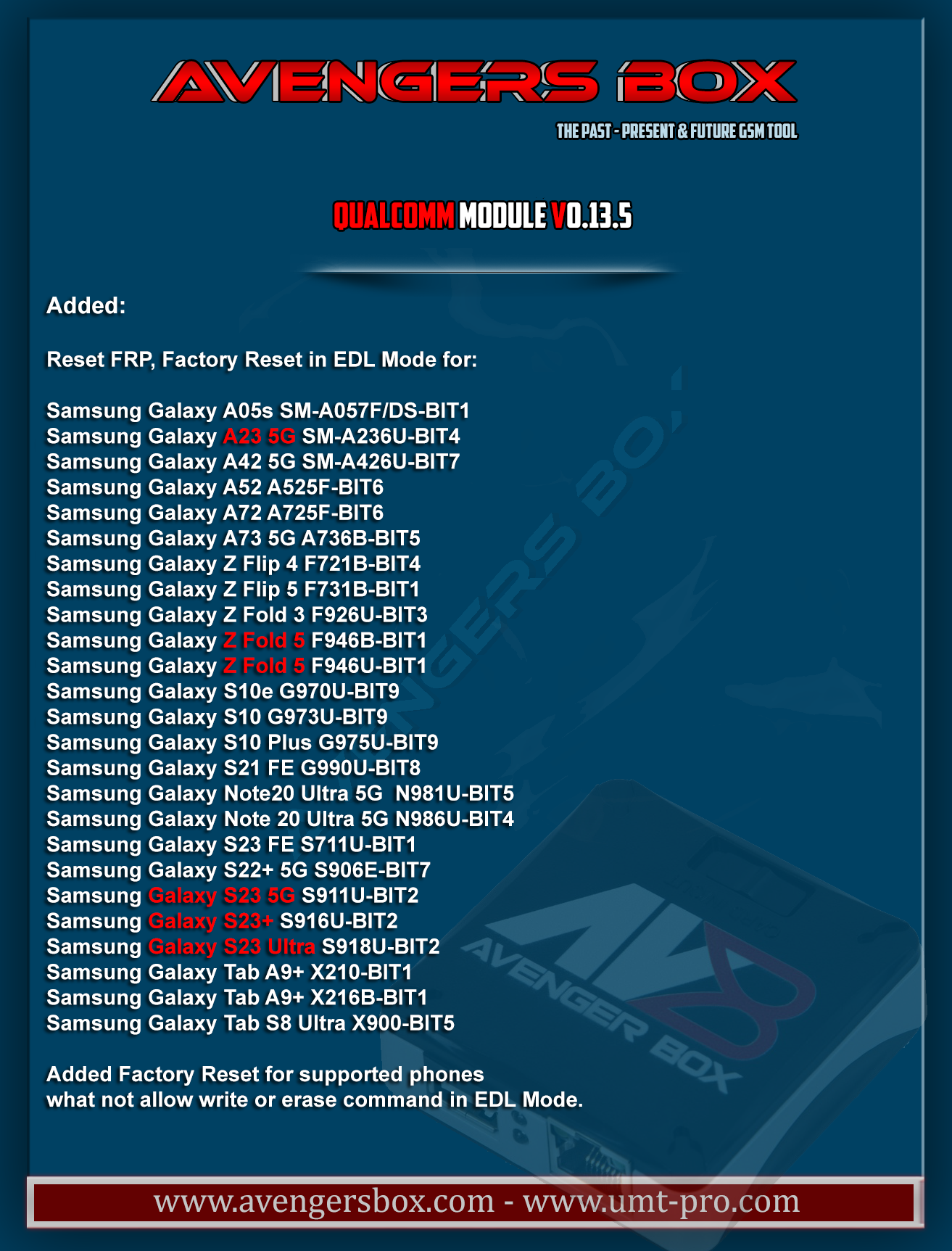
Added:
Samsung - Reset FRP, Factory Reset in EDL Mode for:
- Samsung Galaxy A05s SM-A057F/DS-BIT1
- Samsung Galaxy A23 5G SM-A236U-BIT4
- Samsung Galaxy A42 5G SM-A426U-BIT7
- Samsung Galaxy A52 A525F-BIT6
- Samsung Galaxy A72 A725F-BIT6
- Samsung Galaxy A73 5G A736B-BIT5
- Samsung Galaxy Z Flip 4 F721B-BIT4
- Samsung Galaxy Z Flip 5 F731B-BIT1
- Samsung Galaxy Z Fold 3 F926U-BIT3
- Samsung Galaxy Z Fold 5 F946B-BIT1
- Samsung Galaxy Z Fold 5 F946U-BIT1
- Samsung Galaxy S10e G970U-BIT9
- Samsung Galaxy S10 G973U-BIT9
- Samsung Galaxy S10 Plus G975U-BIT9
- Samsung Galaxy S21 FE G990U-BIT8
- Samsung Galaxy Note20 Ultra 5G N981U-BIT5
- Samsung Galaxy Note 20 Ultra 5G N986U-BIT4
- Samsung Galaxy S23 FE S711U-BIT1
- Samsung Galaxy S22+ 5G S906E-BIT7
- Samsung Galaxy S23 5G S911U-BIT2
- Samsung Galaxy S23+ S916U-BIT2
- Samsung Galaxy S23 Ultra S918U-BIT2
- Samsung Galaxy Tab A9+ X210-BIT1
- Samsung Galaxy Tab A9+ X216B-BIT1
- Samsung Galaxy Tab S8 Ultra X900-BIT5
- Samsung Galaxy A23_SM-A235F
Added Factory Reset for supported phones what not allow write or erase command in EDL Mode.
How to connect phone:
1. With phone off enter EDL mode keep pressing vol+ and vol- buttons and insert usb cable
2. If this method not work, use EDL cable to force emergency download mode.
3. If this method not work, use testpoint to force emergency download mode.
OFFICIAL WEBSITES:
AVB Box
Ultimate Multi Tool Pro
Download From Support Area
OR
AvengersBox_Qualcomm_Setup_0_13_5.rar
Pass for Setup: NckTeam


