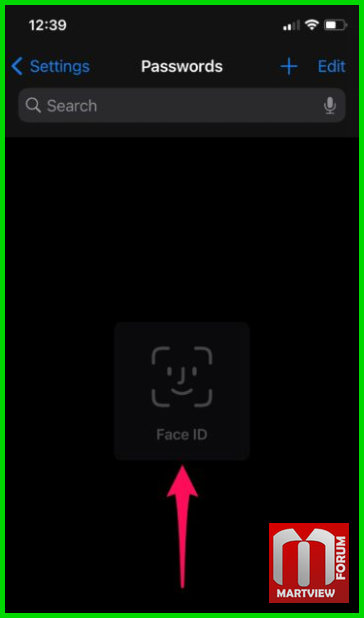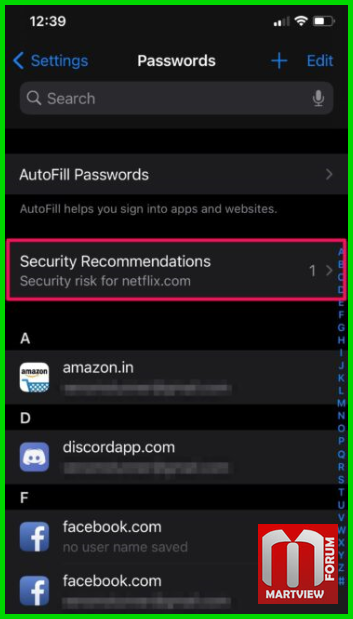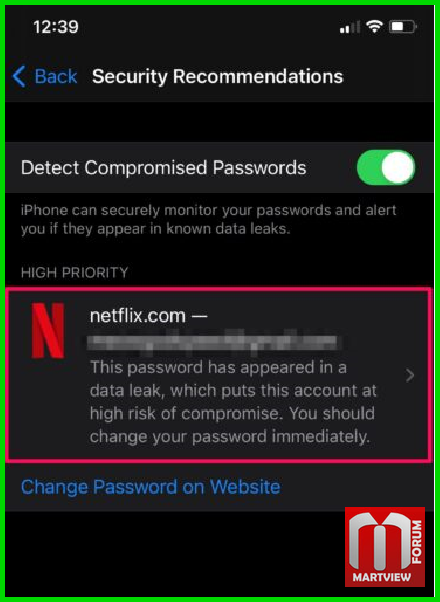How To Check Password Security Recommendations On iPhone & iPad


Since this is a feature that was introduced alongside modern versions of iOS and iPadOS,
make sure that your device is running iOS 14/iPadOS 14 or later before going ahead with the procedure.
Assuming you’re on a modern system software version, here’s all you need to do next:
- Head over to “Settings” from the home screen of your iPhone or iPad.
- In the settings menu, scroll down and tap on “Passwords”.
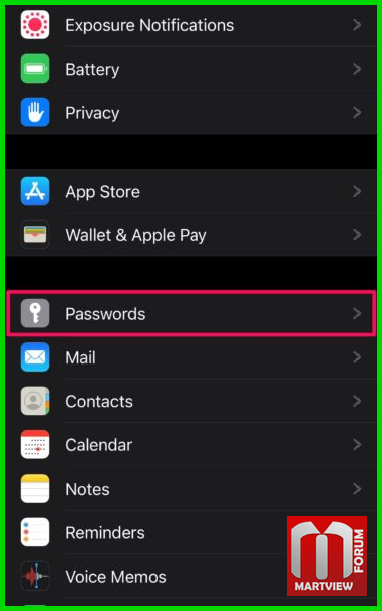
3. Next, you will be asked to authenticate with Face ID or Touch ID depending on your
device before you’re allowed to view the iCloud Keychain data.
4. Here, tap on “Security Recommendations” located right above the list of passwords.
5. If any of your accounts are using a password that’s weak, easy to guess, or appeared
in a data leak, it will be displayed here. Tap on the account to view more details.
6. You’ll be prompted to change the compromised password. Tap on “Change Password
on Website” to continue with this.
When browsing through the list, you may see a notice saying something like “This password
has appeared in a data breach, which puts this account at high risk of compromise.” and if you do,
that’s a good indicator to change passwords associated with that account or reused elsewhere.
Source : Twitter
Last edited by a moderator: