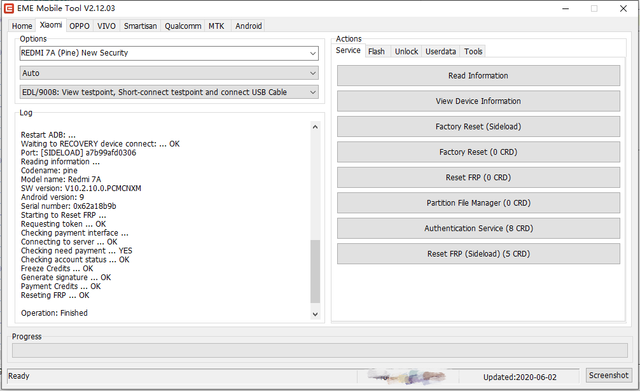EMT-REDMI 7A (PINE, MIUI10.2.10.0, 9.0) Reset FRP (Reset FRP via sideload mode)
Case: REDMI 7A (PINE, MIUI10.2.10.0, 9.0) FRP lock
Demand: Reset FRP
Operation process:
1.Go to Service Tab
2.Press "Reset FRP (Sideload)"
3.Enter Sideload mode (Recovery>MiAssistant mode) connect USB Cable (install drivers)
4.Waiting for the operation to complete
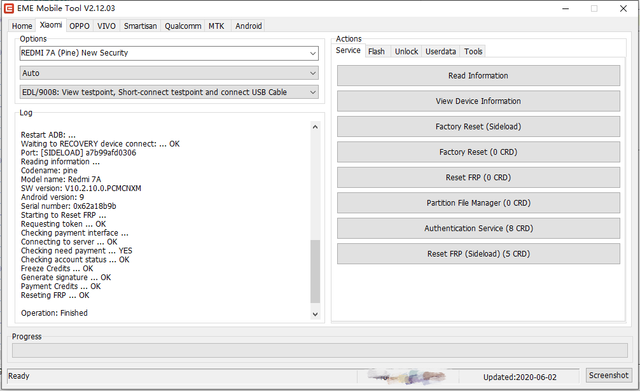
Case: REDMI 7A (PINE, MIUI10.2.10.0, 9.0) FRP lock
Demand: Reset FRP
Operation process:
1.Go to Service Tab
2.Press "Reset FRP (Sideload)"
3.Enter Sideload mode (Recovery>MiAssistant mode) connect USB Cable (install drivers)
4.Waiting for the operation to complete