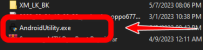- Jun 10, 2019
- 1,324
- 906
Android mobile phone utility Stay Connected with Android Utility – Your Trusted Android Mobile Phone Repair Tool, Get Your Android Device Running Smoothly Again.
Android Utility Tool, v110.00.1426:02:07:2023 - Introducing Exciting Features and Fixes
The latest release of Android Utility Tool, v110.00.1426:02:07:2023, brings a host of new features, improvements, and bug fixes to enhance your Android device management experience. Here's a breakdown of the changelog for this update:
What's new
- Added MediaTek scatter flashing via Fastboot mode [BL Unlock Required].
- Enabled Fastboot (oem cdms) command to fix dm-verify after Xiaomi stock ROM flashing via fastboot.
- Added Fastboot (oem cdms) command to fix dm-verify for all Android Devices.
- Fixed Xiaomi fastboot flasher (MTK - QLM), now it supports (.gz, .tgz, .bat, .txt, .xml) flashing.
- Enabled Xiaomi set active Boot Slot according to flash script after Xiaomi stock ROM flashing via fastboot.
- Added MediaTek fix Unknown Baseband via BootROM mode (MODEM Re-init).
- Added MediaTek fix Unknown Baseband via Fastboot mode [BL Unlock Required].
- Added MediaTek backup NV (NVRAM & NVDATA) via BootROM mode.
- Added MediaTek format NV (NVRAM & NVDATA) via BootROM mode.
- Added MediaTek format NV (NVRAM & NVDATA) via Fastboot mode [BL Unlock Required].
- Added MediaTek restore NV (NVRAM & NVDATA) backup via BootROM mode.
- Added MediaTek restore NV (NVRAM & NVDATA) backup via Fastboot mode [BL Unlock Required].
- Added Samsung MTK preloader repair using (BL.TAR) file via BootROM mode.
- Added Samsung MTK PGPT(PMT/PIT) repair using (BL.TAR) file via BootROM mode.
- Added Samsung UNISOC splloader repair using (BL.TAR) file via SPRD BootROM mode.
- Some Improvements were applied to Samsung MTK TAR ROM to scatter procedure for Samsung MTK BOOT Repair.
- Fixed Samsung flasher (4 files) [Download Mode].
- Fixed Activate Browser via MTP (AOA 2.0) (open custom URL/URI).
- Restored Realme Wireless Test Assistant Fix feature.
- Fixed Activate ADB via MTP by test-mode (old devices), [sometimes you will need to repeat the operation 2-8 times].
- About Samsung (December - 2022 & 2023) NEW Security patches, will be added later in the next version.
How To Use?
- First, you need to download the zip file from the below link
- Next, you can unzip all files at c: drive ( important )
- Ensure you have disabled the antivirus before running the installation
- Next, open the folder and install the setup file with some basic instruction
- Run the " AndroidUtility.exe "
- Next, you can install all drivers if you already installed skip this step
- Connect the phone and try to do any function
- Enjoy!!!
Android Utility Tool Version 110 - Download | Mirror
If u find my post helpful, press like button ✌