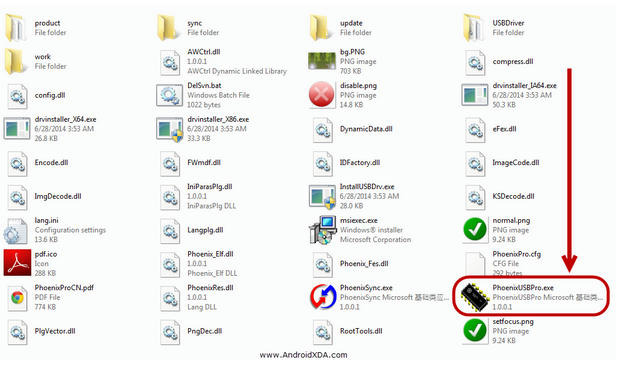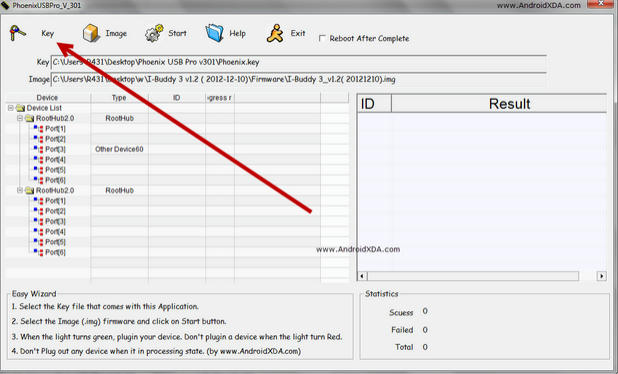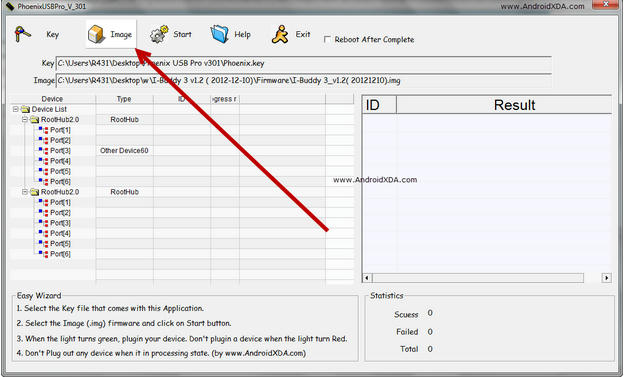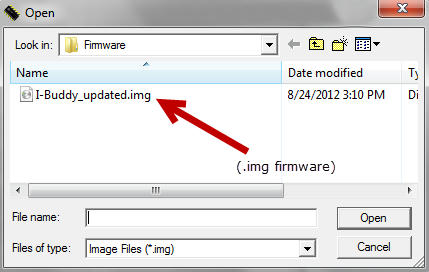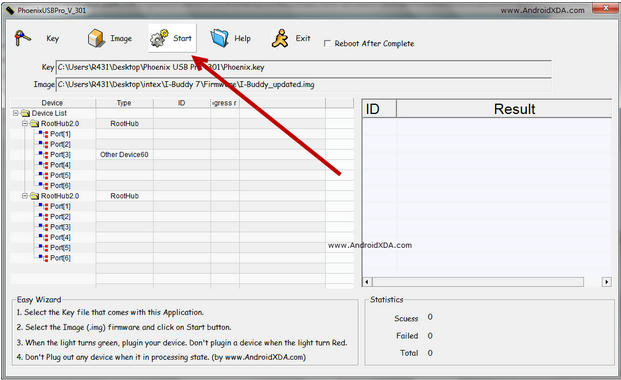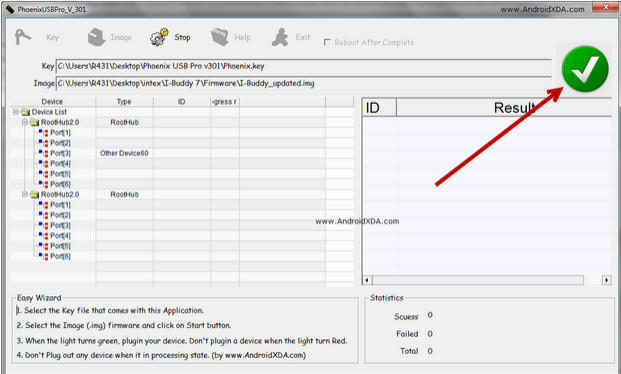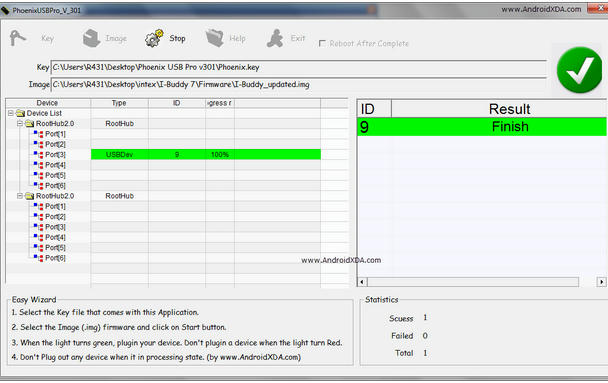Allwinner flashing guide for new user [ phoenixusbpro ]
Downlod Letest Flasher From here : Flash Tool | Marhaba Firmware
Here we go Phoenixusbpro flashing guide :
1. open phoenixusbpro folder and open PhoenixUSBPro.exe
[for win 7 user run as Adminishtrator ]
2.Click no key bottom from top
3. select key file from phoenixusbpro key folder [ only for 1st time farther when you use it will auto detect key file ]
4.now click to image button and select downloded firmware
5.now after select image click to start button
6.after select start you will see a green trick mark at and of left side
this mean all ok you are ready to flash your tablet
8.final stage you have to force tablet in flash mode by key combintions [its same as livesuit flashing stage ]
HOLD on vol + or - key then connect usb to tablet and quickly keep pressing power button few times 10-15 you will see flashing process started software will detect your tab usb
and wait for finished massage
All done now disconnect and power on your tablet ..........
Downlod Letest Flasher From here : Flash Tool | Marhaba Firmware
Here we go Phoenixusbpro flashing guide :
1. open phoenixusbpro folder and open PhoenixUSBPro.exe
[for win 7 user run as Adminishtrator ]
2.Click no key bottom from top
3. select key file from phoenixusbpro key folder [ only for 1st time farther when you use it will auto detect key file ]
4.now click to image button and select downloded firmware
5.now after select image click to start button
6.after select start you will see a green trick mark at and of left side
this mean all ok you are ready to flash your tablet
8.final stage you have to force tablet in flash mode by key combintions [its same as livesuit flashing stage ]
HOLD on vol + or - key then connect usb to tablet and quickly keep pressing power button few times 10-15 you will see flashing process started software will detect your tab usb
and wait for finished massage
All done now disconnect and power on your tablet ..........
Last edited by a moderator: