OALE Phone IMEI change code
To change the IMEI of the OALE handsets After inserting the SIM card into the phone, first, dial the command code ( * # * # 3883 # * # *) and select SIM1 as shown in the image below and after entering the new IMEI code on Click WRITE IMEI Number.
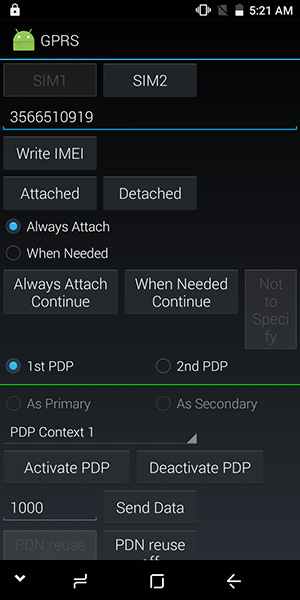
To change the IMEI SIM card 2, you can also click on the WRITE IMEI by selecting SIM2 from the same menu and entering the new code. After entering new codes, turn the phone off and on again to apply the changes.
Note that if you use an IMEI unauthorized and unregistered, the handset only has an antenna for one month and after that time you have to re-enter the serial key again.
To fix the registry problem of the OALE phones, you can use the above procedure to change the serial number of the handset and enter the IMEI serial number of your previous phone so that you do not need to change the serial number after one month
To change the IMEI of the OALE handsets After inserting the SIM card into the phone, first, dial the command code ( * # * # 3883 # * # *) and select SIM1 as shown in the image below and after entering the new IMEI code on Click WRITE IMEI Number.
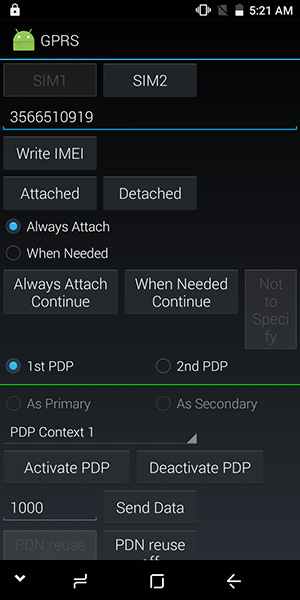
To change the IMEI SIM card 2, you can also click on the WRITE IMEI by selecting SIM2 from the same menu and entering the new code. After entering new codes, turn the phone off and on again to apply the changes.
Note that if you use an IMEI unauthorized and unregistered, the handset only has an antenna for one month and after that time you have to re-enter the serial key again.
To fix the registry problem of the OALE phones, you can use the above procedure to change the serial number of the handset and enter the IMEI serial number of your previous phone so that you do not need to change the serial number after one month



