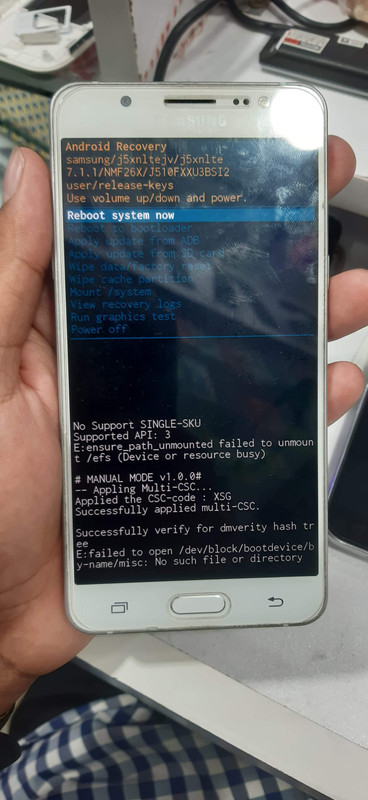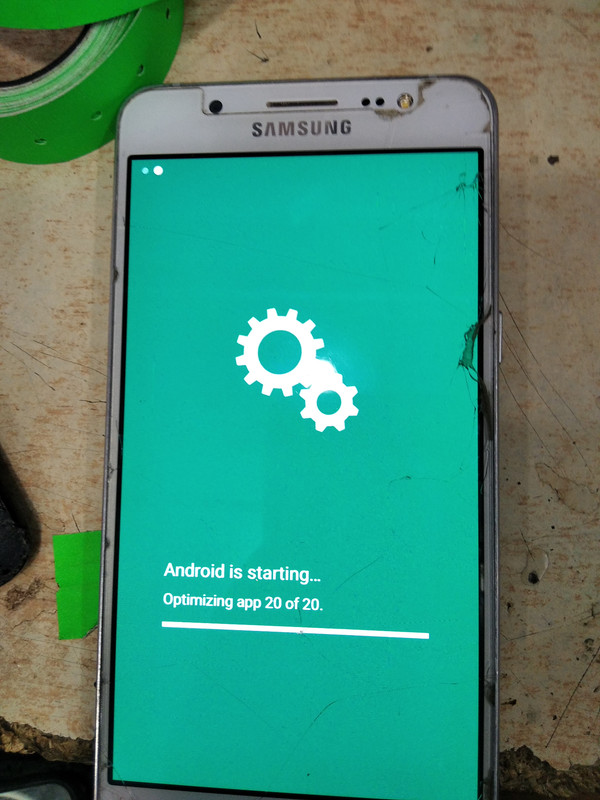- Oct 24, 2019
- 23
- 20
( E:ensure_patch_unmounted failed to unmount/ efs ( Device or resources busy ) Fix Done
tasted many time
this efs file fixed your hang on logo problem proved here
download link
tasted many time
this efs file fixed your hang on logo problem proved here
download link