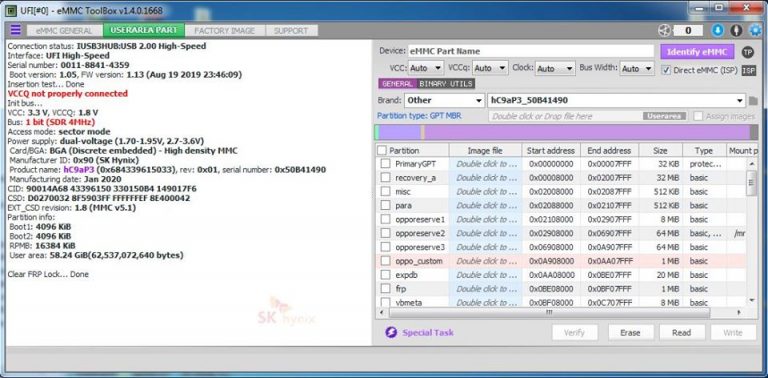OPPO A12 CPH2083 DUMP FILE
OPPO A12How To Remove Oppo A12 User Lock FRP Using UFI Dongle:
- Remove the back panel of the device and connect the wire to the ISP Pinout.
- Next, connect the correct ISP Pinout to the UFi Box
- Check “Direct eMMC (ISP)”
- Then Click on “Identify eMMc.
- Connect your Oppo A12 to the PC via a USB cable.
- Head over to the PC and open Device Manager.
- If your device is located there, run the UFi Box.
- Go to USERAREAPART
- Now Click on Special Task ► [Oppo] MasterClear ► Wipe Data Only
- Now Click on Special Task ► Clear FRP Lock
- Done.
- DUMP FILE
Last edited by a moderator: