Unit Model: Oppo A5 2020 CPH1931
Problem: Password & FRP
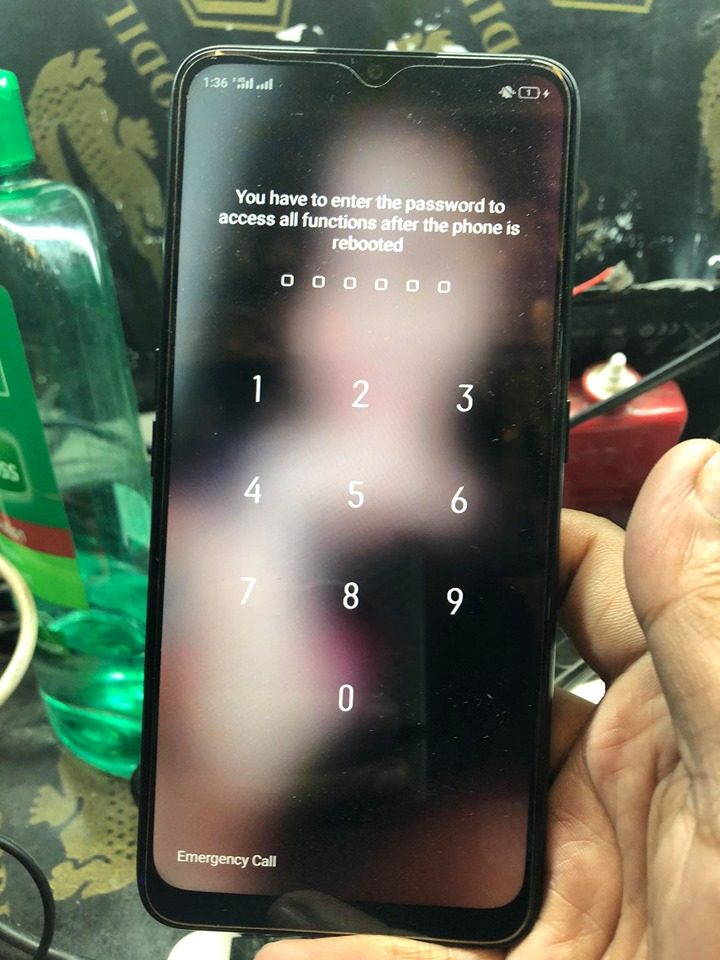
Procedure: Connect EMMC Pinouts
-Open Z3X Easy JTAG Tool and select EMMC Tab.
-Select Detect then Select Advanced Tab.
-Hit Oppo Reset
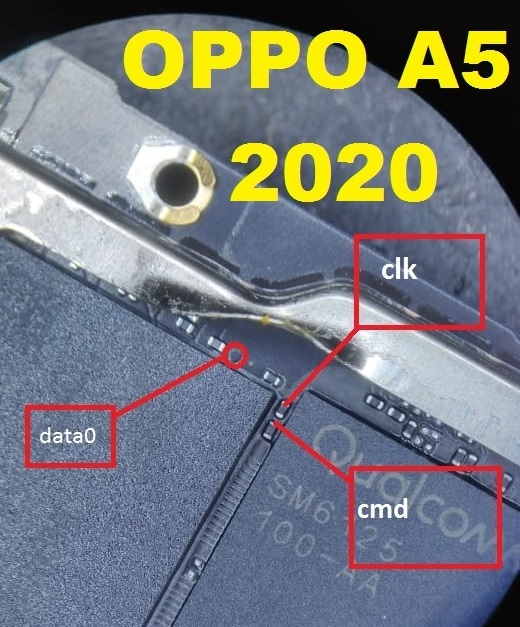
Finished Product!
Problem: Password & FRP
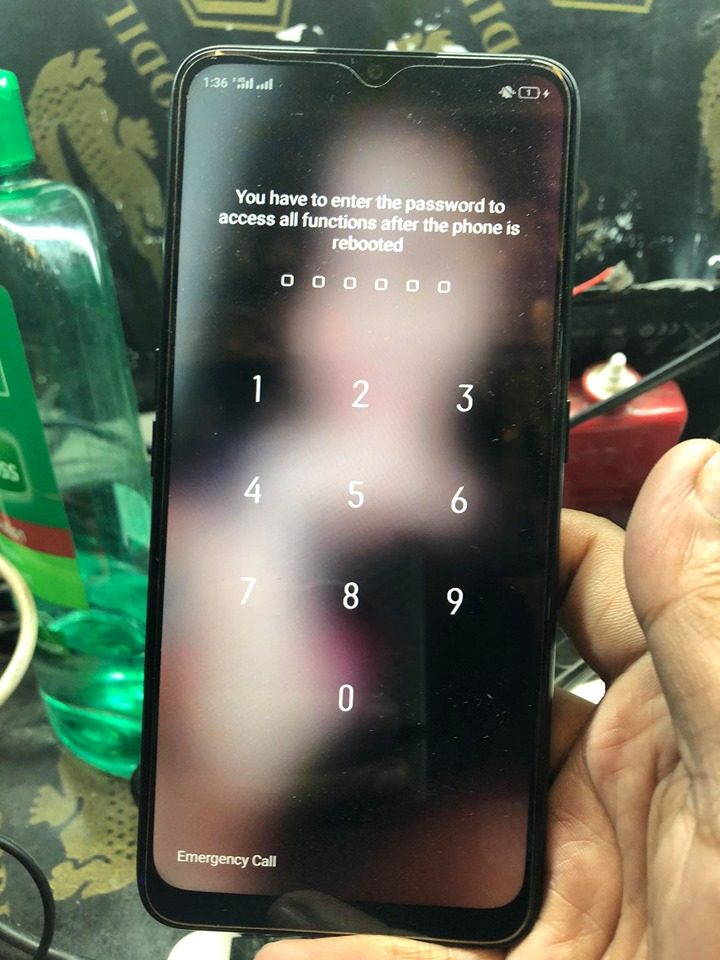
Procedure: Connect EMMC Pinouts
-Open Z3X Easy JTAG Tool and select EMMC Tab.
-Select Detect then Select Advanced Tab.
-Hit Oppo Reset
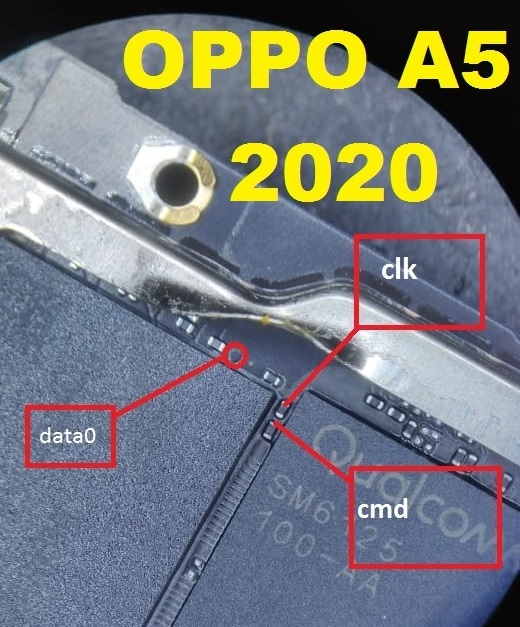
Finished Product!







