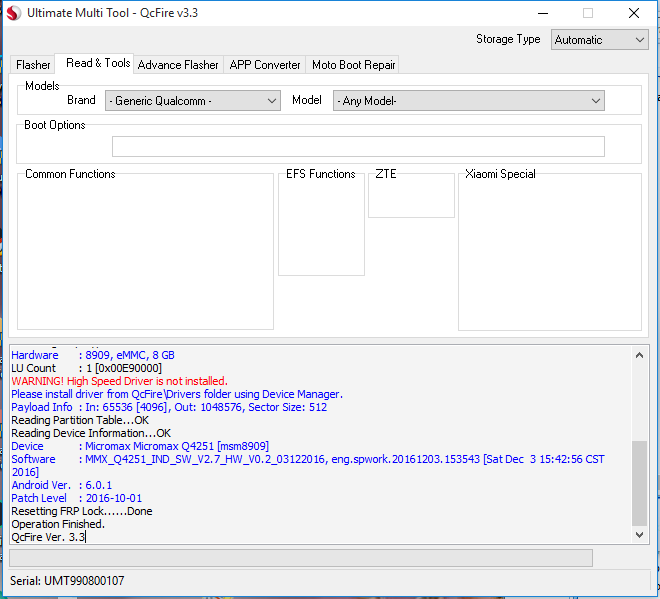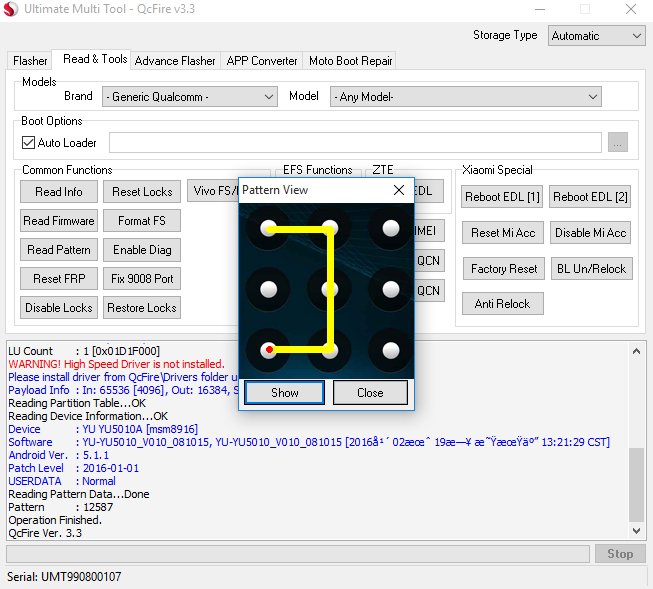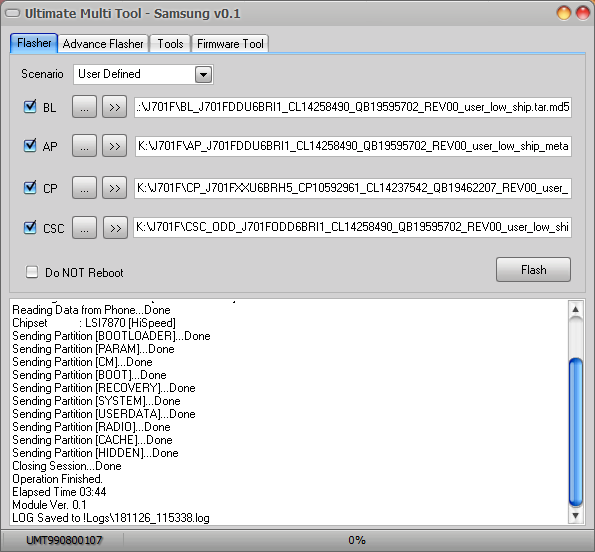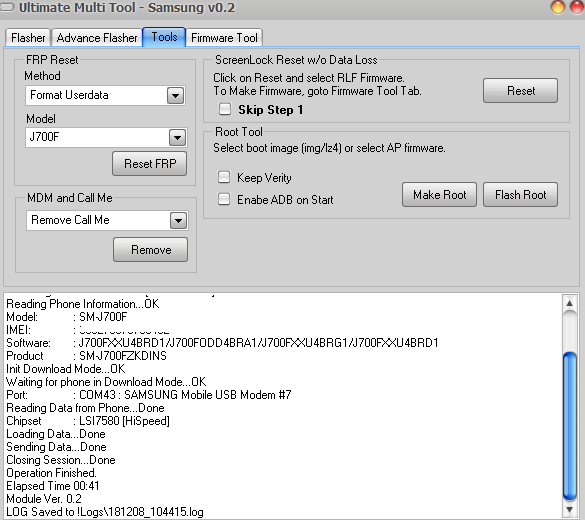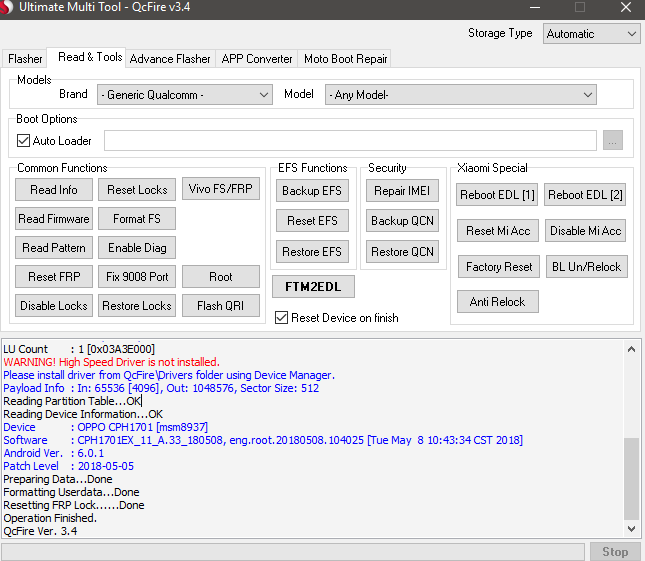diesel6
Active Member
mi 5a mi account remove done
Executing Loader...OK
Detecting Chip Type...OK
Hardware : 8917, eMMC, 32 GB
LU Count : 1 [0x03A3E000]
Payload Info : In: 262144 [4096], Out: 1048576, Sector Size: 512
Reading Partition Table...OK
Reading Device Information...OK
Device : Xiaomi Redmi 5A [msm8937]
Software : N2G47H, 8.9.20 [Thu Sep 20 13:50:15 WIB 2018]
Android Ver. : 7.1.2
Patch Level : 2018-07-01
Resetting Mi Account Data...Done
Preparing Data...Done
Formatting Userdata...Done
When phone is completely ON, connect to Internet and add Mi Account.
-------------- INFORMATION --------------
New Firmware may cause hang on logo.
In such case, you need to flash phone to recover.
Or downgrade firmware and try Reset Mi Account again.
Operation Finished.
QcFire Ver. 3.3
Executing Loader...OK
Detecting Chip Type...OK
Hardware : 8917, eMMC, 32 GB
LU Count : 1 [0x03A3E000]
Payload Info : In: 262144 [4096], Out: 1048576, Sector Size: 512
Reading Partition Table...OK
Reading Device Information...OK
Device : Xiaomi Redmi 5A [msm8937]
Software : N2G47H, 8.9.20 [Thu Sep 20 13:50:15 WIB 2018]
Android Ver. : 7.1.2
Patch Level : 2018-07-01
Resetting Mi Account Data...Done
Preparing Data...Done
Formatting Userdata...Done
When phone is completely ON, connect to Internet and add Mi Account.
-------------- INFORMATION --------------
New Firmware may cause hang on logo.
In such case, you need to flash phone to recover.
Or downgrade firmware and try Reset Mi Account again.
Operation Finished.
QcFire Ver. 3.3