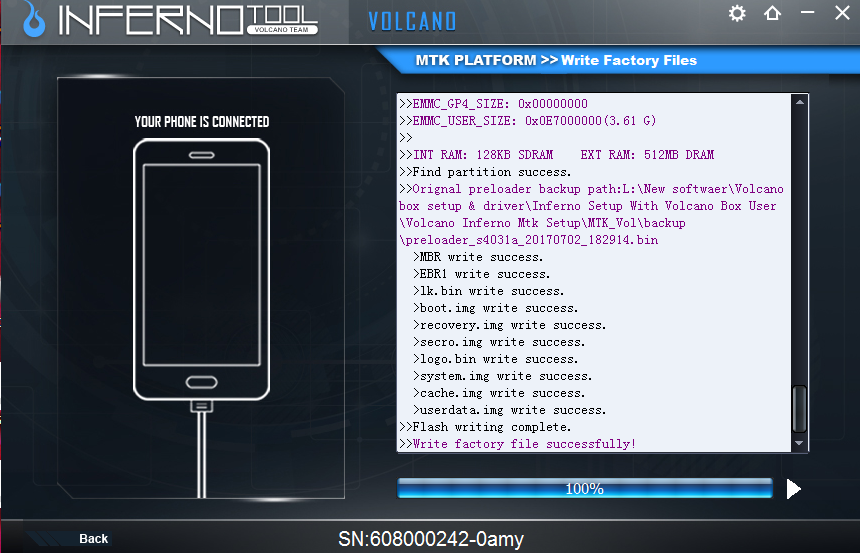- Nov 12, 2016
- 407
- 246
- Skype
- muzammal.mudassar
- Sonork ID
- 100.1648344
Qmobile A120 V2 Touch Slow Working Problem Solve Done BY Great Inferno Tool

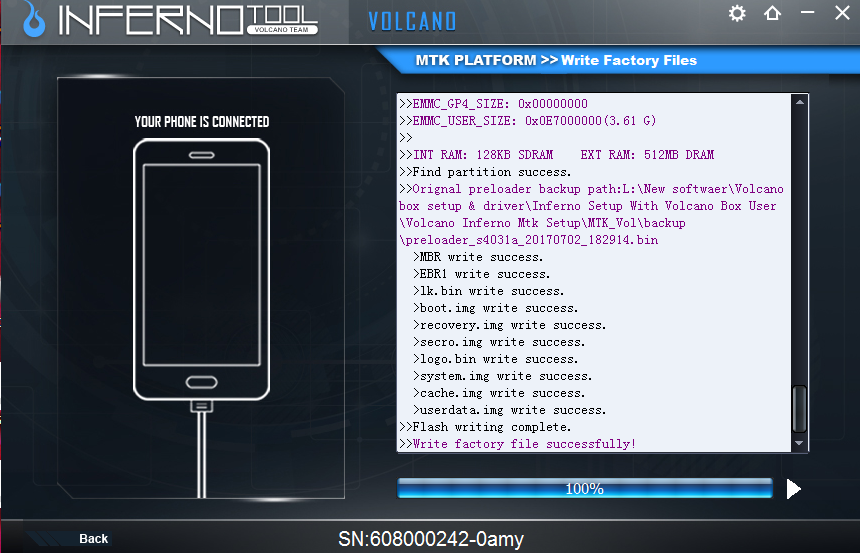

Code:
>>BasicInfo :
>>Brand : QMobile
>>ProdName : A120
>>ProdModel : QMobile A120
>>Device : A120
>>AndroidVer: 4.2.2
>>MTK CPU : MT6572
>>MTK PRJ : ALPS.JB3.MP.V1
>>Display ID: ALPS.JB3.MP.V1
>>Board ID : s4031a
>>Build Date: 2014 04 10 18:31:38 CST
>>Custom Build Ver: A120_MP_QMB_PK_06
>>Internal Build Ver: S4031AP_MP_QMB_PK_19_09
>>
>>
>>Operation:
1. Power off the phone.
2. Please insert USB cable within 40 seconds.
>>
>>MediaTek PreLoader USB VCOM (Android) (COM83)
>>
>>Connecting...
>>CPU TYPE:MT6572
>>Hardware version:CA01
>>Software version:0000
>>SecCfgVal :0x00000000
>>BromVersion :0xFF
>>BLVersion :0x01
>>Boot downloading complete!
>>EMMC_ID:0x90014A4834473164048600A3B7FD4139
>>EMMC_PRODUCT_NAME: 0x483447316404
>>EMMC_BOOT1_SIZE: 0x00200000
>>EMMC_BOOT2_SIZE: 0x00200000
>>EMMC_PRMB_SIZE: 0x00200000
>>EMMC_GP1_SIZE: 0x00000000
>>EMMC_GP2_SIZE: 0x00000000
>>EMMC_GP3_SIZE: 0x00000000
>>EMMC_GP4_SIZE: 0x00000000
>>EMMC_USER_SIZE: 0x0E7000000(3.61 G)
>>
>>INT RAM: 128KB SDRAM EXT RAM: 512MB DRAM
>>Find partition success.
>>Orignal preloader backup path:L:\New softwaer\Volcano box setup & driver\Inferno Setup With Volcano Box User\Volcano Inferno Mtk Setup\MTK_Vol\backup\preloader_s4031a_20170702_182914.bin
>MBR write success.
>EBR1 write success.
>lk.bin write success.
>boot.img write success.
>recovery.img write success.
>secro.img write success.
>logo.bin write success.
>system.img write success.
>cache.img write success.
>userdata.img write success.
>>Flash writing complete.
>>Write factory file successfully!