- Nov 12, 2016
- 407
- 248
- Skype
- muzammal.mudassar
- Sonork ID
- 100.1648344
Qmobile L15 No Internet Connect Problem Solve Done By Multi King Avengers
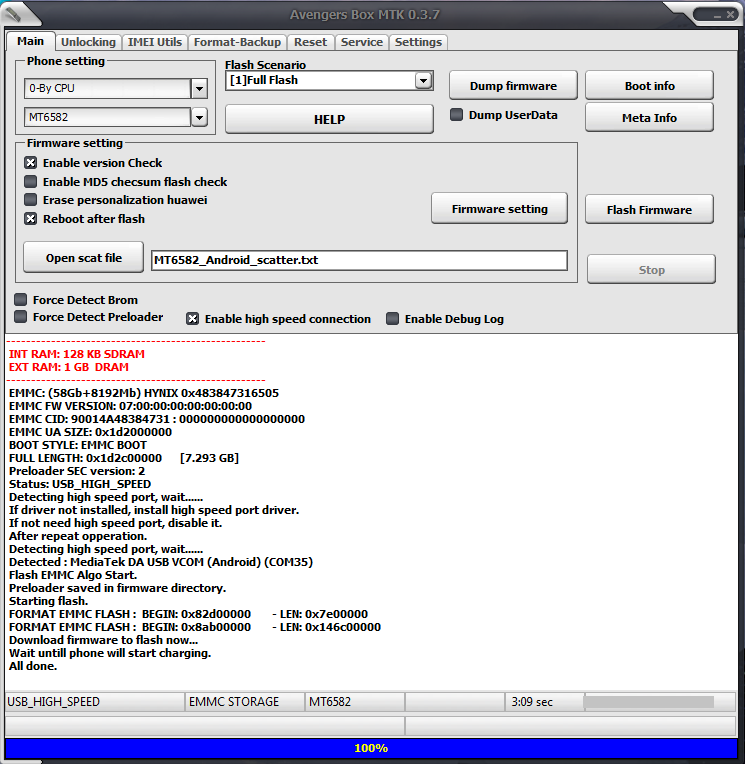
[/CENTER]
Code:
Flash files count is :11
Action : Firmware update.
Selected Model: 0-By CPU: MT6582
Exe version: Avengers Box MTK 0.3.7
Scenario: [1]Full Flash
Reinsert phone battery.
Battery must be charged.
Phone must be off with battery inside.
Please insert USB cable now...
Detected : MediaTek PreLoader USB VCOM (Android) (COM14)
Boot mode: Preloader
Phone detected...Please wait
Sending DA agent, please wait...
BaseBand CPU :MT6582_S01
BaseBand CPU Secure Version : FF
BaseBand CPU Bootloader Version : 01
----------------------------------------------------
INT RAM: 128 KB SDRAM
EXT RAM: 1 GB DRAM
----------------------------------------------------
EMMC: (58Gb+8192Mb) HYNIX 0x483847316505
EMMC FW VERSION: 07:00:00:00:00:00:00:00
EMMC CID: 90014A48384731 : 000000000000000000
EMMC UA SIZE: 0x1d2000000
BOOT STYLE: EMMC BOOT
FULL LENGTH: 0x1d2c00000 [7.293 GB]
Preloader SEC version: 2
Status: USB_HIGH_SPEED
Detecting high speed port, wait......
If driver not installed, install high speed port driver.
If not need high speed port, disable it.
After repeat opperation.
Detecting high speed port, wait......
Detected : MediaTek DA USB VCOM (Android) (COM35)
Flash EMMC Algo Start.
Preloader saved in firmware directory.
Starting flash.
FORMAT EMMC FLASH : BEGIN: 0x82d00000 - LEN: 0x7e00000
FORMAT EMMC FLASH : BEGIN: 0x8ab00000 - LEN: 0x146c00000
Download firmware to flash now...
Wait untill phone will start charging.
[CENTER] All done.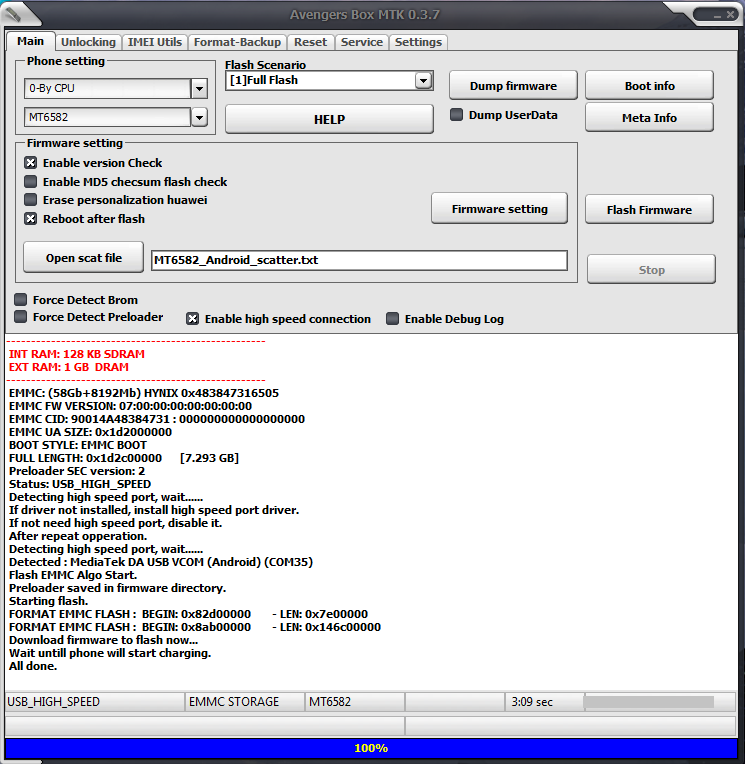
[/CENTER]



