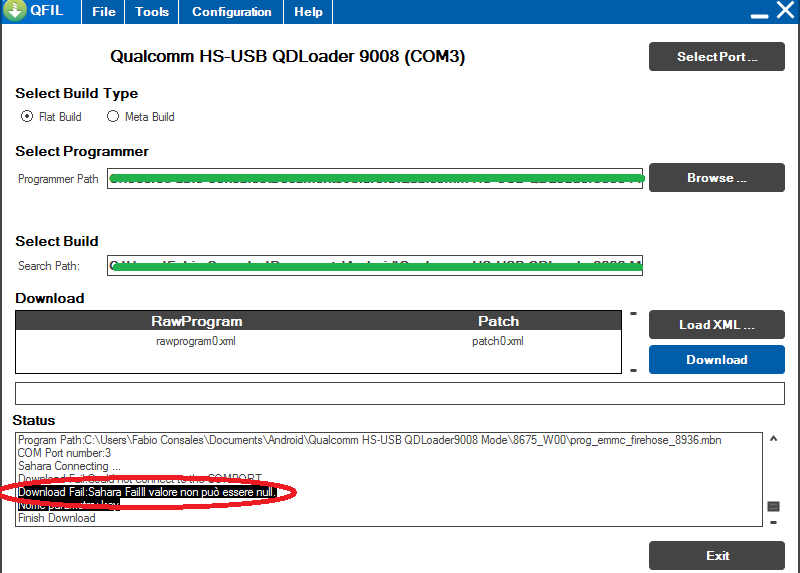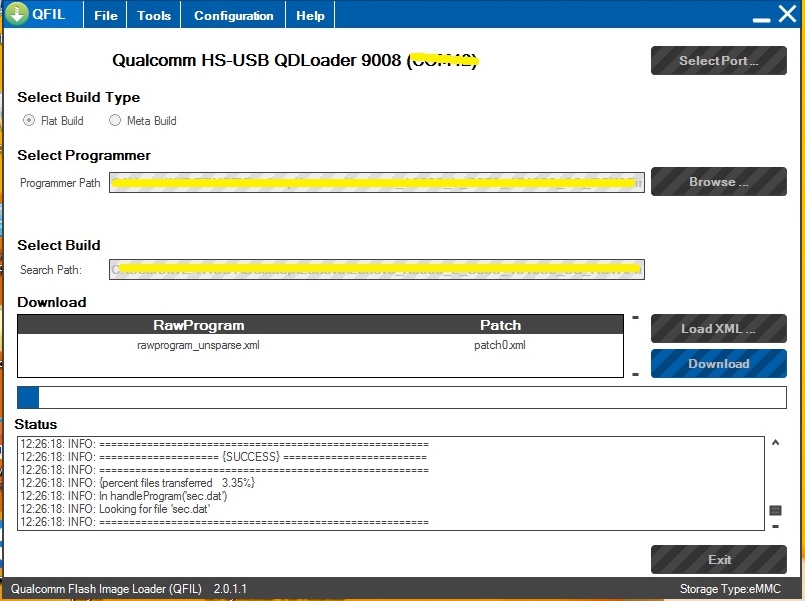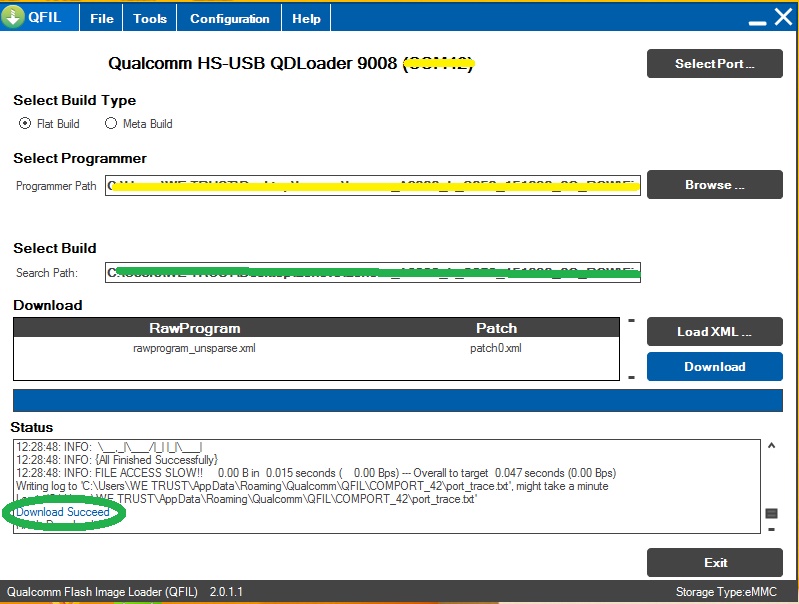QPST with QFIL Flashing Sahara Error Solution
http://forum.*************.com/attachment.php?attachmentid=11828&stc=1
Process
1- Copy firmware folder (imges) into
cdrive/programme files/qualcomm/QPST/bin
2- Than open QFIl Select Programme Files .mbn
then both .xml Files From Cdrive where U copy
3- Now Close QFIL
4- Now Connect Handset Into Quacomm Mode (hs-usb , edl , download etc )
5- Open QFIL Again
Already Post Selected
6- Now Press Download
SUCCESS
http://forum.*************.com/attachment.php?attachmentid=11829&stc=1
http://forum.*************.com/attachment.php?attachmentid=11828&stc=1
Process
1- Copy firmware folder (imges) into
cdrive/programme files/qualcomm/QPST/bin
2- Than open QFIl Select Programme Files .mbn
then both .xml Files From Cdrive where U copy
3- Now Close QFIL
4- Now Connect Handset Into Quacomm Mode (hs-usb , edl , download etc )
5- Open QFIL Again
Already Post Selected
6- Now Press Download
SUCCESS
http://forum.*************.com/attachment.php?attachmentid=11829&stc=1
http://forum.*************.com/attachment.php?attachmentid=11830&stc=1