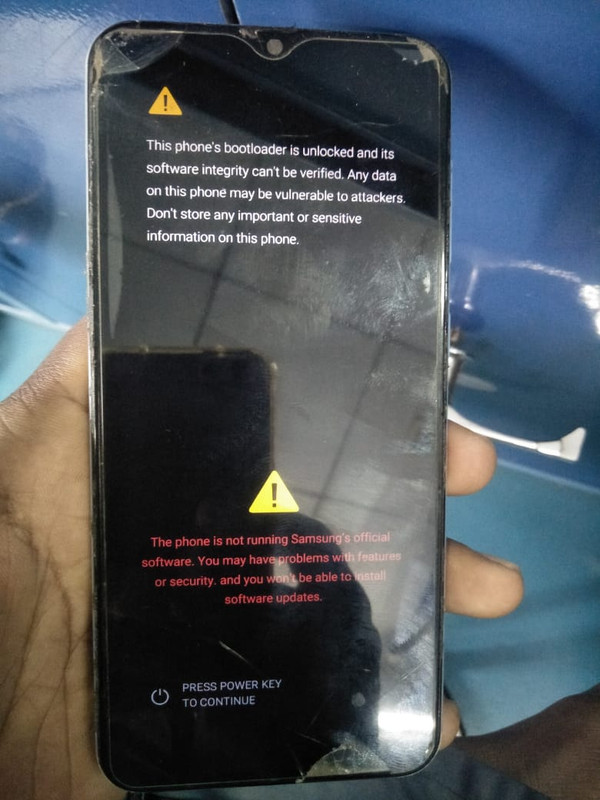SAMSUNG A50 BINARY U6 U7 S6 S7 AFTER UPDATE TOUCH FIX FILE BY SSM
SM-A505F
SM-A505G
SM-A505FN
GUIDE HOW TO SOLVE
1. YOU NEED OEM OFF AND FRP OFF (ON DEVELOPER SETTING)
USE OTG CABLE CONNECT MOUSE AND SKIP ALL GO TO NORMAL TAB
AGAIN GO TO SETTING AND OEM UNLOCK AND ADB ON
THEN
2. BOOTLOADER UNLOCK
PRESS VOL UP + VOL - THEN CONNECT TYPE C CABLE
AFTER CONNECT DEVICE BOOT (BEFORE DOWNLOAD MODE)

LONG PRESS VOL UP BUTTON AND UNLOCK DEVICE
AFTER UNLOCK
AGAIN DEVICE BOOT TO DOWNLOAD MODE
JUST FLASH BOOT.TAR ON ODIN YA ANY OTHER TOOLS
FILE DOWNLOAD HERE - SM-A505F_U6_U7_S6_S7_touch fix by ssm
FILE PASSWORD HERE -
SM-A505F
SM-A505G
SM-A505FN
GUIDE HOW TO SOLVE
1. YOU NEED OEM OFF AND FRP OFF (ON DEVELOPER SETTING)
USE OTG CABLE CONNECT MOUSE AND SKIP ALL GO TO NORMAL TAB
AGAIN GO TO SETTING AND OEM UNLOCK AND ADB ON
THEN
2. BOOTLOADER UNLOCK
PRESS VOL UP + VOL - THEN CONNECT TYPE C CABLE
AFTER CONNECT DEVICE BOOT (BEFORE DOWNLOAD MODE)

LONG PRESS VOL UP BUTTON AND UNLOCK DEVICE
AFTER UNLOCK
AGAIN DEVICE BOOT TO DOWNLOAD MODE
JUST FLASH BOOT.TAR ON ODIN YA ANY OTHER TOOLS
FILE DOWNLOAD HERE - SM-A505F_U6_U7_S6_S7_touch fix by ssm
FILE PASSWORD HERE -
Attachments
Last edited: