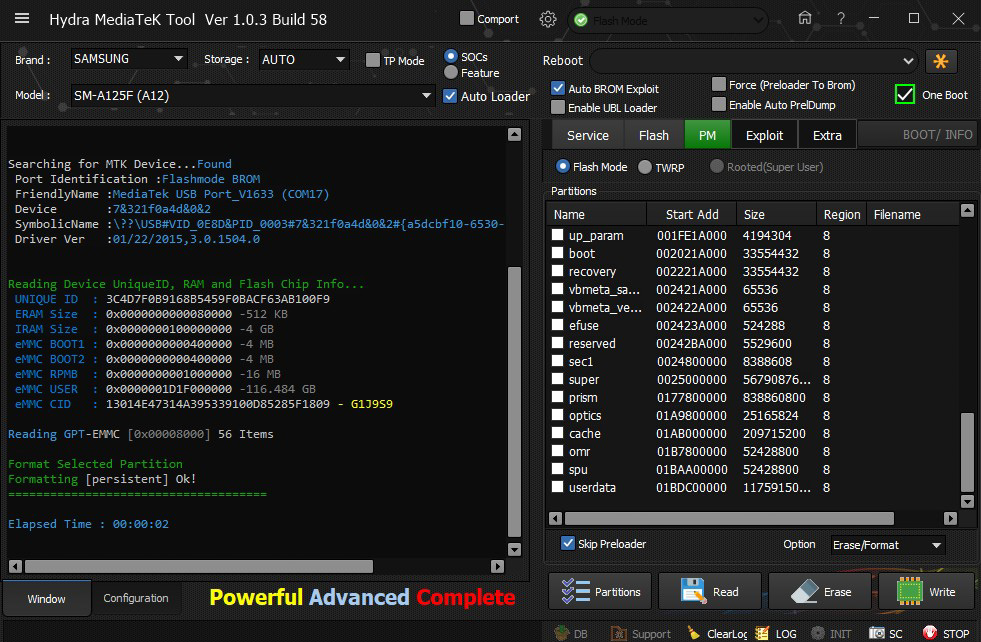Samsung SM-A125F (A12) formatting persistent successfully done by Hydra Tool
Screen Short:
1. Run MTK tool of Hydra Dongle.
2. Choose Correct Module and Brand.
3. Choose "Auto Broom Exploit"
4. Go to "PM" Tab
5. Skip "preloader"
6. Click on "Read" button.
7. Now connect device to computer with Data Cable.
8. Wait it shows the different partition.
9. Choose "Presistent"
10. Click on "Erase"
11. Wait until the process is completed
2. Choose Correct Module and Brand.
3. Choose "Auto Broom Exploit"
4. Go to "PM" Tab
5. Skip "preloader"
6. Click on "Read" button.
7. Now connect device to computer with Data Cable.
8. Wait it shows the different partition.
9. Choose "Presistent"
10. Click on "Erase"
11. Wait until the process is completed
Screen Short:
BR
Mount Everest
Mount Everest