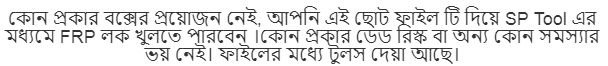Today we will teach you how to bypass Frp Reset lock Without Any Box Dongle Using By Free Spd Tools. If You Are Now Facing FRP Lock After Doing Hard Reset or Factory Reset Then Don’t Worry in this method no need any box dongle or flash file
Symphony V139 Frp FRP Reset File, Symphony V139 Frp FRP MRT, Symphony V139 Frp FRP File, Symphony V139 Frp FRP UMT, Symphony V139 Frp Frp Lock Problem, Symphony V139 Frp Frp Unlock File, Symphony V139 Frp FRP Remove Without Box, Symphony V139 Frp FRP CM2 Failed Solution, Symphony V139 Frp FRP Apk No Need, Symphony V139 Frp FRP Remove File, Symphony V139 Frp FRP Tool & File
File Status : Paid Members Only [ If You Want Free Then It’s Not For You ]
- A Windows PC or Laptop
- Symphony V139 FRP Reset File
- 7zip Or Winrar For Unzip The File
- FRP Flashing Tools
- Spd Latest USB Drivers And USB Cable
- Test Point Or
- Anydesk or Team Viewer ID (If Admin Help Required)
- and That it
Symphony V139 Frp FRP Reset File, Symphony V139 Frp FRP MRT, Symphony V139 Frp FRP File, Symphony V139 Frp FRP UMT, Symphony V139 Frp Frp Lock Problem, Symphony V139 Frp Frp Unlock File, Symphony V139 Frp FRP Remove Without Box, Symphony V139 Frp FRP CM2 Failed Solution, Symphony V139 Frp FRP Apk No Need, Symphony V139 Frp FRP Remove File, Symphony V139 Frp FRP Tool & File
File Status : Paid Members Only [ If You Want Free Then It’s Not For You ]
- Download And Extract All Frp File And Tools
- Install SPRD USB Driver (if have Installed Before Then Skip This Step)
- Open SPD FRP Tools
- Now Click Load Packet To Select FRP Reset File From FRP File Folder
- Click Start Downloading to flash FRP File
- Now Power off Your Smart Phone And Hold Boot Key (V0l+ or Vol-) Then Insert USB Cable To You Computer
- Once Boot Detected you Will Be Seen Processing on Flashing Tools
- After Few Second Passed Massage Will Be Appear To Successful FRP Reset