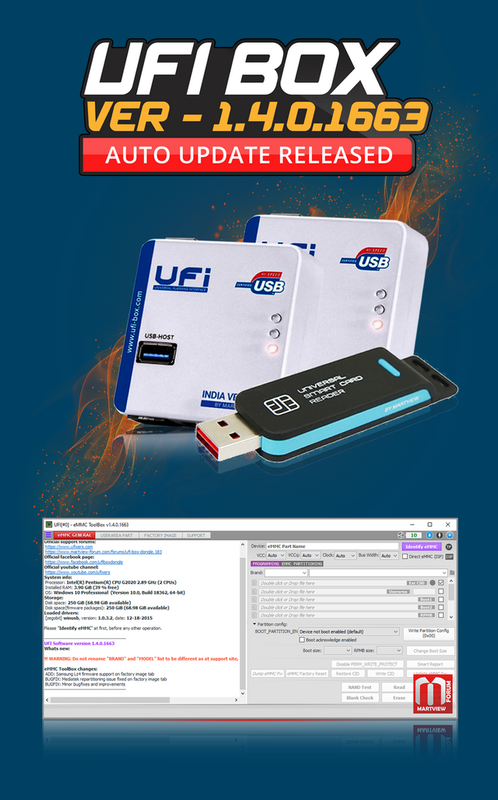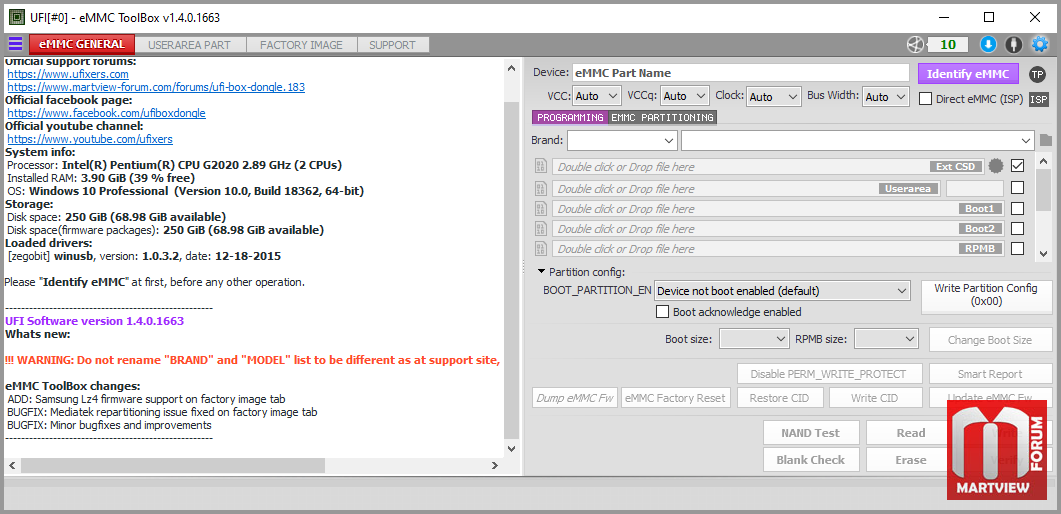UFI Box Software Version 1.4.0.1663 Auto Update Released
Whats new:
Android ToolBox changes:
ADD: Added Latest MediaTek BROM version 7.1945.3.0
ADD: Revised Xiaomi flashing authorization routine
Added support for MT6785
Note that flashing authorization is only for devices with the "Find My Device" status OFF
ADD: Revised Nokia flashing authorization routine
Option to preserve service bootloader on flashing
BUGFIX: Minor bugfixes and improvements
NOTE:
Bootloader Authorization service is limited as "Bootloader Authorization" which is required for Identify, Flashing, Read, Write, Erase and Special Task menu
If Bootloader Authorization request fails, you may retry 2 more times at no cost
For any issue and refund claim because of software bugs, you may write an email to support[at]ufibox.com, please include your detailed logs.
----------------------------------------------------
eMMC ToolBox changes:
ADD: Samsung Lz4 firmware support on factory image tab
BUGFIX: Mediatek repartitioning issue fixed on factory image tab
BUGFIX: Minor bugfixes and improvements.
----------------------------------------------------
How To Update:
Go To UFI Box Setting & Start Synchronize File.